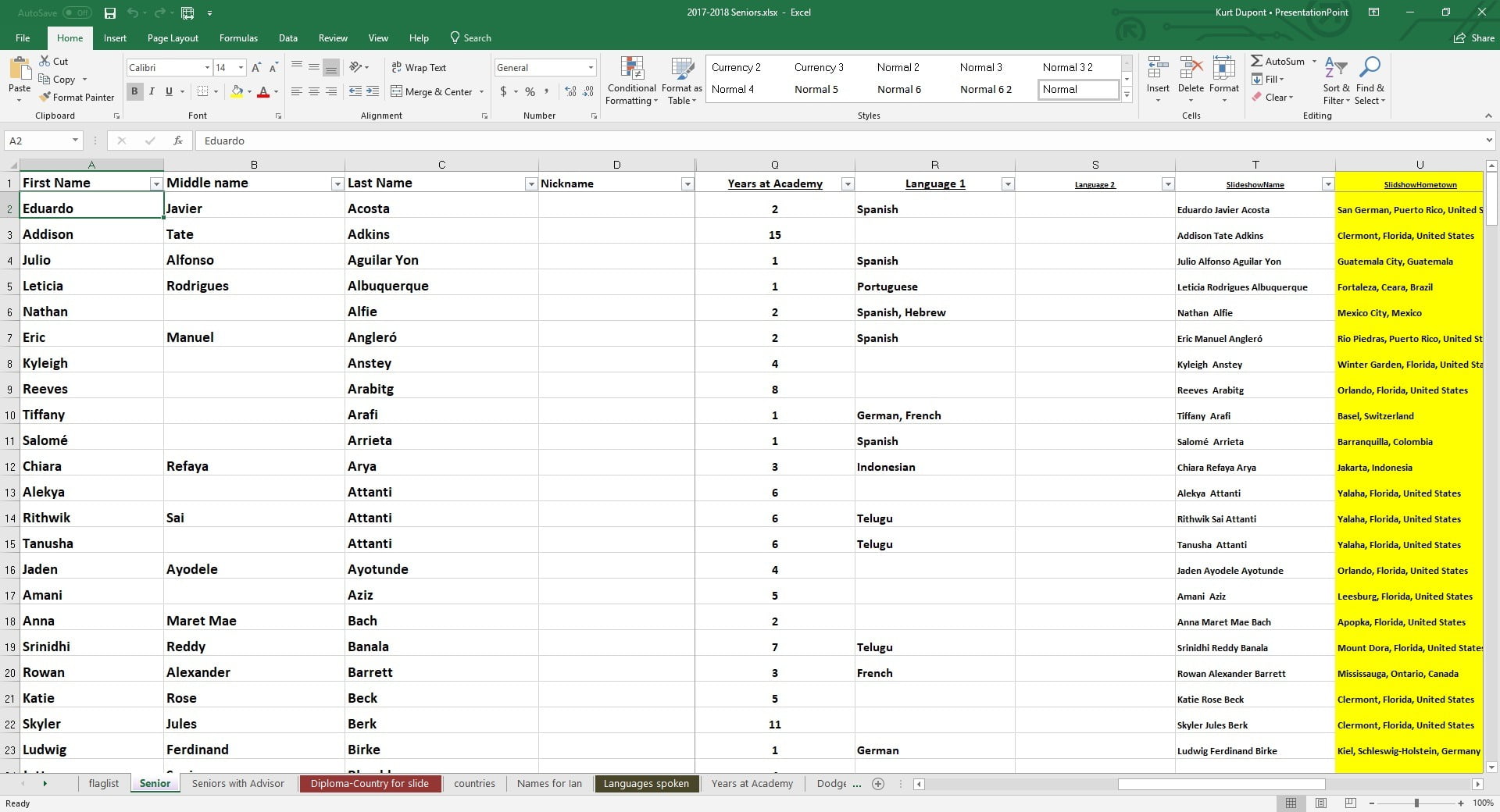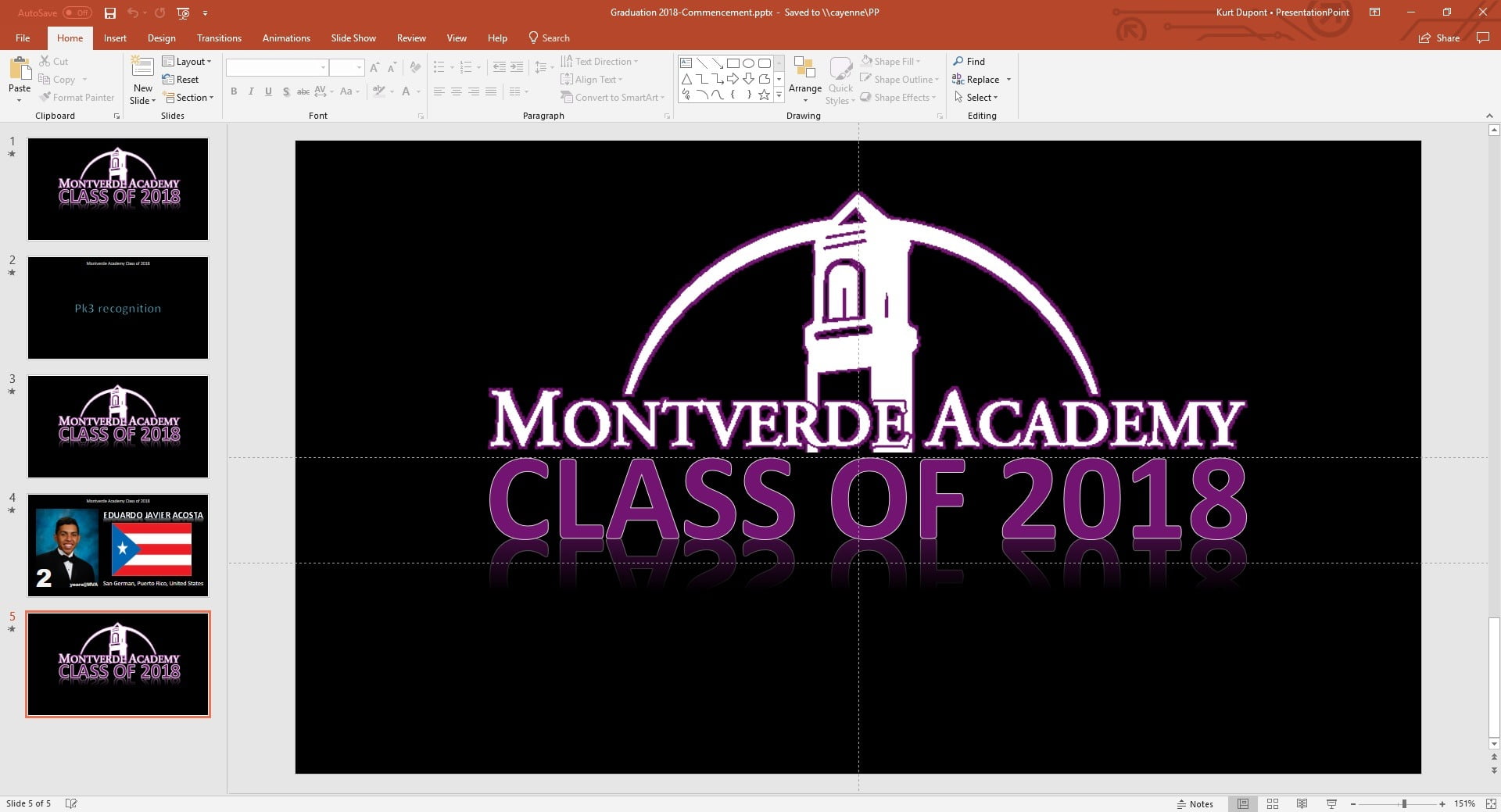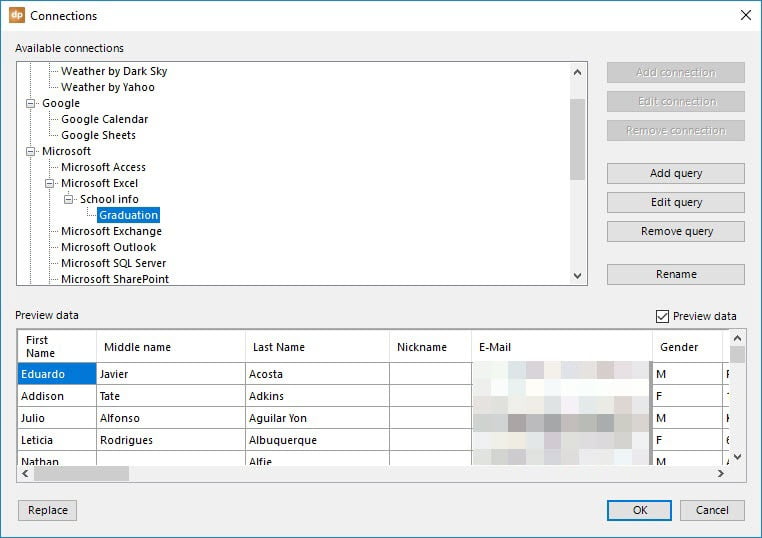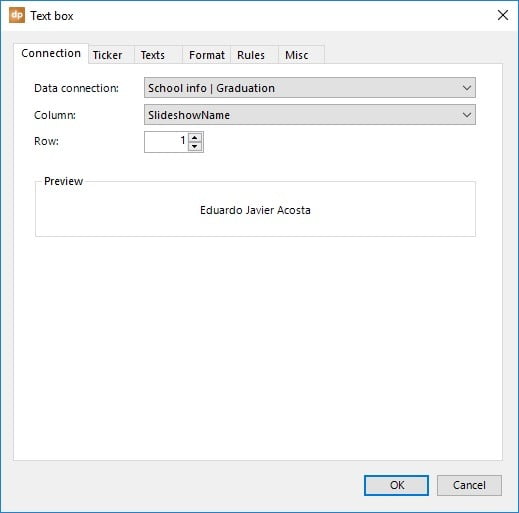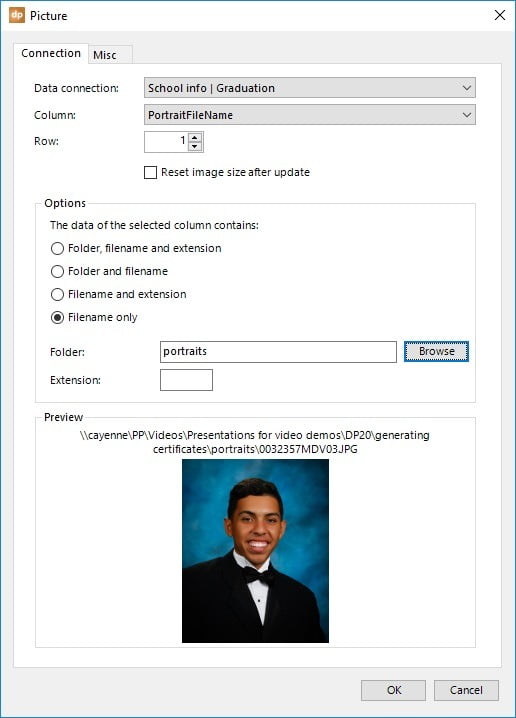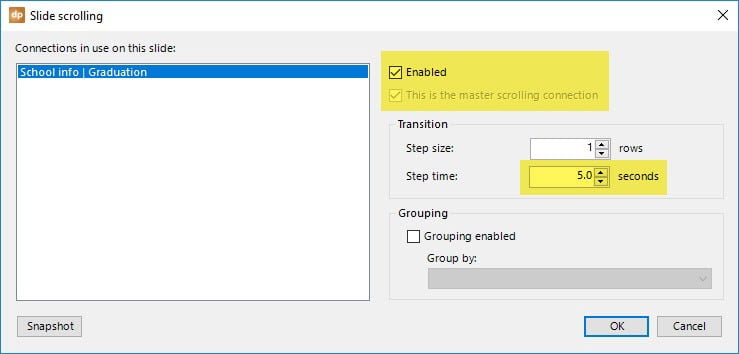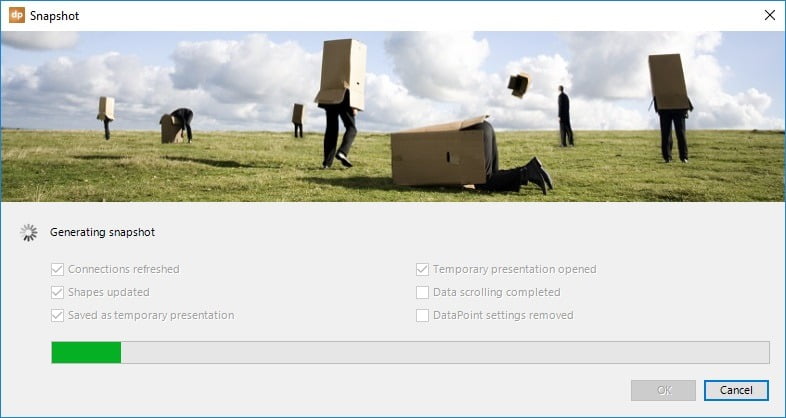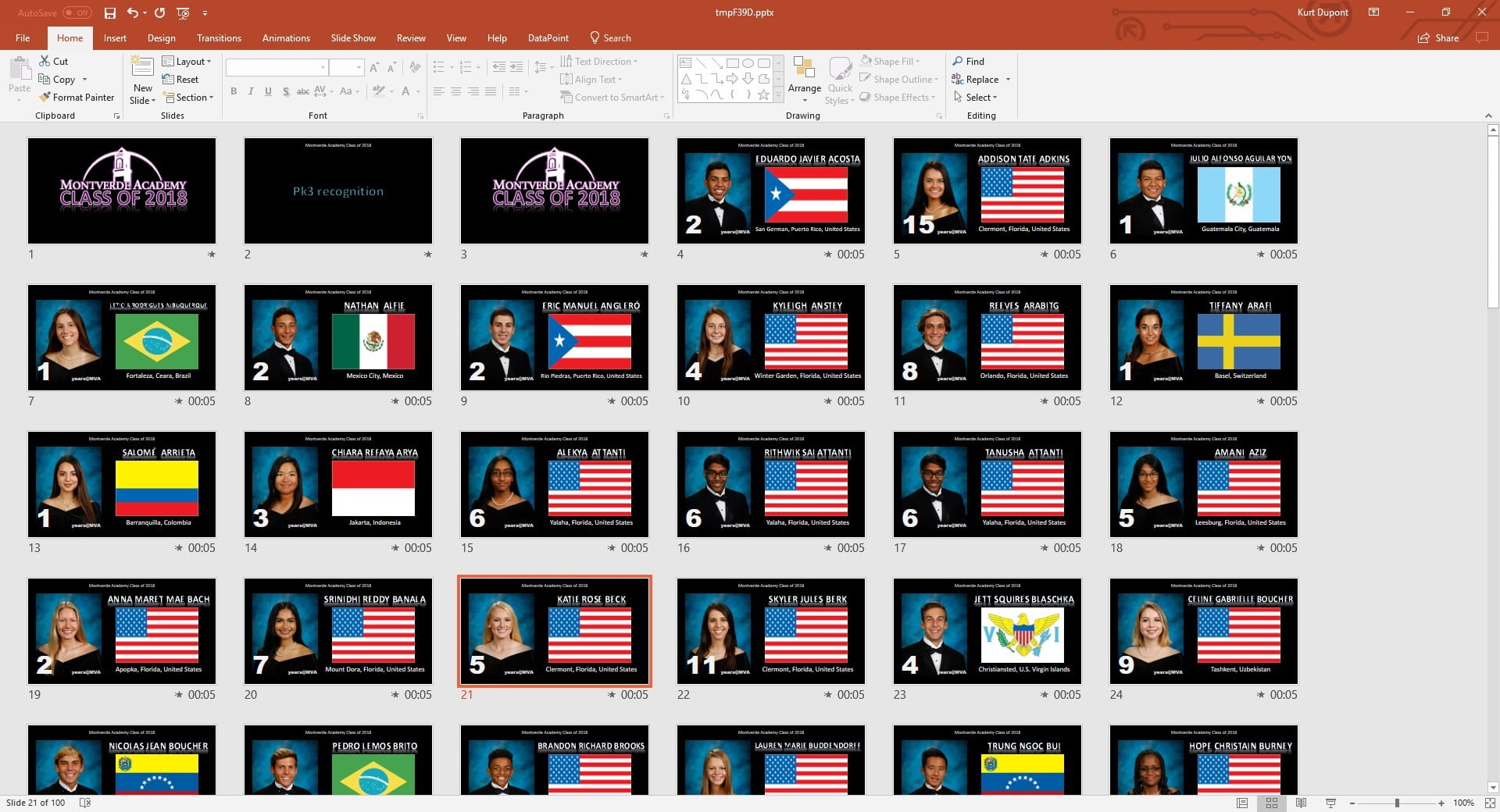In this article, we answer a customers’s question about getting data into PowerPoint certificates.
I have the names in an excel document and I have a designated text field within a PowerPoint slide (which is where I have the certificate currently). I was going to play with it but if you have any advice on best practices, I will take it!
This customer wants to generate graduation certificates for his school using PowerPoint. Or maybe display the PowerPoint certificates in real-time during the graduation event. He has his raw data of students information in a Microsoft Excel worksheet.
Here is the PowerPoint certificates presentation that they want to use. First, 3 slides are to be used as introduction or welcoming slides. Then the fourth slide is the slide where they want to show each student’s name, picture and flag. And then finally a ‘The end’ slide to close the slide show and ceremony.
Use DataPoint to set up a connection to the Excel worksheet. After that, set up link to the range of cells that you want to use on your slides. You can see a preview of the Excel data already here.
Select a text box on your slide that acts as placeholder to show e.g the name of the student. DataPoint links this text box to the first Name field of your data, as you can see in the preview.
In a similar way you select a picture from your slide and assign that picture dynamically to the field that contains the filename and path to the image.
When all text boxes and picture shapes are dynamically linked, then you activate data scrolling for this data connection. Data scrolling will show all your data on one slide only. Like scrolling thru virtual slides, or mail merging. One slide per student.
Now, you can generate a snapshot presentation where you end up with a new generated presentation, one new slide per student.
You can choose to display that generated snapshot presentation via a projector on the wall, or maybe use television screens. A second option is that you are just printing out these certificate documents and hand it over to the students during the ceremony.
With DataPoint you can automate the creation of multimedia presentations and use data from various sources. Very easy to use and always up to date. No stress when last-minute changes are coming in. Just one click on the button to recreate your presentation. When you are live displaying results on your slideshow, then you even don’t have to regenerate the slideshow as the linked data on your slides, is updated automatically.