Meetings can be boring. Sorry to say, but yes, they sometimes are. Meeting breaks are mostly better😊. But the PowerPoint slide that announces the meeting break is boring then again. Nothing moves. It mostly brings the virtual message: “Well done! You made it so far. We are in the middle!”. Often they just put the word “Break” on the slide, or “Break for 5 minutes”, and nothing moves or advances. Some persons leave the room for caffeine and nicotine, and some remain. After some 3 minutes, you start wondering how long we still have. You have no idea of time.
That feeling we are going to ‘break’ with a free plugin. PresentationPoint is the leading company when it comes to PowerPoint plugins for data-driven presentations and digital signage. So we are an expert in bringing presentations to life, but not all companies feel the need to display real-time KPIs, and sales or production figures on meeting slides. But a countdown or timer to monitor the meeting break, is probably more than welcome and will be used on a much larger scale in companies.
With all our knowledge of being in business for 22 years, we have created a new but free PowerPoint plugin called BreakPoint. With this plugin, you can insert the following dynamic and real-time shapes into your meeting breaks slides.
Timer
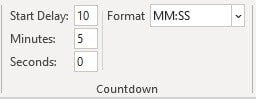 Create a meeting break slide, somewhere in the middle of your presentation. Insert a countdown or timer shape on that slide, and set its starting value. For example: a meeting break of 10 minutes. Set the minutes to 10 and seconds to 00.
Create a meeting break slide, somewhere in the middle of your presentation. Insert a countdown or timer shape on that slide, and set its starting value. For example: a meeting break of 10 minutes. Set the minutes to 10 and seconds to 00.
Now run the slide show and when you arrive on this meeting break slide, the timer starts running and counting down. 10:00 become 09:59, 09:58, 09:57 and so on. It will dynamically show the remaining time of the meeting break so that everyone can watch it, and be back on time for the next part of the meeting starts.
Current Date
Since we are working with time, why not add today’s date to the slide. You can choose to display the long data format like e.g. Thursday, October 22, 2020. Or the short date format like 10-22-2020. Run the slideshow, and whenever it goes over midnight (waaw that is an exceptional long meeting!), the date will be adjusted while the slide show is running.
Clock
More useful will be a live clock. PowerPoint, as it is today, is not able to insert a running clock. Can you imagine that? A presentation tool that people have to watch for hours, and there is no native capability to insert a live and running clock. We changed that; already earlier with DataPoint and Dynamic Time, but now with BreakPoint too. Add a clock to your slide, long or short format, with or without seconds.
Weather
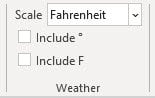 What are people always complaining about? The weather! Too hot, too wet, too cold, too windy. Bring your meeting break slide to life with weather information. Always great to see the weather conditions, so that you can see that probably you can have a BBQ at home with your family after this meeting. Or complain about the rain to your colleague when you both leave the meeting room.
What are people always complaining about? The weather! Too hot, too wet, too cold, too windy. Bring your meeting break slide to life with weather information. Always great to see the weather conditions, so that you can see that probably you can have a BBQ at home with your family after this meeting. Or complain about the rain to your colleague when you both leave the meeting room.
![]() Yes, with our BreakPoint we bring more unique functionality to your PowerPoint slide. Insert the current (outside) weather as a normal text box. Or insert a weather icon that shows a sun, or clouds, or rain. The weather information automatically comes from your current location. Run the slide show and our plugin will keep your weather information up-to-date with weather data that refreshes every 15 minutes. Yes! When you start your slide show and show your first 30 slides in a 90 minutes first part of the meeting, and then you arrive at the slide meant for the meeting break, yes, it will still show the current and updated in the meantime, weather information to your audience. People will be surprised on how you did that in PowerPoint!
Yes, with our BreakPoint we bring more unique functionality to your PowerPoint slide. Insert the current (outside) weather as a normal text box. Or insert a weather icon that shows a sun, or clouds, or rain. The weather information automatically comes from your current location. Run the slide show and our plugin will keep your weather information up-to-date with weather data that refreshes every 15 minutes. Yes! When you start your slide show and show your first 30 slides in a 90 minutes first part of the meeting, and then you arrive at the slide meant for the meeting break, yes, it will still show the current and updated in the meantime, weather information to your audience. People will be surprised on how you did that in PowerPoint!
Random Quotes
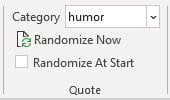 Always good to start or end conversations: good quotes! Lost in inspiration? Use our random quote generator. Choose a category like humor, politics, famous, age, wisdom etc, and then a random quote of that category is inserted as a text box to your slide. BreakPoint has a built-in indexed quotes database of more than 75,000 quotes. You will never end up without a quote to start your conversations again. “What do we learn from this quote: …?”.
Always good to start or end conversations: good quotes! Lost in inspiration? Use our random quote generator. Choose a category like humor, politics, famous, age, wisdom etc, and then a random quote of that category is inserted as a text box to your slide. BreakPoint has a built-in indexed quotes database of more than 75,000 quotes. You will never end up without a quote to start your conversations again. “What do we learn from this quote: …?”.
Free Presentation with 25 Meeting Break Slides
 Together with this great and free plugin, you also get a PowerPoint presentation with 25 professionally designed meeting break slides. They are ready to use, and can be modified at full.
Together with this great and free plugin, you also get a PowerPoint presentation with 25 professionally designed meeting break slides. They are ready to use, and can be modified at full.
How Does It Work?
Trust me. We know how to program PowerPoint plugins. We are doing that for more than 20 years. You are not inserting pre-coded flash objects onto your slide. Or inserting movies or MP4 files that count down from 60 to 0. No! You insert a normal PowerPoint textbox shape to your slide that you can format as before. Choose a font, set the size, choose color, border, and so on. You have full control. We ‘just’ update its text content when you run the slide show.
Absolutely Free?
Yes, this plugin is completely free. Why did I pay for your other plugins earlier, you might ask? We provide this free plugin to everyone, but our real plugins can do much more. More formatting options, more features, more information to use etc. For example, for weather, you now get the current temperature and the weather icon. With paying plugins, you get weather forecasts and more data like wind speed, direction, minimum and maximum temperatures, and so on.
How to get this?
We want to give BreakPoint an exclusive character. A jewel that you have to look for. An award that you have to deserve. For that purpose, we will ask you to promote our normal PresentationPoint and SignageTube websites and products by visiting, liking, following and sharing our websites on social media and other platforms.
Have you done that? Send a screenshot to proof this to our mailbox. We will check that out and reward you with a free BreakPoint license. Free forever! This is a plugin made for friends.
Feel free to share this post!
PLEASE NOTE THAT OUR PLUGINS ARE WORKING ON WINDOWS POWERPOINT ONLY.


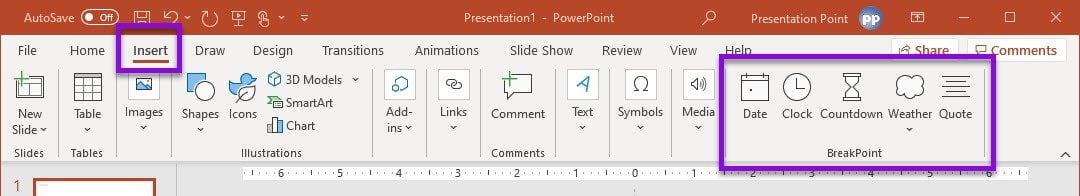


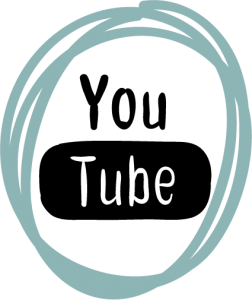
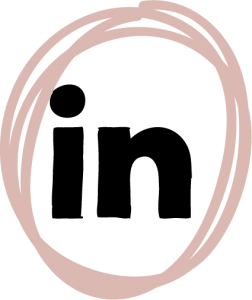


Sensational – the plugin makes everything perfect and lightning fast! No special weather position to be set – on site every 15 minutes – it couldn’t be better! Countdown is really great!
Thanks a lot for this!!!
This is an amazing add-in. Thanks for providing this for free.
Amazing add-in!
Love it!
Amazing add-in!
Thanks a lot for this @@
Thanks!! Spread the news I would say!