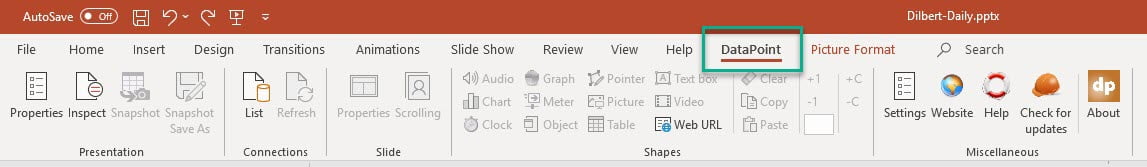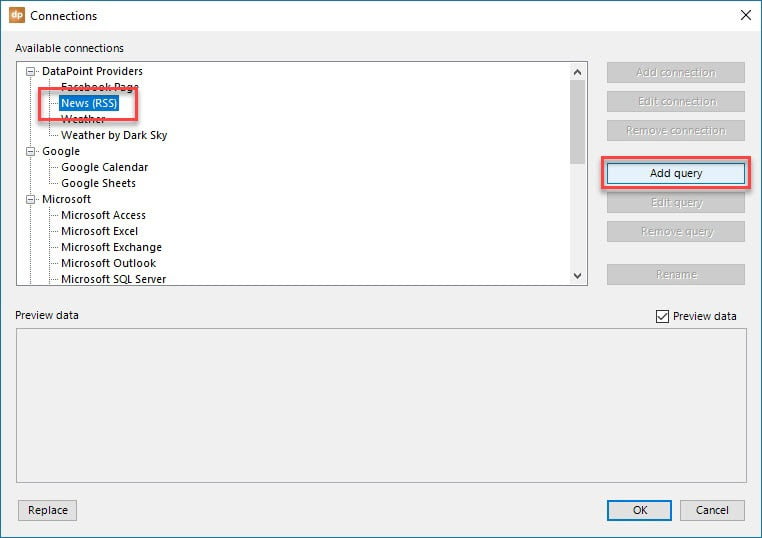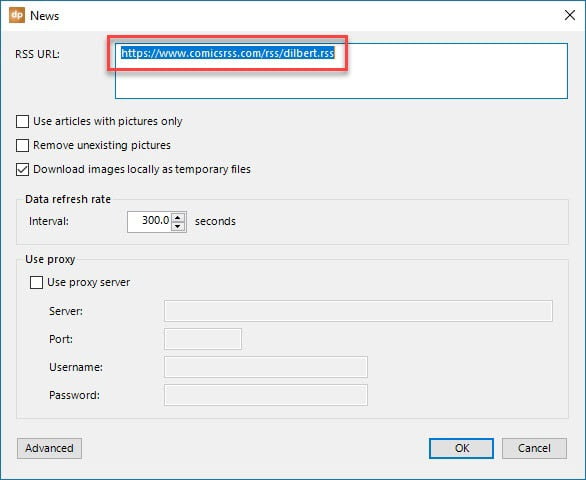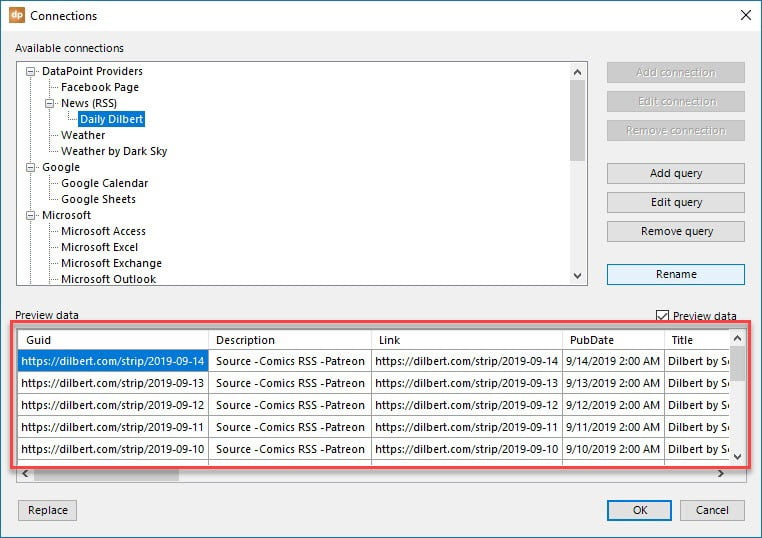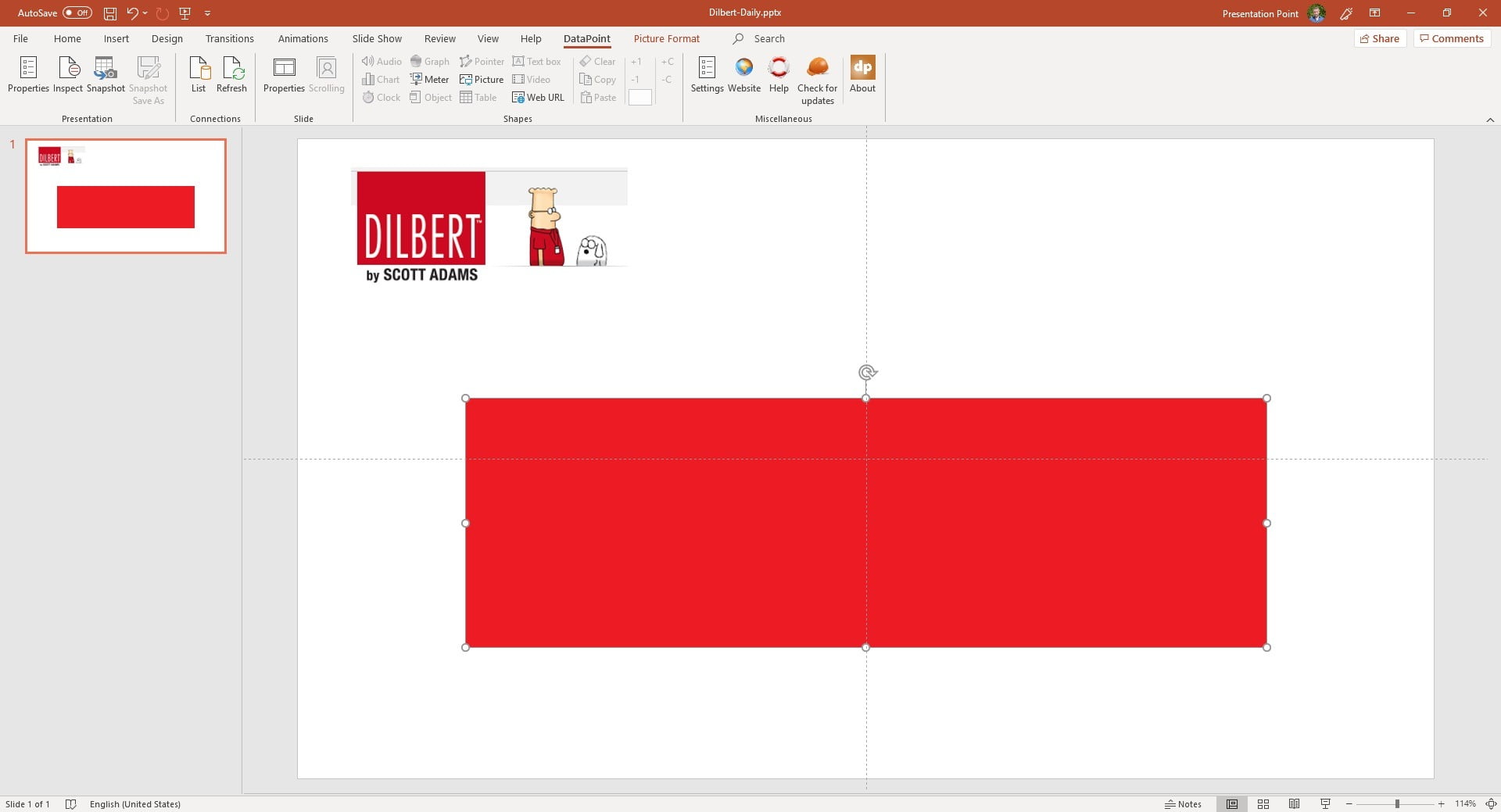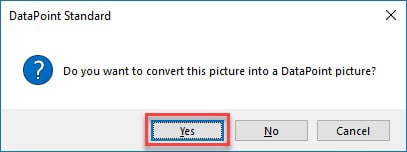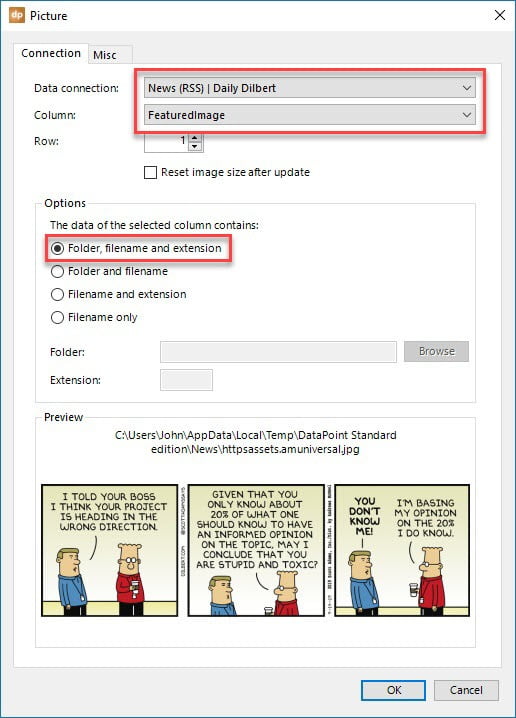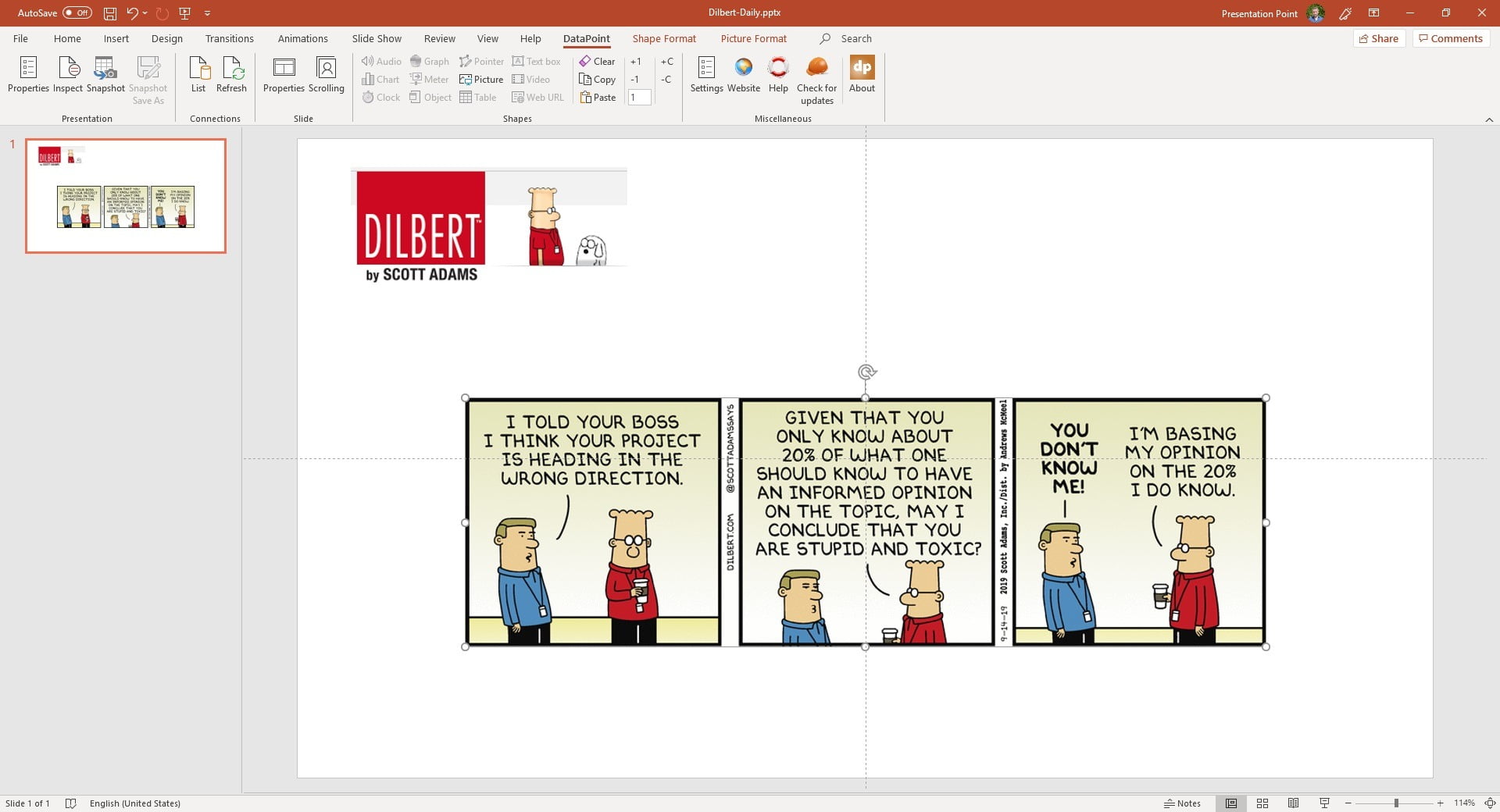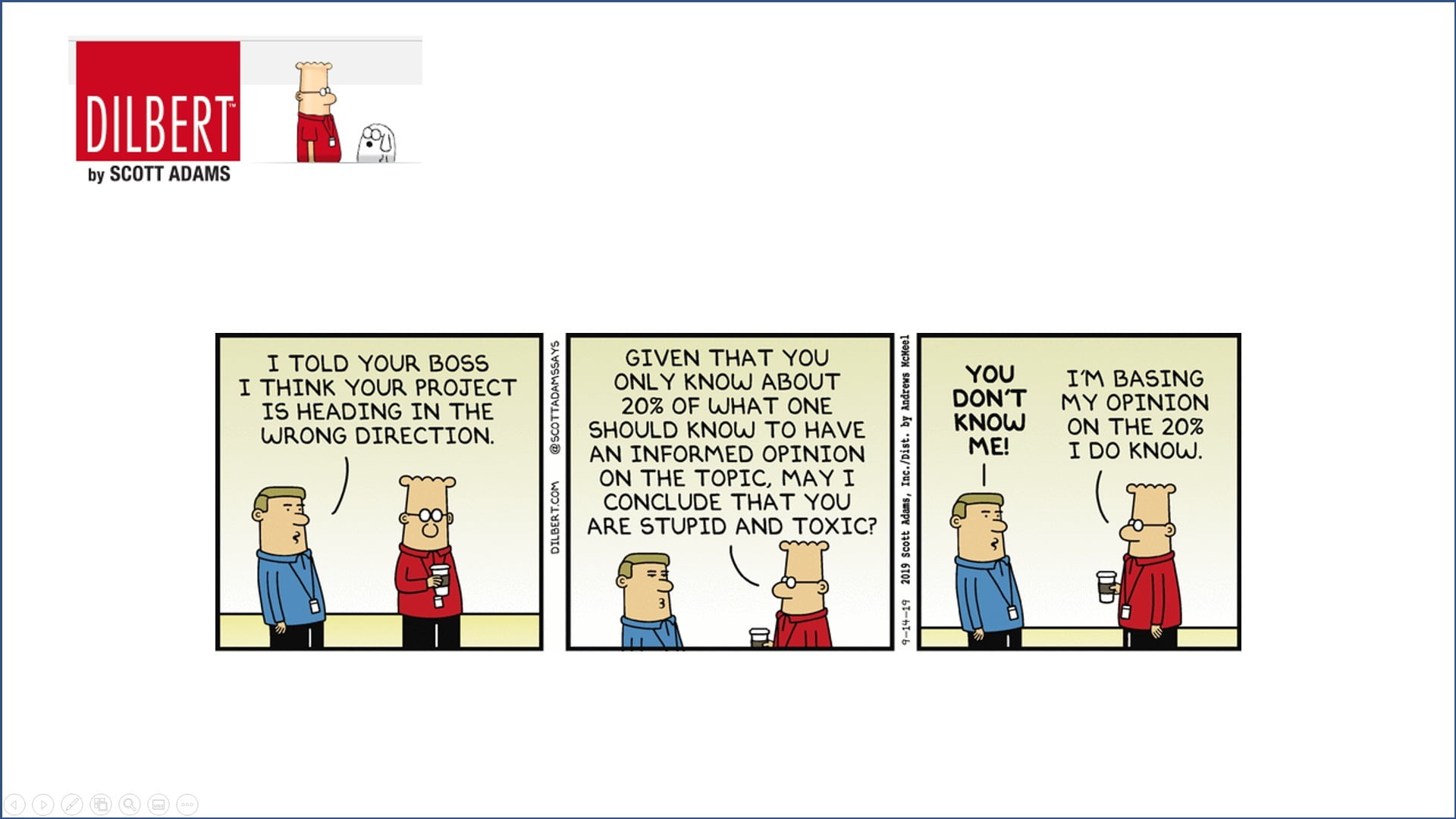Information screens at offices and factories are a great way of communicating with your personnel and colleagues. We have written that already before many times. You can display company messages, safety instructions, announcements, achievements, new employees, promotions etc. The possibilities are endless. Next to this mandatory business news, you can enrich your presentation with some real-time news and weather forecasts for the next weekend. But you can go further and put a cartoon in your running slideshow on your information screens. And not just a cartoon that is funny and keeps displayed for several weeks. No! While the slideshow is running, a dynamically linked cartoon that automatically refreshed. For example a cartoon of Dilbert.
There is already this well-known Dilbert comic strip by Scott Adams, featuring engineer Dilbert at his office. Next to this website, there is a RSS feed where you can find a list of the daily cartoons. A RSS feed like for news, but now for the daily cartoons. Our DataPoint plugin works great to show real-time RSS feeds on your slides. So, let’s get started.
Use our DataPoint and install it as plug-in for PowerPoint. After installation, you will find a new DataPoint menu option in PowerPoint. Click DataPoint to option the menu. Click here the List button of the Connections group. This will open a form with DataPoint’s data providers that are included in this plugin.
Select the News (RSS) node and click the Add query button.
Type or paste in the URL of the RSS feed. Optionally you can change the refresh rate. By default, this is every 5 minutes, but for this daily updated cartoon; you could choose to increase this value to e.g. every hour or 3600 seconds. Click OK to close.
Now back at the connections form, you will see a preview of the RSS feed as a data table shortly. This datasheet will include the path to the daily cartoon.
Now design your slide. You can include a Dilbert logo and insert a normal picture on your slide. This is a normal image that you insert in PowerPoint via the normal Insert, Picture menu option. The picture that you insert is just a temporary placeholder for the cartoon later on. So what picture you insert here, does not matter at all. This will be gone by the end of the cartoon linking.
Select the freshly inserted image and click the Picture button at the Shapes group of DataPoint. This will ask your confirmation to make this picture a dynamic and linked picture shape. Choose Yes here.
At the linked picture properties, set the connection to the connection that you created and that is pointing to the Dilbert cartoon RSS feed. From that connection, set the column to FeaturedImage. Leave the row number at 1.
At the Options group, set the value to Folder, filename and extension because the path of the featured image will now point to a local downloadable temporary picture on your hard drive. You can see a preview. Click OK to commit the changes.
At the slide, you can now see that the previously inserted picture is replaced by the current daily Dilbert cartoon. Set the slideshow type to kiosk, to run forever and at full-size and run the slideshow. You now see (again) your daily Dilbert cartoon in your slideshow. You can add more slides to this presentation with the other (boring) company news and announcements and KPIs.
Now what is so special about it? Is it so hard to download the image from the Dilbert website and insert it onto your slide, you might ask. Sure, that is not that much work. But some people and companies are displaying a load of information, such like production and sales data etc. and they are using digital signage or information screens (link to what is a data screen) or televisions in companies to display this type of information. The DataPoint plugin is a great tool to automate this. The information on your signage screens can be updated every second, every minute. For those using DataPoint now already for this type of communication, this addition of a funny daily cartoon, is a great addition and saves time for them. And maybe, if you don’t need this cartoon, the same linking mechanism is valid for other (boring) images that you might have in your company.
Contact us for more information or try out the 15 day free trial of DataPoint.