Advertising brings in customers, as well as money. With the emergence of screens everywhere, this has led to an increase in the available surfaces to advertise.
Video sharing platforms like YouTube and social media sites like Facebook offer businesses powerful platforms to publicize their products, promotions, and services. You can create and upload a short video clip, or flyer, advertising your services and you are done.
Creating an advertisement is easy. Go to an advertising firm, and they will charge you a hefty sum. If you decide to do-it-yourself, you will need software. Now, there is no shortage of excellent graphics programs on the market. But, most programs need time to learn, and many people lack the time or patience.
Professional graphics editors and illustrator programs are also expensive. If you need to create only one advertisement in a month, spending the time to learn to operate the program is not feasible. You need something simple, yet effective.
Good news, you have Microsoft PowerPoint. Released in 1987, the program by a company known as Forethought Inc. (later acquired by Microsoft for $14 million) has grown to become the world’s most favorite presentation software. In PowerPoint, you work on slides, and you later present them to an audience.
PowerPoint can do much more. Its alternative uses are numerous and offer great convenience. You can add to the features of PowerPoint through third add-ons like DataPoint and iPoint. If you are using PowerPoint to create advertisements, there is no need for extra additions. Here are reasons to use Microsoft PowerPoint ad creation for your media needs:
1. Refined, Innovative and Powerful Design Features
PowerPoint ad creation features are suitable for professional and simple purposes. You can design individual slides by adding colors, text, images, shapes, animation, and even videos. All the tools are easily accessible and grouped appropriately.
If you have multiple slides, you can control how they are displayed by adding transitions and animations. You can implement timing for each slide. Furthermore, you can add audio. These are all the elements needed to come up with an appealing advertisement.
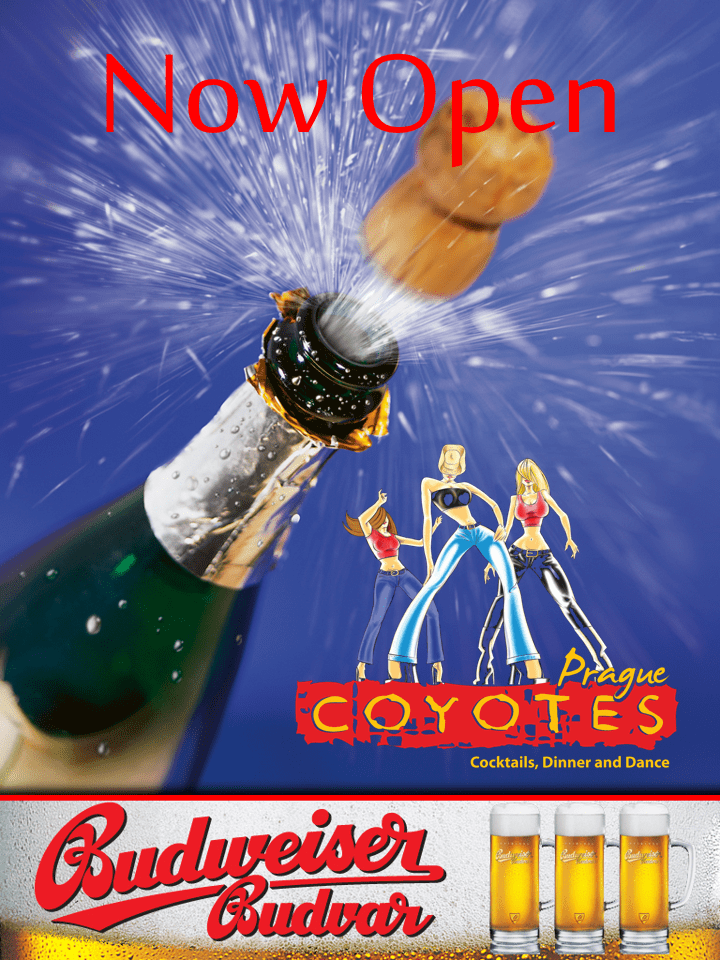
2. Easy to Use
PowerPoint is easy to use like other programs of the Microsoft Office Suite. The layout and organization of the program are simple. Since most people know how it works, you can collaborate with them without hassles. They can review your work, and comment by clicking on the “New Comment” button.
3. Many Libraries and Samples
If you need to create advertisements in the shortest time, there are many professional templates and themes to use. In recent versions, you can search for online templates directly from the program.
The internet is also full of libraries featuring excellently designed templates. Some are free and others go for a small fee. With the extensive libraries, you can create advertisements in less than 30 minutes.
4. No Expensive Software like Illustrator or Photoshop
Professional programs like Illustrator and Photoshop are full of thousands of features. You need just a few features to create good, eye-catching advertisements. Statistics hint that over one billion people use PowerPoint worldwide. It is also available on multiple devices from mobile phones to Apple’s Mac OS X to computers running MS Windows.
5. No Expensive Designer
All the information and tips to create nice advertisements are available on the internet. The services of a designer may save you time, but you have to pay for them.
When you run the advertisement, it might succeed, or flop. If you invest in an advertisement campaign and fail to draw customers, you will be at a loss. Create your advertisement with PowerPoint and get maximum benefit by spending nothing.
6. Easy to Update (price change, next year, …)
Once you come up with an excellent formatted advertisement, use it now, and save it for later. The program allows the user to change the content of the advertisement, and retain the same formatting. If you change prices or services, creating a new campaign will be a breeze.
7. Export Capabilities to Movies, JPG or PDF
PowerPoint allows you to export your advertisement in different formats. If you are creating a video ad, you can save the presentation in MPEG-4 (.MP4) or a .WMV format. These formats can be uploaded to all social media sites and streamed over the internet.
Furthermore, you can record external audio or your computer screen. PowerPoint has the ability to turn text into speech. When creating flyers or brochures, just save them as images or PDF.
8. PowerPoint Ad Creation Add-ins Using DataPoint, iPoint
Have you ever seen those ads displayed on flat screens in supermarkets, airports, offices or city streets? Well, PowerPoint could do exactly that.
However, you will need to use add-ons, which unleash the power of PowerPoint ad creation. There are two add-ons to use:
iPoint
Advertise multiple products or services using iPoint. The add-on schedules playlists of created signage. For instance, if you have four videos of different products, the add-on plays them back on a screen.
DataPoint
On your advertisement, you may have stated the prices of products, date or other varying data. DataPoint allows your advertisement to use dynamic data instead of static data. You can connect the textboxes in the advertisement to databases, weather data feeds and more. You can add dynamic elements to your advertisements such as clocks, music, and slideshows.
The following add-ons do exactly what they claim. They are easy to use, and you do not need extra training to created digital signage. They have been used for several years, and are continuously updated by professional programmers.
You can play your ads on multiple screens at the same time. If you have multiple stores, you can control what is displayed on each screen remotely with DataPoint and iPoint.
Tips When Creating Advertisements
Start by outlining the message you want to communicate. Design the slides by adding all the ingredients. Add your audio and music. Record your slideshow as you want it to appear in video form. After you finish perfecting your presentation, save it using the best quality.
That is all it takes to use PowerPoint for advertisements.


Your guidance has been very effective. I’m doing a promotional video using powerpoint