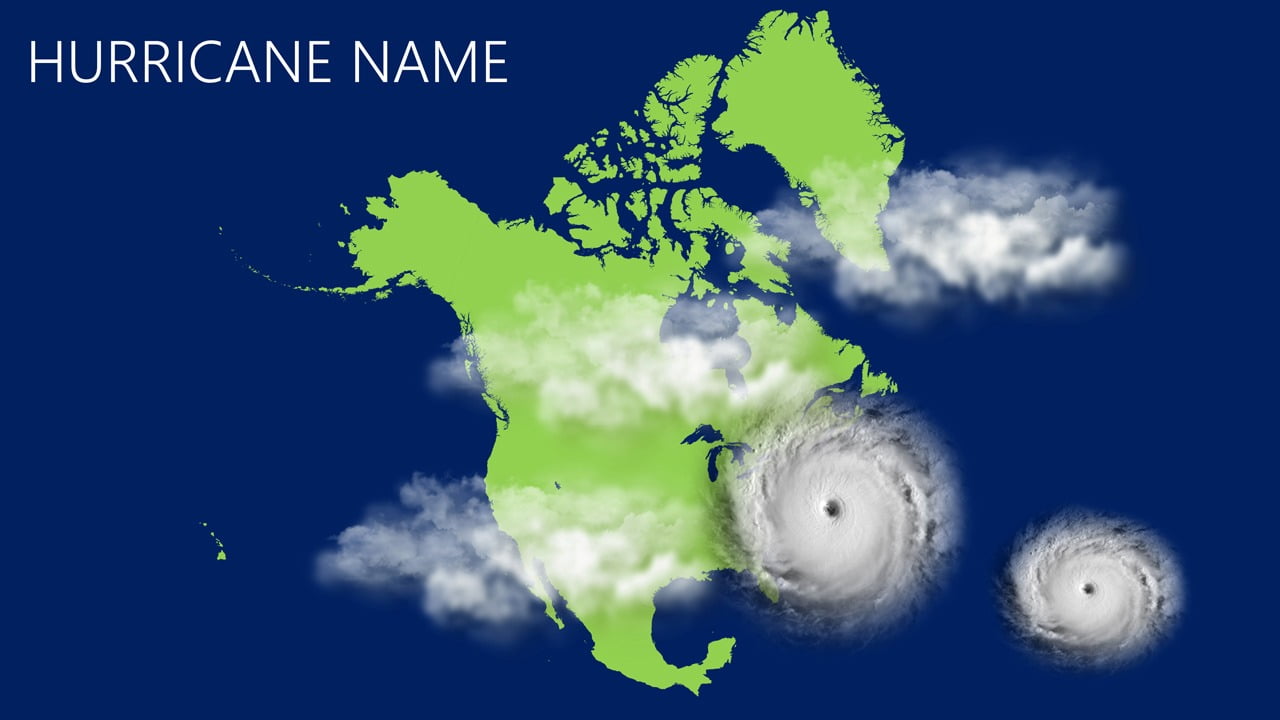
For the better part of this week, everyone is looking for information on the storm, and you can provide hourly forecasts for towns in the hurricane’s path.
You can start showing updates from the storm using PowerPoint in your corporate office, hotels, supermarkets, evacuation shelters, and schools. If you use PowerPoint for preventions or digital signage, you can link it to any weather API such as the Yahoo Weather API. To accomplish you only need PowerPoint, the DataPoint add-on, and an internet connection. The DataPoint add-on turns your standard PowerPoint program to a hurricane tracker, and this will allow you to provide real-time information that people want without relying on news updates.
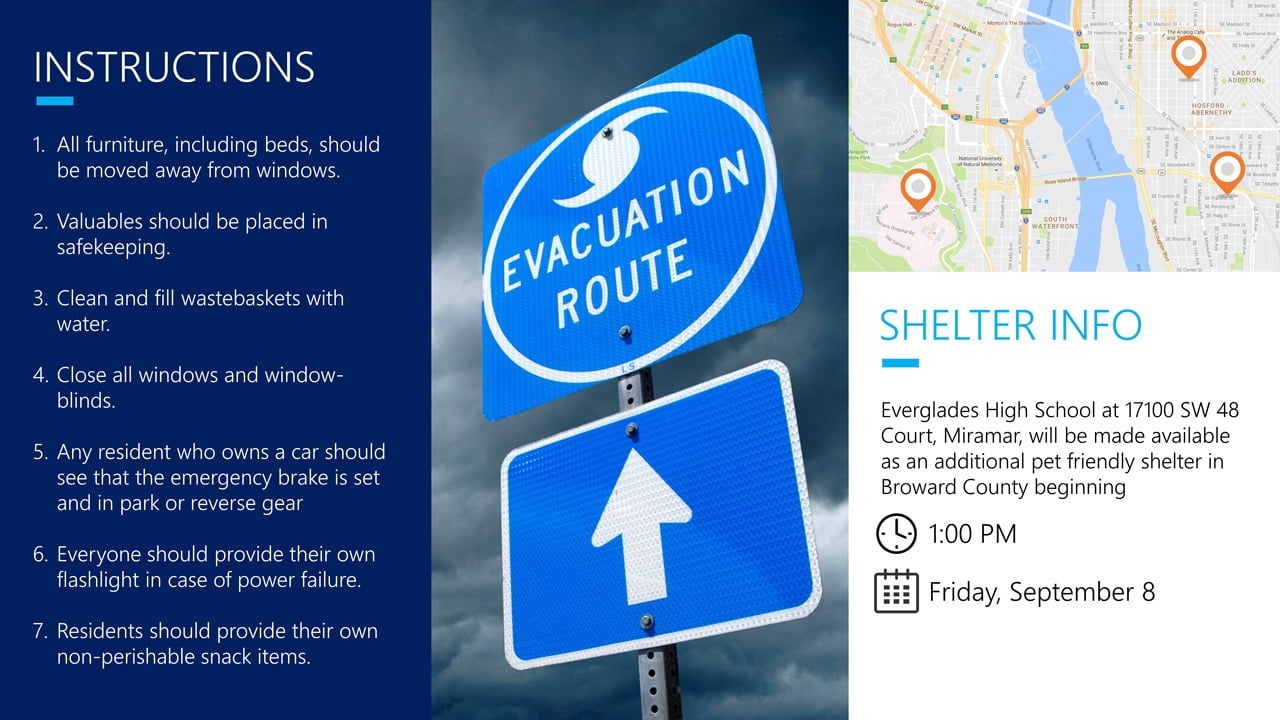
How the Hurricane Tracker Works
The DataPoint add-on works by requesting a copy of the weather report from a site that provides free weather information like Yahoo, which is updated, every minute as the storm progress. The add-on requests a copy of this information which comes in the form of an XML file, code which is hard to read.
Using DataPoint you can to the location you want to show updates from using the simple to use interface. You can also select the type of information you want on display, either wind speed or atmospheric conditions (temperature). You can add more details, to the hurricane tracker, such as the units used Celsius or Fahrenheit.
After setting the weather information, the next step is creating various Text box and which will display the temperature, wind, and location. Finally, you find the weather icons still provided by Yahoo. After completing the setup, you create the slideshow for the hurricane tracker that runs continuously. You accomplish this by setting up the PowerPoint Slide and adding an image or two.
Finally, you have a professional looking hurricane tracker that updates automatically with new weather updates. The tracker can keep people up to date on the relevant details; you can also link to an RSS feed using the DataPoint add-on. You can also find a ready-made, professional template and save time.
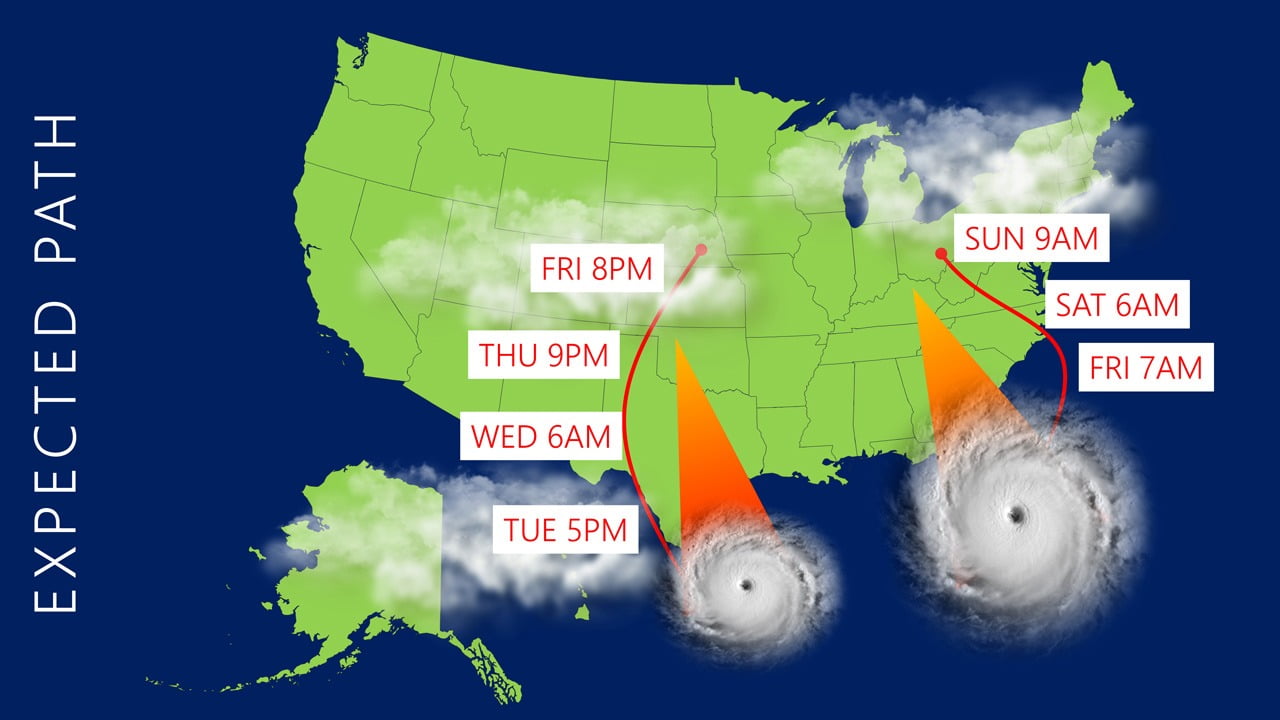
Help With Your Hurricane Tracker
Need help setting up your hurricane tracker? Want our professionals to design it for you? Contact us and we would be happy to help.

