Technology has made our daily lives effortless in almost every aspect. Especially when the pandemic hit us and going outside for either work or school became totally restricted. Technology played a pivotal role and connected us with our family, school, work etc. With the help of video calling, online reports and presentation making technology, numerous temporarily paused sectors began to resume their work again.
But with online work and schooling, initially, people had to face some difficulties. While talking about a project in the office or delivering a lecture on a particular subject in school, conveying your information can sometimes become extremely difficult and tricky. But if you are using the right tools, you will be able to do whatever you want to without being tensed or bothered about it in the first place. We know about two such presentation and screening tools that can help you get ahead of the game.

The name of these two tools is iPoint and SignageTube. Let us know more about them below:
iPoint
With iPoint, you will be able to control your reports, projects and presentations throughout the world. You can create a playlist of your own, consisting of all the real-time updating reports and monitor them from anywhere in the world. With the real-time monitoring feature, you will be able to know and keep track of what is being played on the screen. To control all of these, you only need a computer with Windows operating system on it.
iPoint comes with several integrated features like downtime notifications, real-time monitoring and more. If your presentation gets blank or shows errors from anywhere in the world, the downtime notifications system will instantly notify you so that you can look into it or appoint someone else to rectify the problem. So you won’t have to brood on the presentations getting frozen. Now let us talk about some peculiar advantages that iPoint can provide you.
Advantages
Based on PowerPoint
iPoint starts working from the PowerPoint itself. You don’t need to learn any new type of programs to use iPoint. All the work can be done using one single PowerPoint software.
Can access all the screens from everywhere
Another advantage of using iPoint is that you can access your playlist literally from anywhere in the world. No matter how many screens you possess, you can access all of them from anywhere in the world. You can use multiple screens like television, tablet or even PC.
Quick to start
iPoint is very simple and absolutely easy to use. You don’t need to learn any new program to use iPoint. Just link your presentation, connect them and use. That’s literally it.
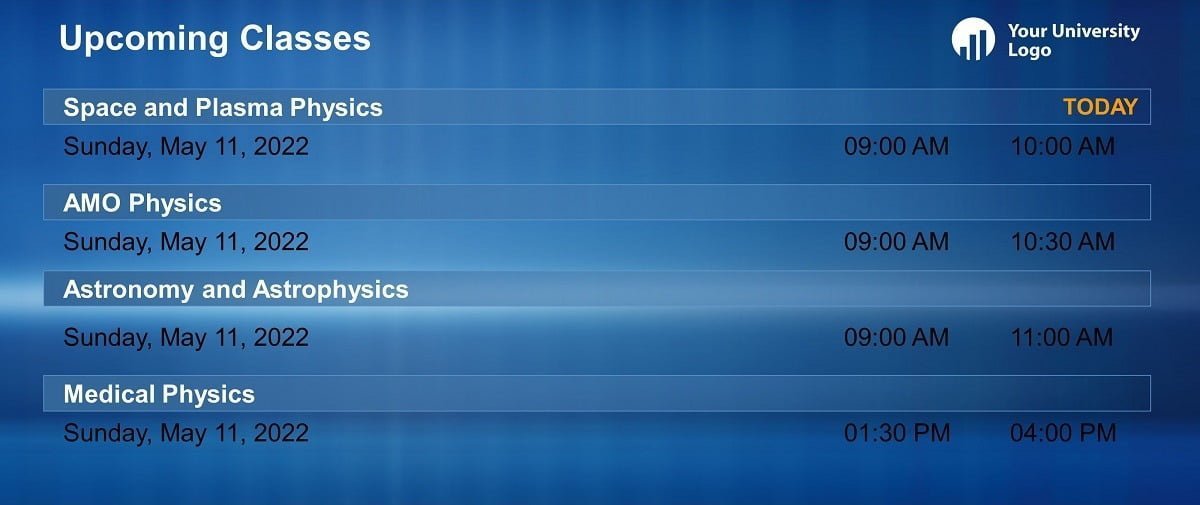
SignageTube
You may possess a lot of screens, and you may have to monitor them in different countries, states and regions. And your main aim is to address the right messages at the right time. But what if I tell you that all of these can be done with just a single software. Yes, I am talking about SignageTube. It is a cloud-based application that can help you take control of all of your screens from anywhere in the world.
You will easily exhibit your screens and messages from anywhere in the world with the help of SignageTube. You can also let multiple access your screens and let them do the edits. All the images, videos and music can be edited or replaced. Moreover, this system allows you to schedule your screens wherever you want to whenever you want. There is no special wiring required, you can link your Android device with your Smart TV, and that will do.
You can schedule your screens depending on the timezone, so things won’t become monotonous for you. You can also time your images, videos and music. You can also send safety messages using the screens to your receiving end. Let us look at the advantages SignageTube offers:
Advantages
Completely cloud-based technology
Any local or regional issue cannot stop you from showing your screens in another region or even outside your country. The program is completely cloud-based, so after scheduling your presentations, if you are disconnected from the internet, there is nothing to be worried about.
More than 100 templates are available
If you don’t want to start from scratch, you can always select a template according to your preference. There are more than 100 templates available, so you can choose which one you would like to work with.
Free to customize on your own
The software also offers customization. You can even customize the templates to fit your screens. And there won’t be any cookie-cutter screens to cause you issues.
Conclusion
This two software can help achieve your goals and optimize your screen more profoundly. Additionally, you can also schedule all the stuff, and it is a complete cloud-based program.


