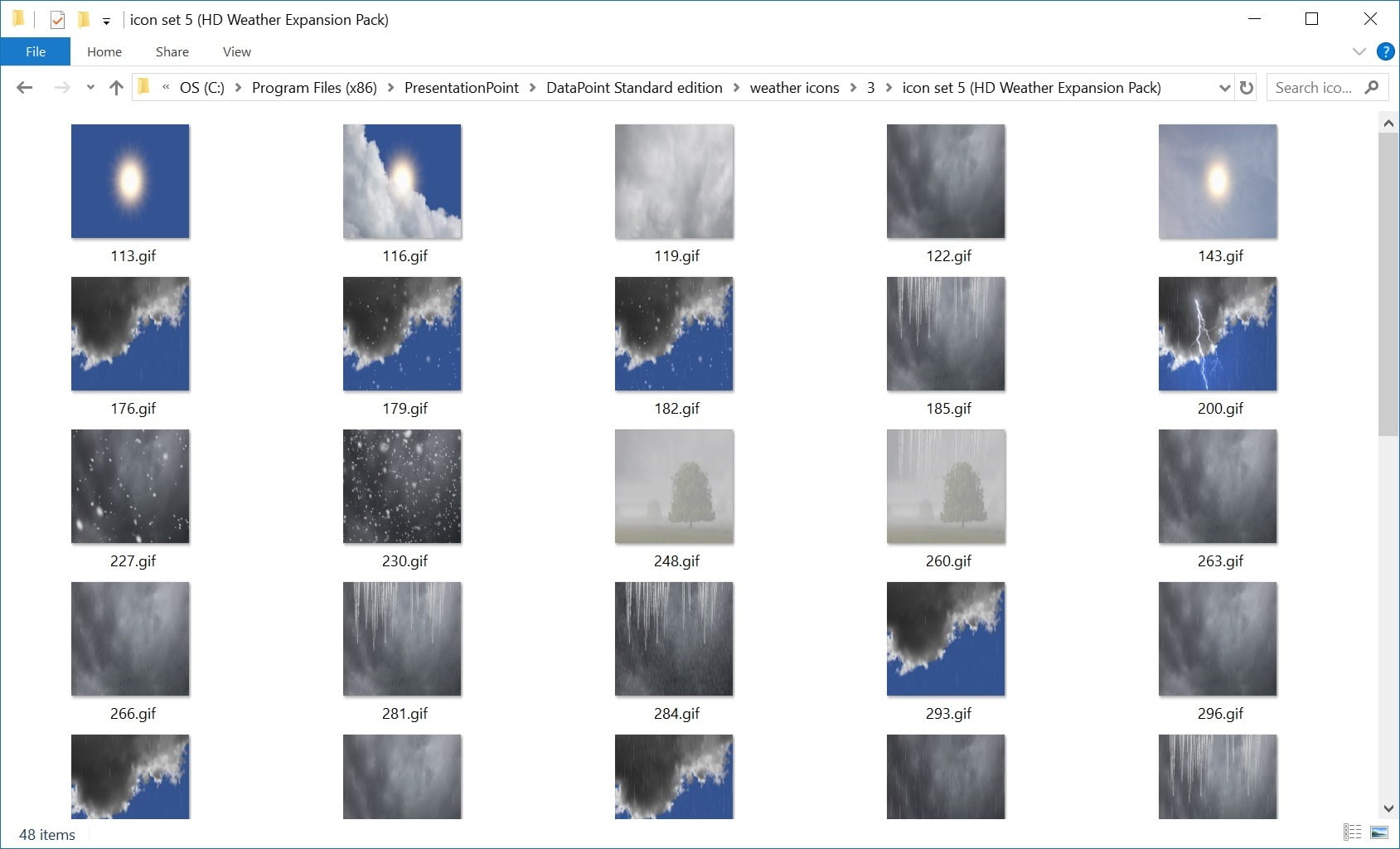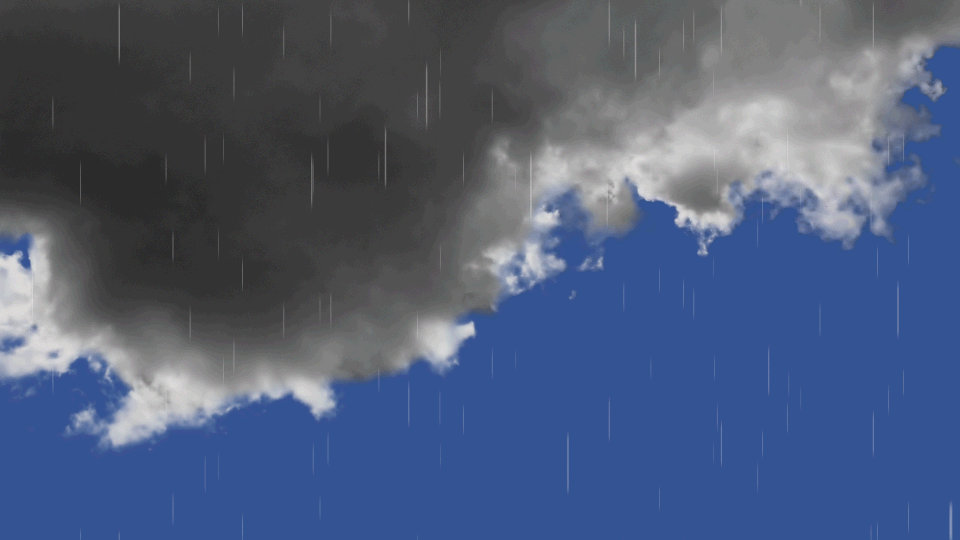
Thank you for installing HD Weather Expansion Pack
Important information: Bookmark this page!
Your First Steps
1
2
At that folder, you will find a full HD animated gif file for every weather type of code that the weather API is using. To use this picture, see our weather data provider help. Normally the weather images are just small weather icons. For these files here, use the same mechanism of linking to a dynamic image, but here place this HD weather file full screen as background.
3
This expansion pack will work for all editions of DataPoint and for Dynamic Weather. To use it, just copy the image files to the corresponding weather icon folder like e.g.
C:\Program Files (x86)\PresentationPoint\DataPoint Runtime edition\weather icons\4\icon set 6 (HD Weather Expansion Pack)
or
C:\Program Files (x86)\PresentationPoint & PresentationLoad\Dynamic WEATHER\weather icons\icon set 5 (animated gif)