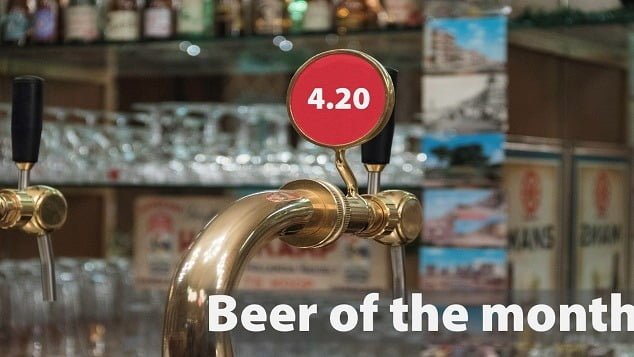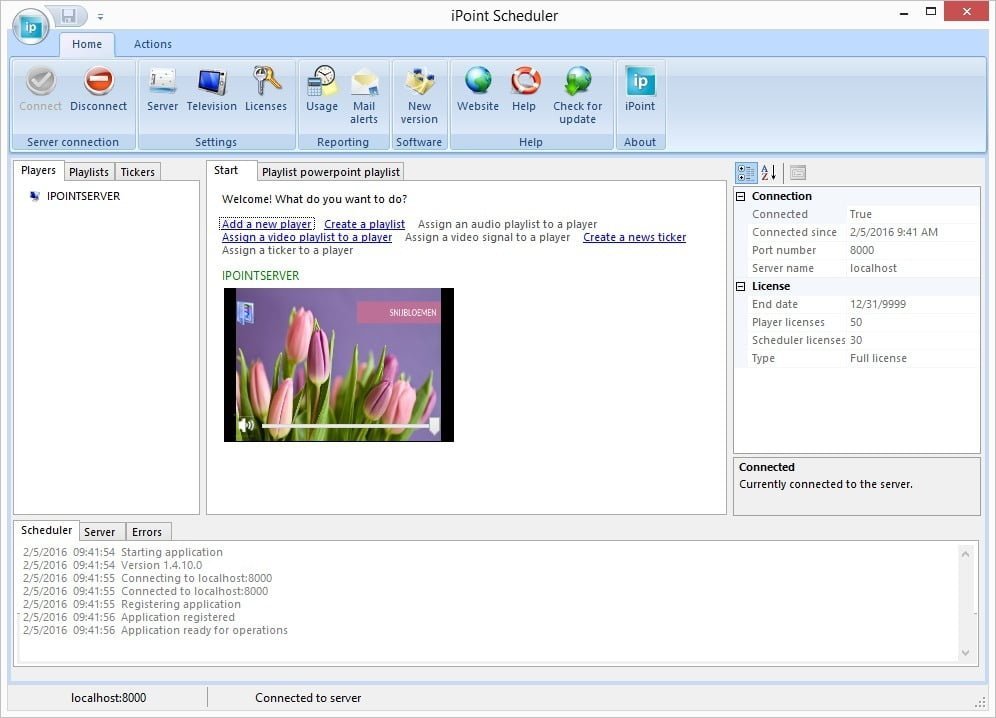What Is iPoint?
Create playlists with images, videos and PowerPoint presentations.
Schedule a playlist for playback at a remote computer or television screen.
Live feedback of what is shown on the screens.
Schedule Playlist, Live Thumbnails
 Assign the playlist to a given computer or group of players and get instant visual feedback.
Assign the playlist to a given computer or group of players and get instant visual feedback.Why PresentationPoint?
Our mission is to create the most user-friendly software for digital signage.
We have over 20 years of experience making the best real-time, data-driven display presentations for businesses all over the world, including NASA, Coca-Cola, Microsoft, Airbus, U.S. Air Force, and many more.
Our Customers
Testimonials

“Awesome product by the way. All this time and no one else can even come close to what you’re doing over there.”
Jason Brentlinger
Production Manager, Bartha, USA

“At Booking.com we recently used DataPoint to merge existing reporting data to create and distribute personalized reporting to +1100 of our managers.”
Savka Gajic
L&T Program Manager, Booking.com, The Netherlands
Start Your FREE 15 Day Trial of iPoint
Schedule your advertising and information campaigns.
Uses PowerPoint presentations, videos and images.
Automatic file distribution.
Instant visual feedback from your screens.