1.Introduction
When you try to activate a license of a PresentationPoint product, then you might get this error message: You have no administrative rights. Please contact your system administrator. Conversion from sting ‘Write permission denied.” to type ‘Integer’ is not valid.
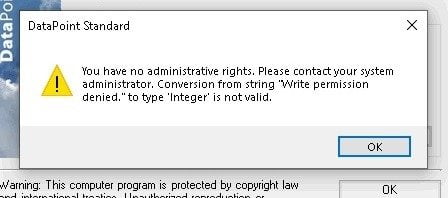
2.Actions
To fix this problem, go to C:\ProgramData. It is a system folder and by default not visible. Make sure that system files and folders are visible, or just type in that address at the address bar.
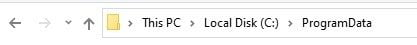
Then navigate to \PresentationPoint and there you will find a settings.ini file.
Open this file in notepad and make a change like a new blank line or blank that you remove again. Save the file. That will fail with a write permission and that is the problem you are facing. So right click that file again and go to security/permissions. Give full permission to you or all users. That should fix it. Do a dummy update again and see that you can save.
After that, you can activate the license again.

