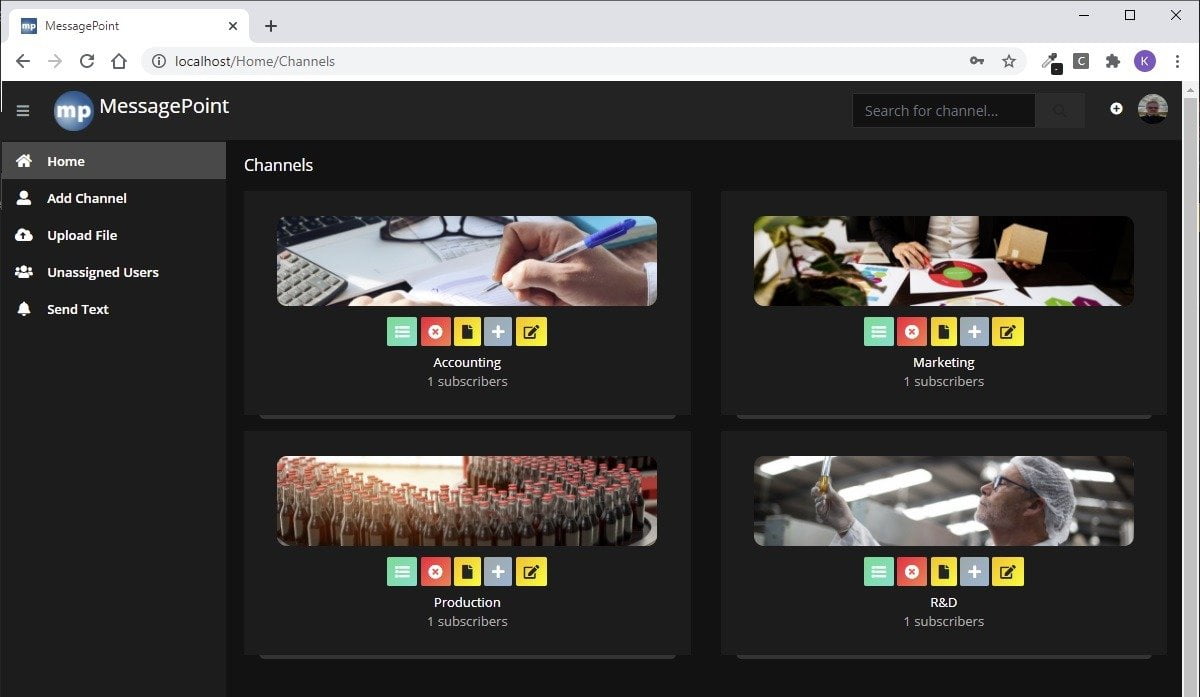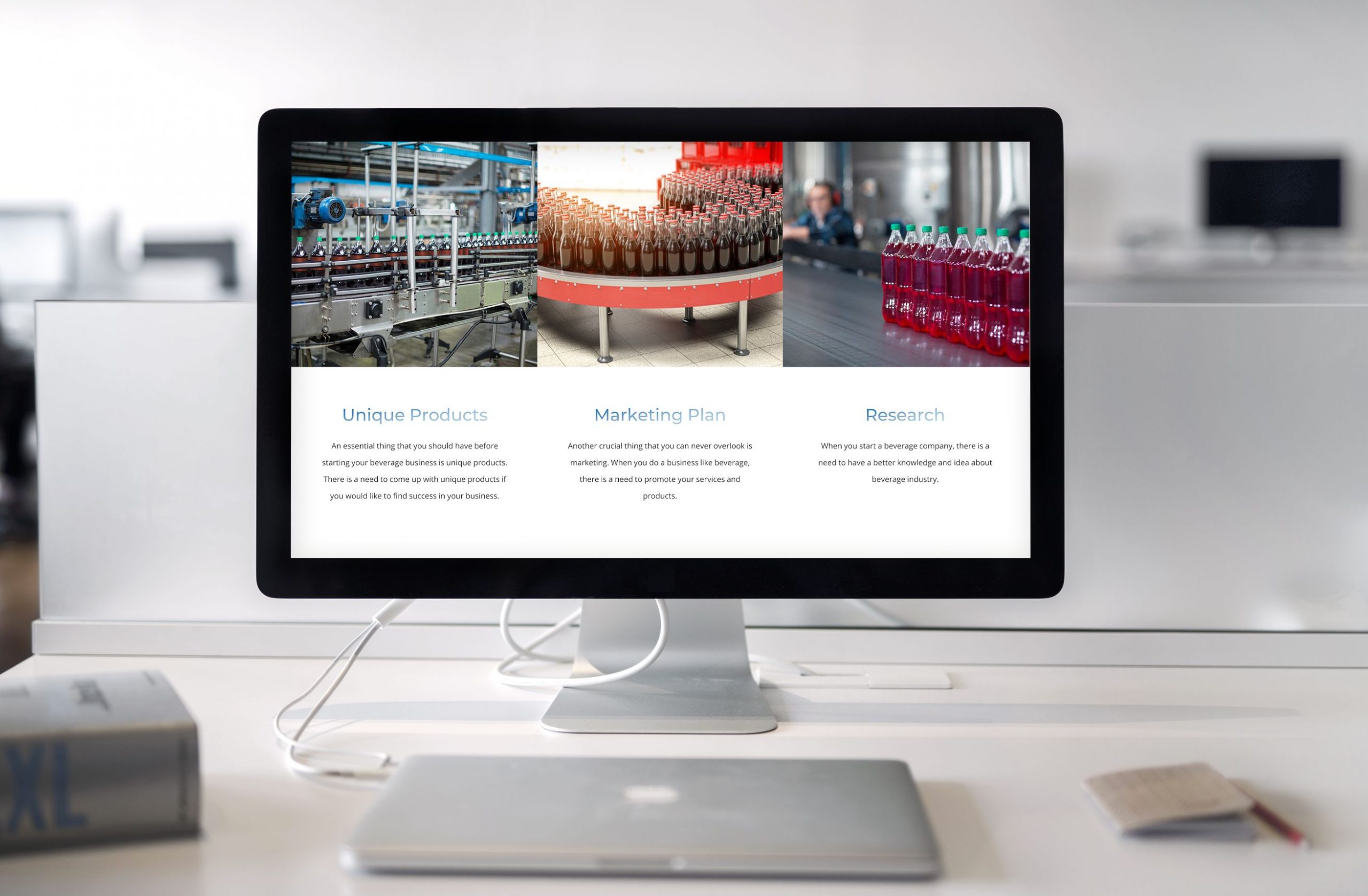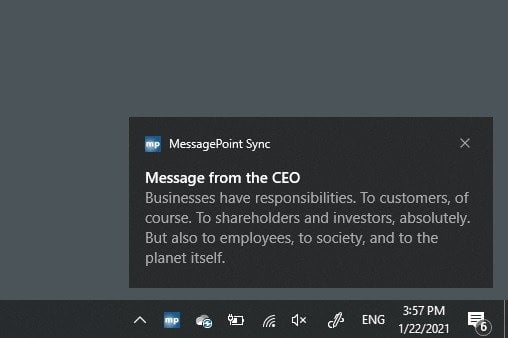One of the most troublesome parts of having workstations all over the office, the country, even the world, is getting everyone on the same page with information.
Send out an email and only a small percentage will read it in time. Sending a printed newsletter is wasteful and time-consuming.
In fact, despite a universe of tools for communicating, getting the right message to the right people at the right time is still a struggle for many businesses. And the bigger they are, the harder it is to get everyone on the same page.
Better communication starts with the MessagePoint Enterprise Edition.
MessagePoint Enterprise Edition
Here’s how it works:
MessagePoint allows you to keep all the wallpapers, screensavers, and more in your entire company on one message. For example, every morning, you can put up a message about the company’s sales, news the staff needs to know, or a simple “good morning” message. MessagePoint even lets you send instant messages out to everyone in the company or you can break them out by departments, geography, whatever you need.
Because MessagePoint works inside of PowerPoint, slick, clean slides are easy. There’s no new software to learn.
The system lets you assign manager’s duties to whoever you want so they can use MessagePoint to convey messages as well.
You can even run video on every screen in the company. Share the company’s new TV commercial, a TED talk, or a simple video message to your teams anywhere in the world.
You can set the wallpaper on every monitor in the company with a message, an inspirational quote, or the latest sales figures. You can even use a PowerPoint presentation to change the image every few minutes or seconds, making it easy for everyone to get the information you need them to see.
Want to make sure everyone knows that today is the end of the sales month? You can change the login screen using MessagePoint to put an image on every login screen. Your staff won’t start their day without seeing the messages you need them to see.
Push notifications are a powerful way to get the word out to everyone who’s logged in. Using MessagePoint, you can send a message any time to exactly the people who need to see it. A message will pop up in the lower right hand corner of their screen. You’ll even be able to see who has clicked the message away and presumably read it.
Statistics are available that will show you every screen that has the screensaver who logged in after reading the login screen, and much more. You’ll know exactly when and where your messages were seen by everyone.
Better Communication is Easy
Using MessagePoint, next to your existing PowerPoint program, makes it easy to communicate with teams in your office or around the globe. Change it whenever you want as many times a day as you want.