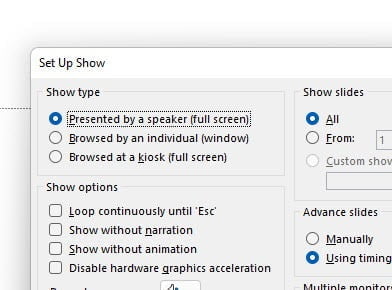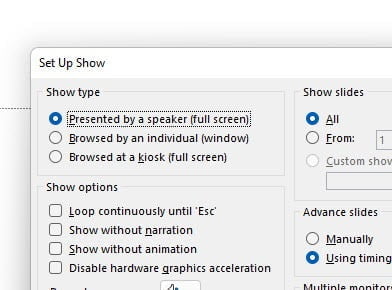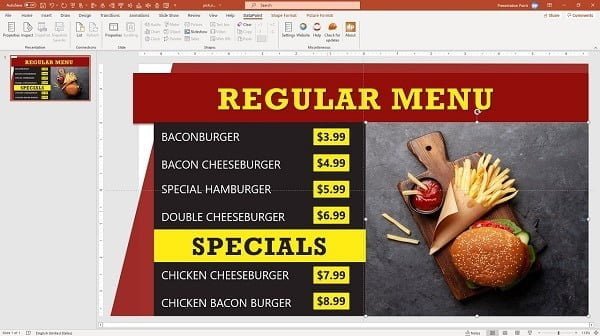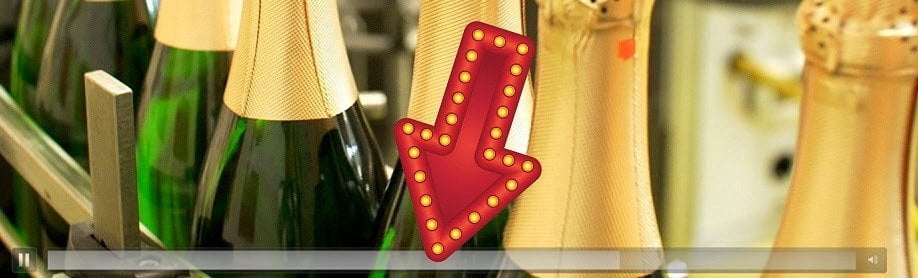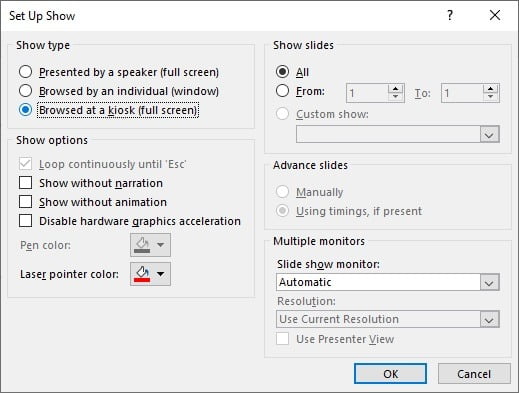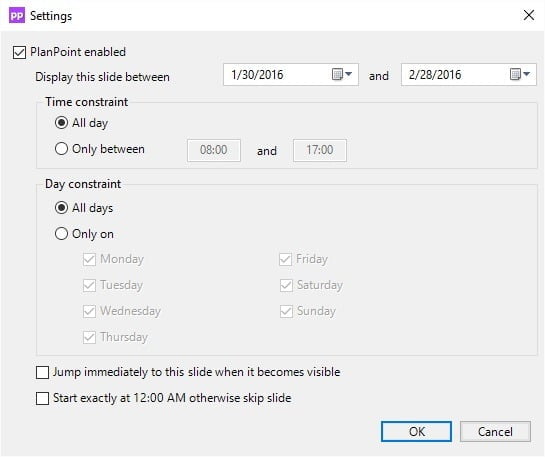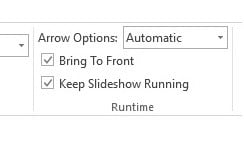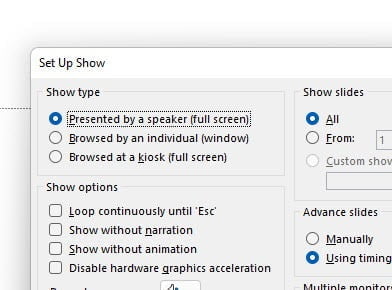
May 26, 2022 | Articles, Digital Signage, FAQ, How-To
We best know PowerPoint with its interactive presentations that are typically used at meetings where you have one person (the presenter) who shows a slide and tells about it. When he is finished, he uses the mouse or a presenter stick to click and move to the next...
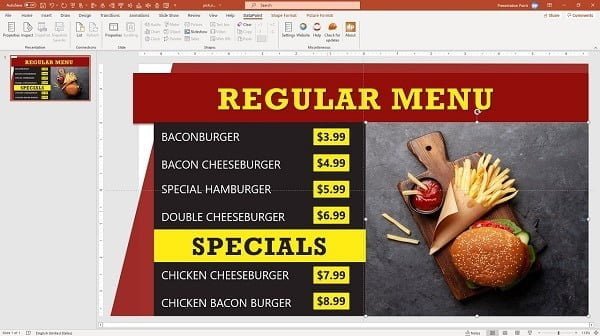
Sep 13, 2021 | Articles, DataPoint, Evergreen
Our customers often use PowerPoint to create menu boards and price lists. A good tip for price lists is to show your items for as long as possible. The risk of a PowerPoint price list is that you are going to use multiple slides to show all your items and...
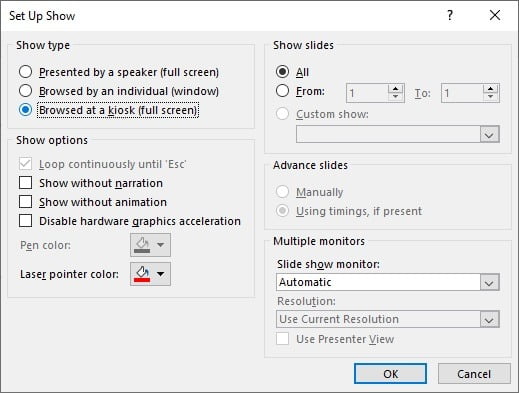
Apr 29, 2020 | DataPoint Real-time Screens, How-To
Most people use PowerPoint in meetings and they talk (a lot) while they have a PowerPoint slide show running in the background. They use a mouse or presentation remote to advance to the next slide for the next message. But our audience are people looking at digital...
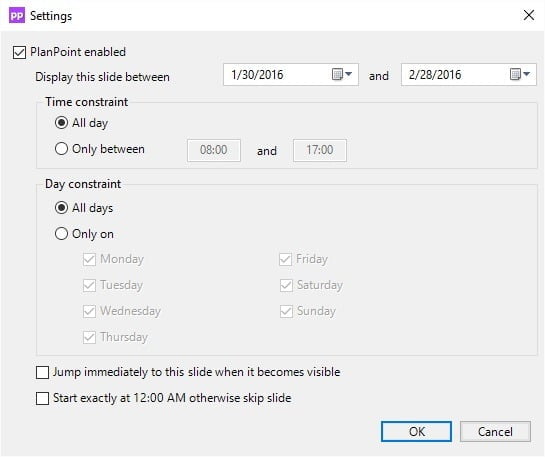
Feb 18, 2016 | Articles, How-To
What is PlanPoint? This is a tool to schedule slides of a Microsoft PowerPoint presentation. Advantage is that you can leave your slideshow running without stopping the PowerPoint kiosk presentation. This is a free PowerPoint add-on that allows the user to set timings...
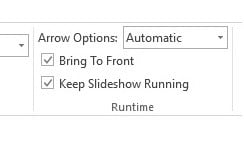
Nov 26, 2015 | DataPoint Real-time Screens, How-To
In some conditions, a PowerPoint slideshow that is set up as a kiosk slideshow, and thus intended to run continuously without user interactions, might freeze on a given slide. After running normal for hours or even days, sometimes the slideshow freezes, apparently...

Nov 10, 2015 | Articles, How-To
Microsoft learns you that, by default, the pointer or cursor in a slideshow, hides automatically after three seconds of inactivity. The pointer reappears when you move the mouse. There are scenarios possible where the pointer is not hidden automatically when using...