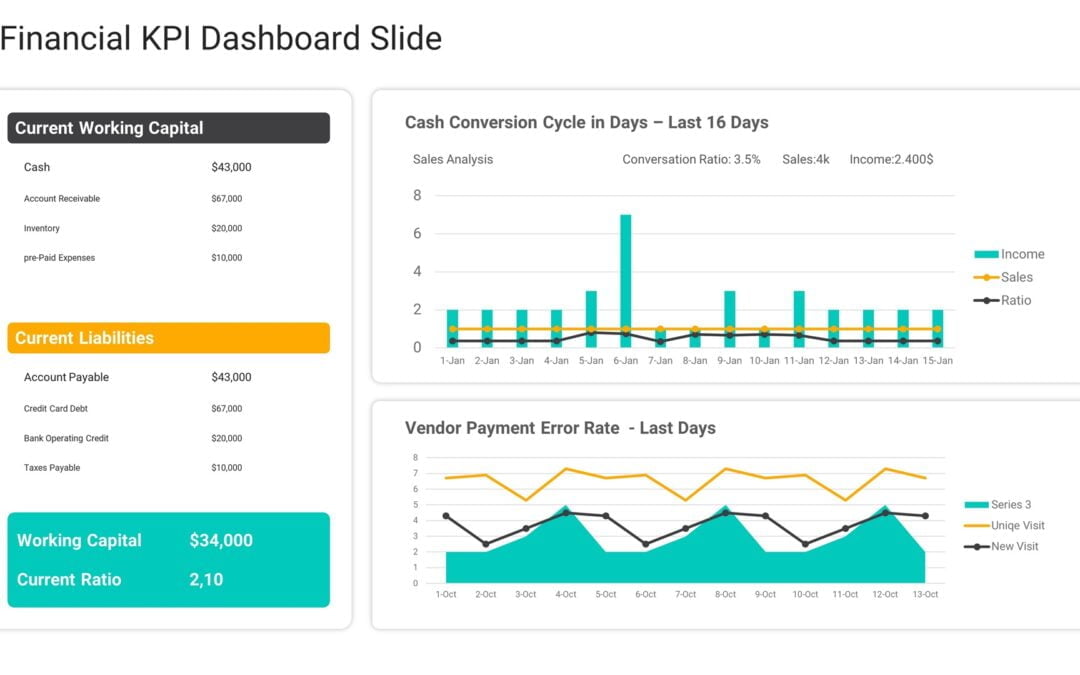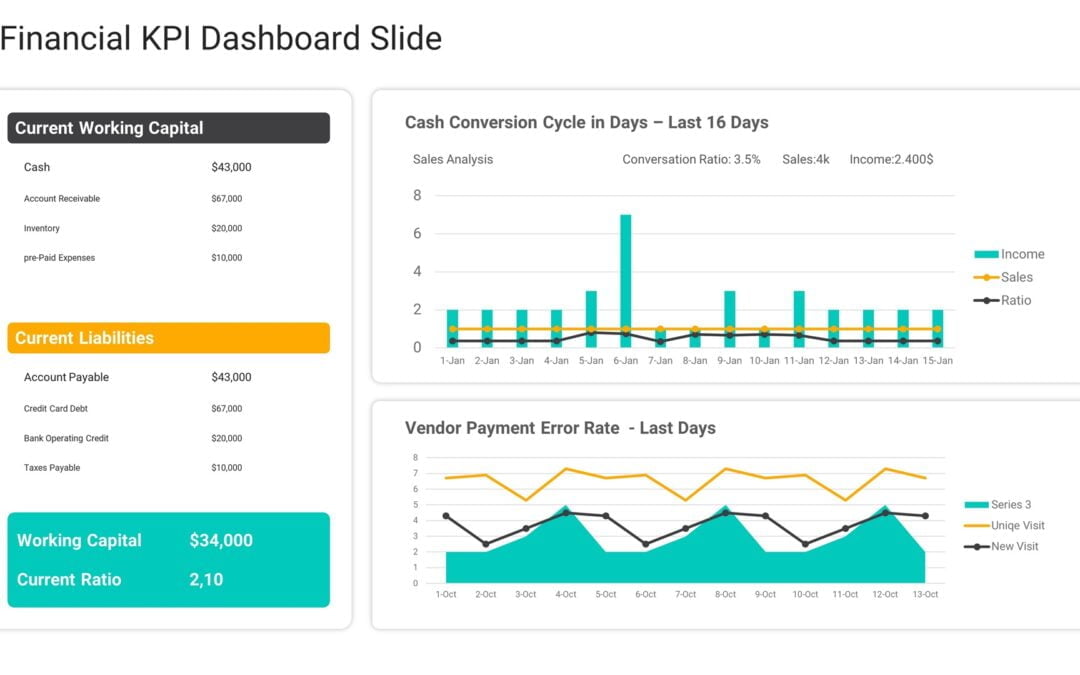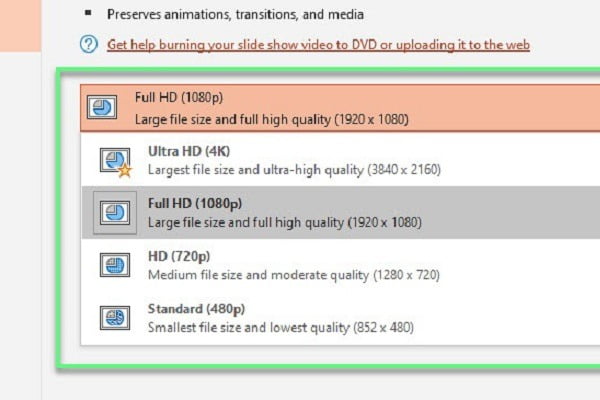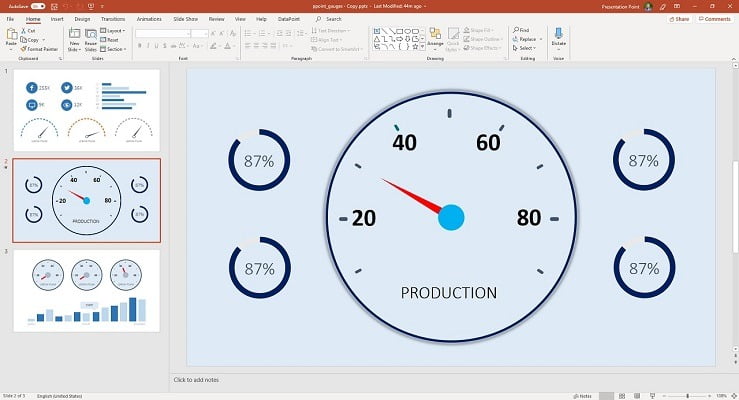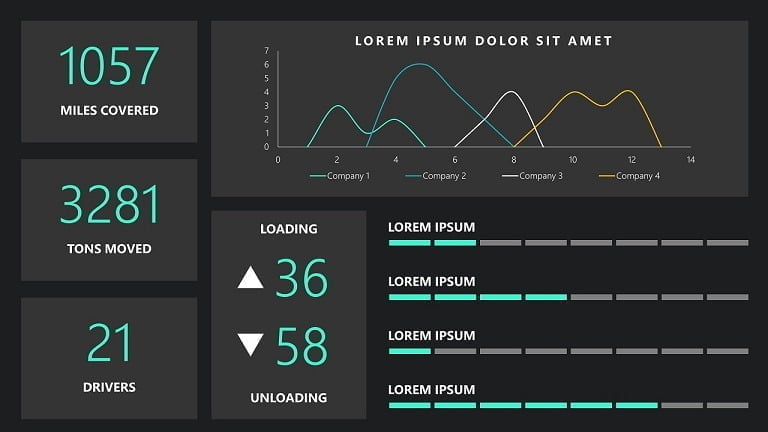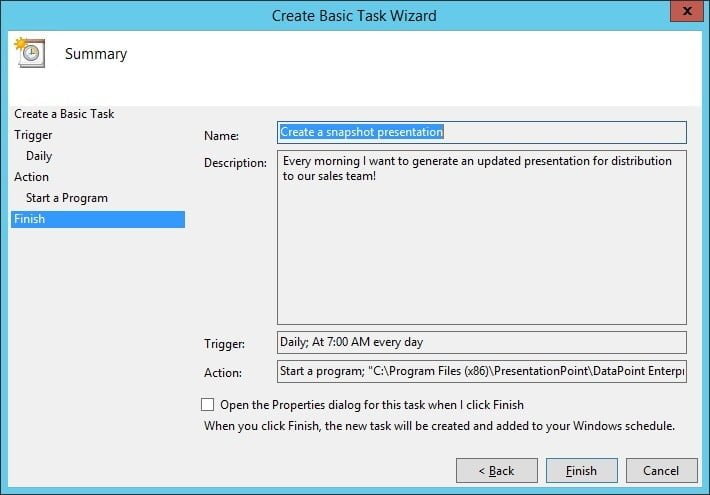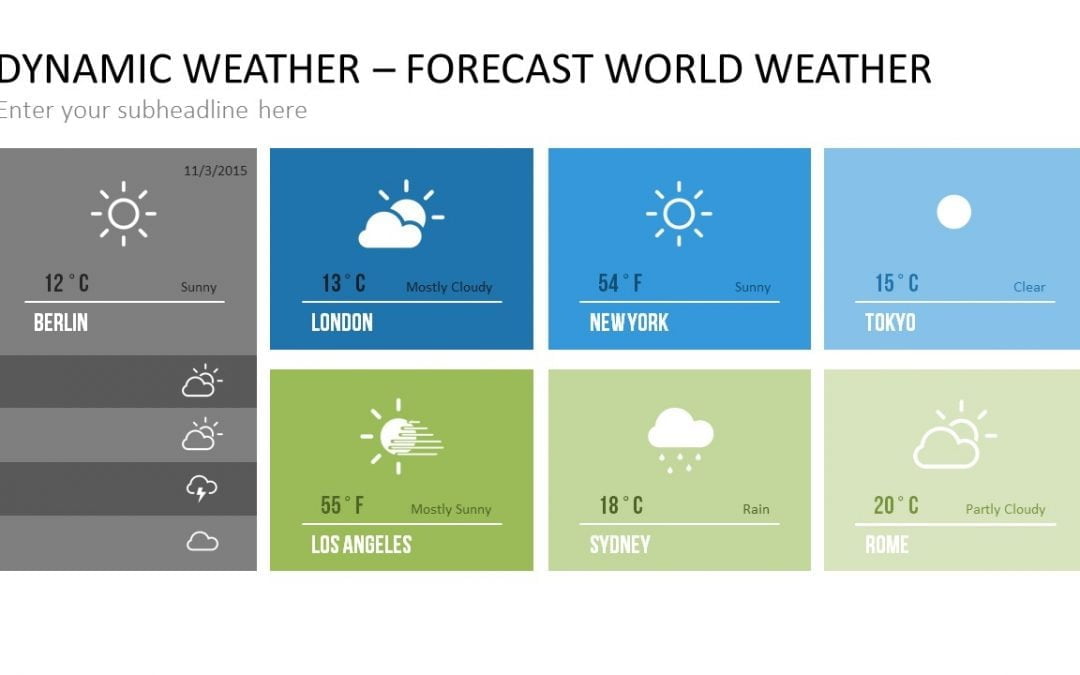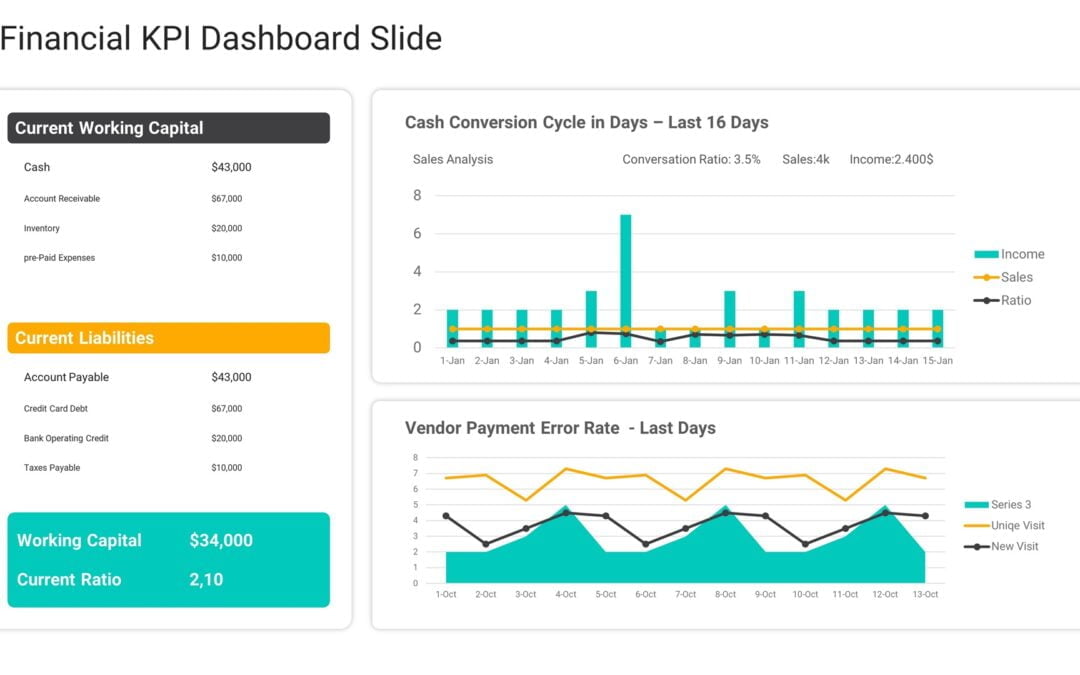
Dec 16, 2023 | Articles, Data Dashboards
In today’s data-driven world, effective communication of information is key to success. With the rise of big data, businesses and organizations are inundated with information that needs to be analyzed and presented in a clear and concise manner to make informed...
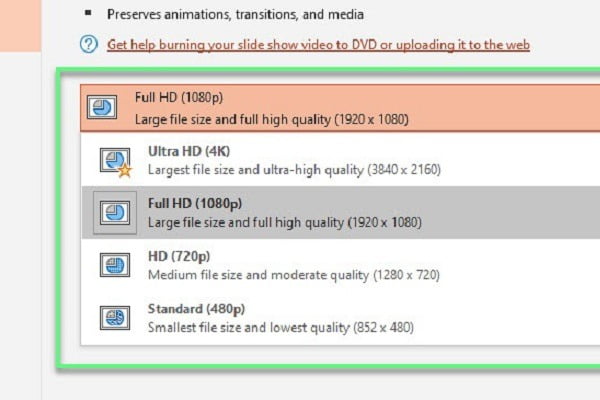
Feb 7, 2020 | DataPoint Real-time Screens, How-To
PowerPoint is such a great and easy tool to create your digital signage videos. You will find professional and great designed ready-made templates, as well as you can create your own digital signage presentations. Use a slide per message, or a slide per product or...

Apr 9, 2019 | Articles, DataPoint, DataPoint Automation, DataPoint Real-time Screens
Here is a recording of Garland’s presentation “10 Creative Ways to Use Data In Presentations” from our 2018 Presentation Ideas Conference. If you have comments or questions about the presentation, let us know. PresentationsData is increasingly...
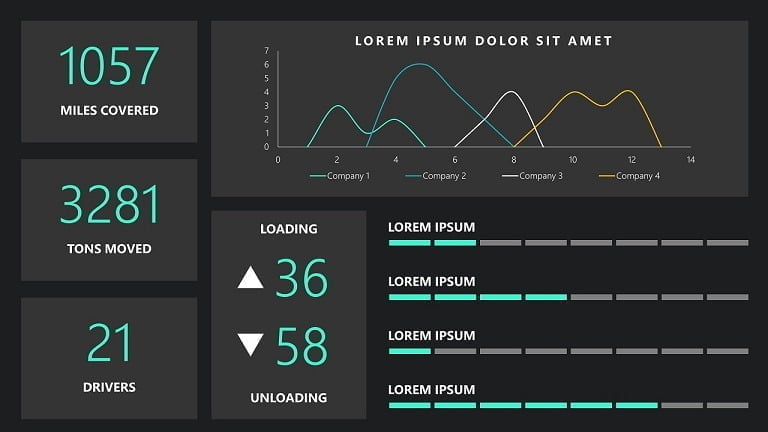
Jul 29, 2018 | Articles, Data Dashboards, DataPoint, DataPoint Automation
When you work with a lot of data, it is really boring to stare on the huge sheets of numbers in Excel or similar software. It is much better to visualize the information and present it in a form of chart, graphs or infographics – like logistics dashboards. No...
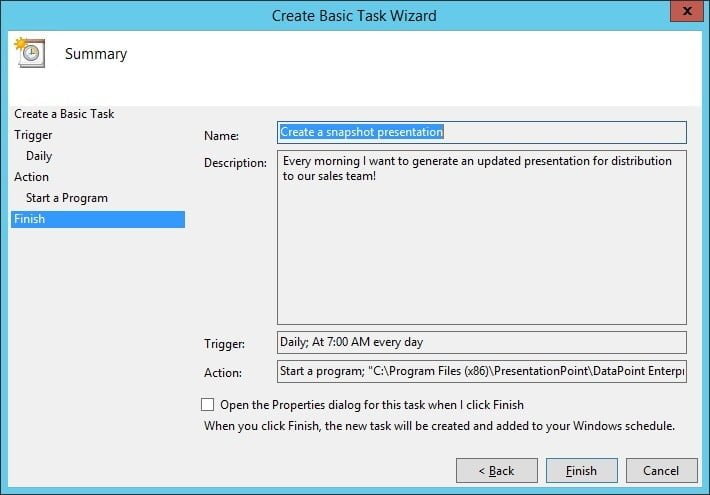
Mar 3, 2016 | DataPoint, DataPoint Automation, How-To
Generate Presentations with the Task SchedulerDataPoint is the tool to update your slide content automatically. With this PowerPoint add-on, you can link your slides to any data source for up-to-date presentations. And PowerPoint is great for presenting information....
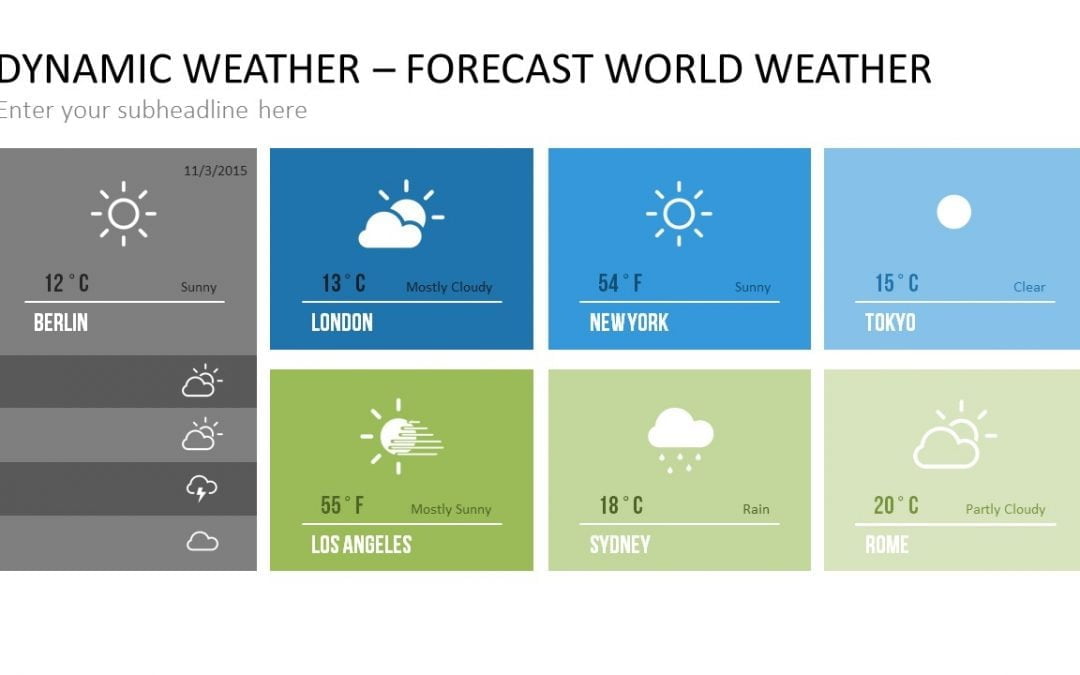
Nov 3, 2015 | Dynamic elements
We just added a professional designed PowerPoint template to our Dynamic Weather add-on. This add-on for Microsoft PowerPoint allows the user to add real-time weather information of an unlimited number of cities to your weather information screen. Check out this brand...