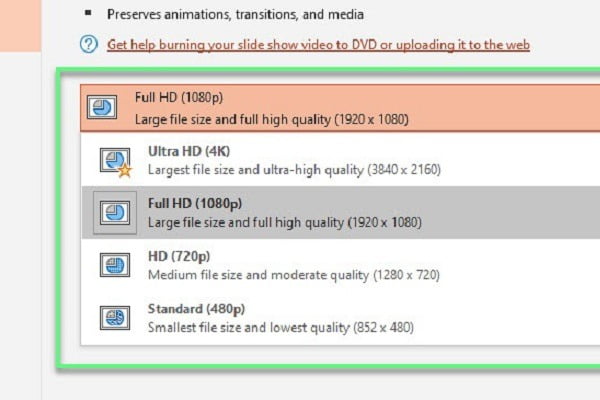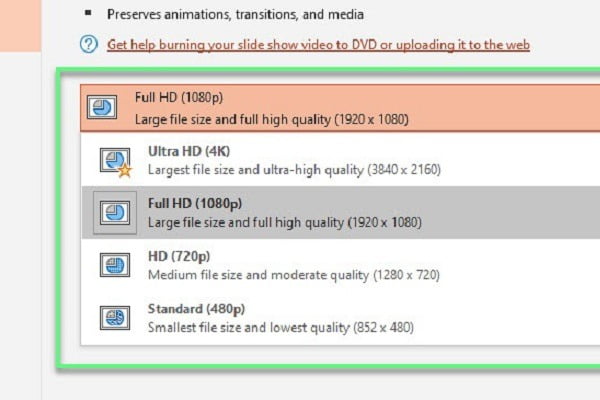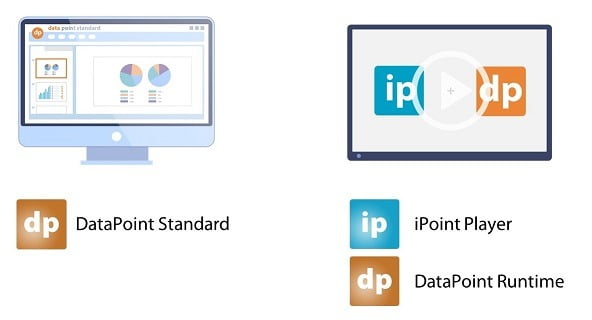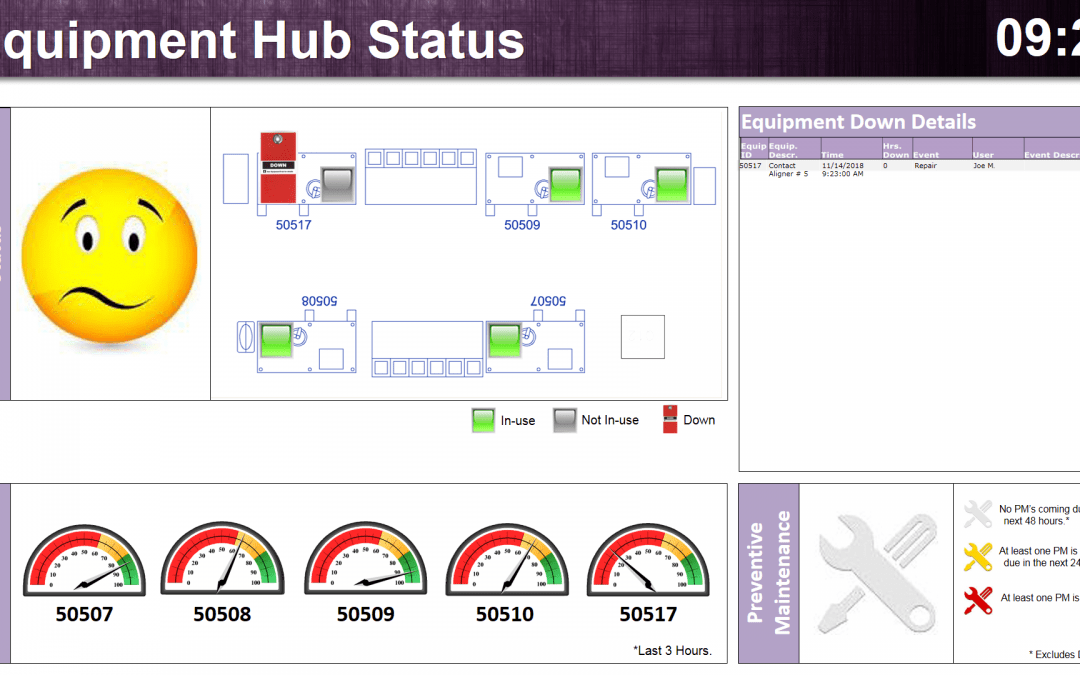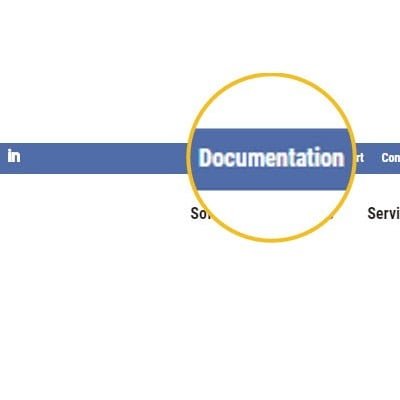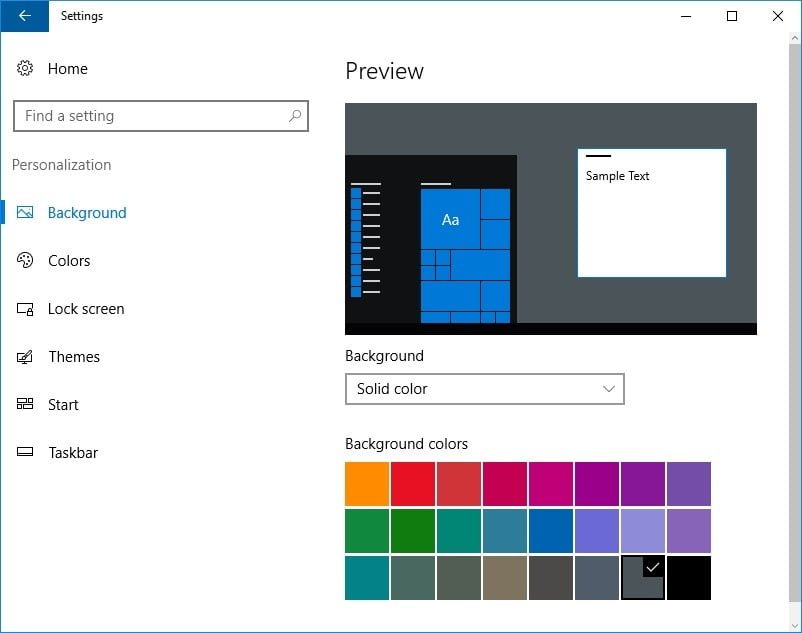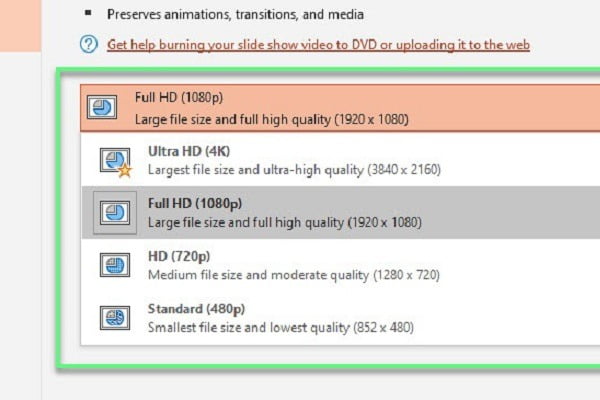
Feb 7, 2020 | DataPoint Real-time Screens, How-To
PowerPoint is such a great and easy tool to create your digital signage videos. You will find professional and great designed ready-made templates, as well as you can create your own digital signage presentations. Use a slide per message, or a slide per product or...

Jan 25, 2020 | DataPoint Real-time Screens, How-To
Video is so much richer than a slide with text and images. You can create great visuals when you combine the flexibility of PowerPoint to design a slide, and a video that you add to your slide. The combined result is astonishing. A video is the result of live or...
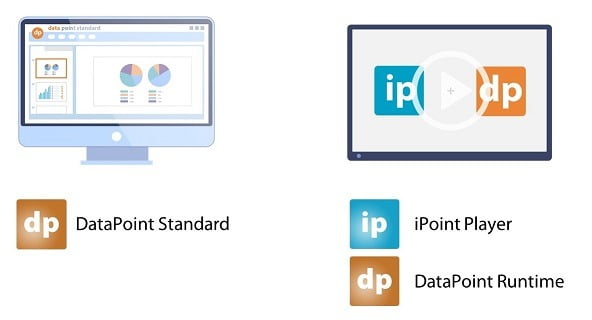
Mar 23, 2019 | DataPoint, DataPoint Real-time Screens, How-To, iPoint
How to set up a data-driven digital signage solution? That is what we do. Providing software for data-driven presentations and digital signage. Basically, this is a combination of 2 our major products: DataPoint and iPoint. The setup is absolutely not complex, but...
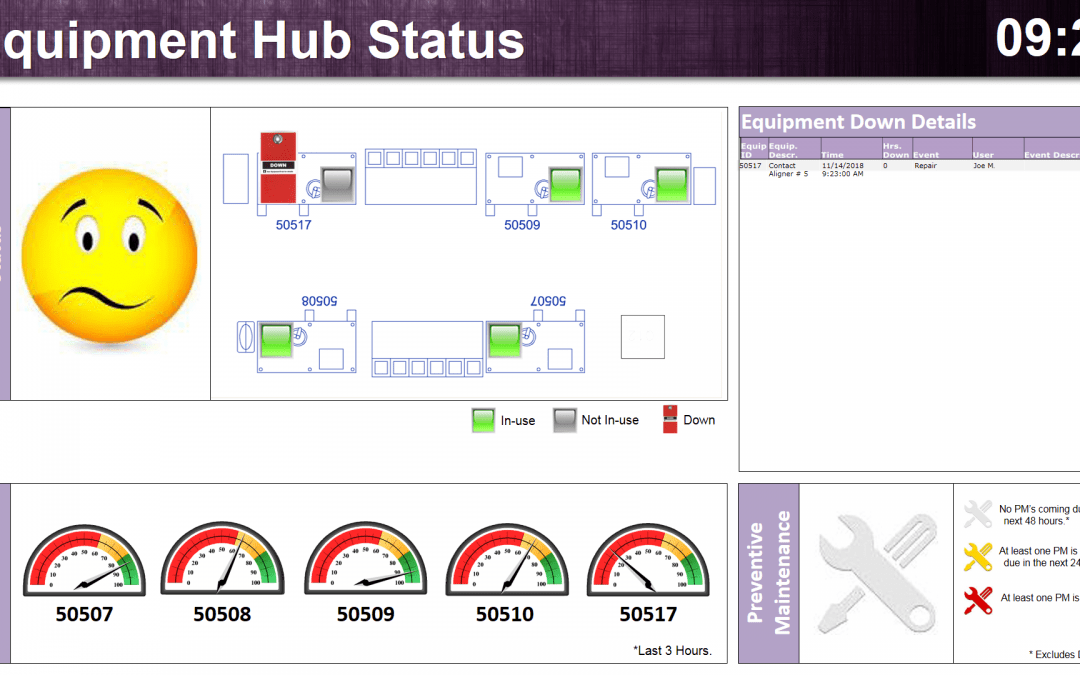
Mar 2, 2019 | Case Studies, Data Dashboards, DataPoint, DataPoint Real-time Screens, Evergreen, How-To, Industrial/Manufacturing, Maps, Reporting
Recently one of our customers who wishes to remain anonymous sent us a screenshot of how they set up an equipment monitoring system dashboard system using our software. There is a lot to unpack on this one single screen that shows a lot more than you think....
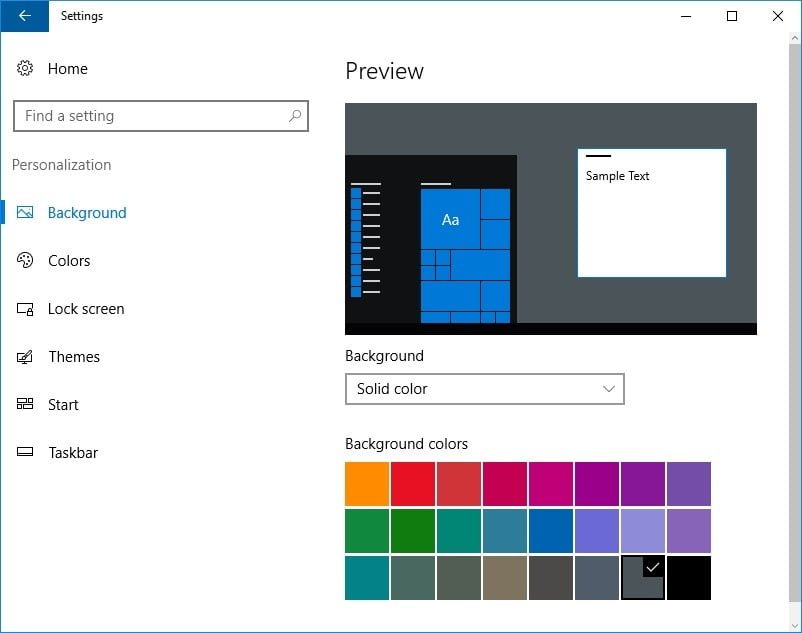
Jun 12, 2017 | DataPoint Real-time Screens, How-To, iPoint
Digital Signage Player Introduction We have many experiences in setting up computers as a digital signage player. Let’s give an expert overview on the actions that you need to execute to turn a (new) computer into a full functioning and full operational digital...