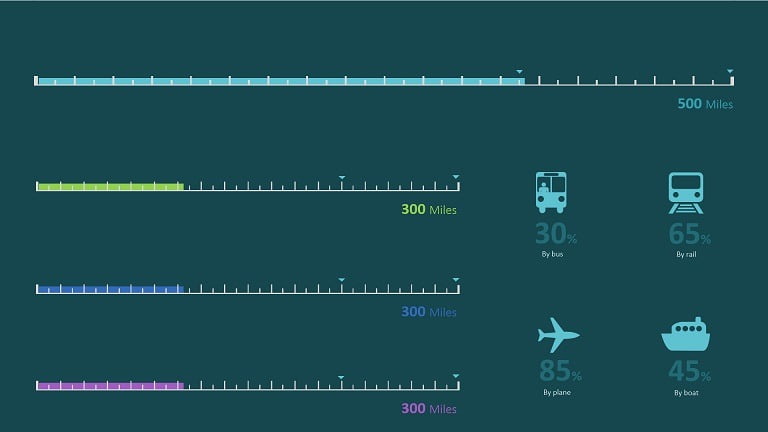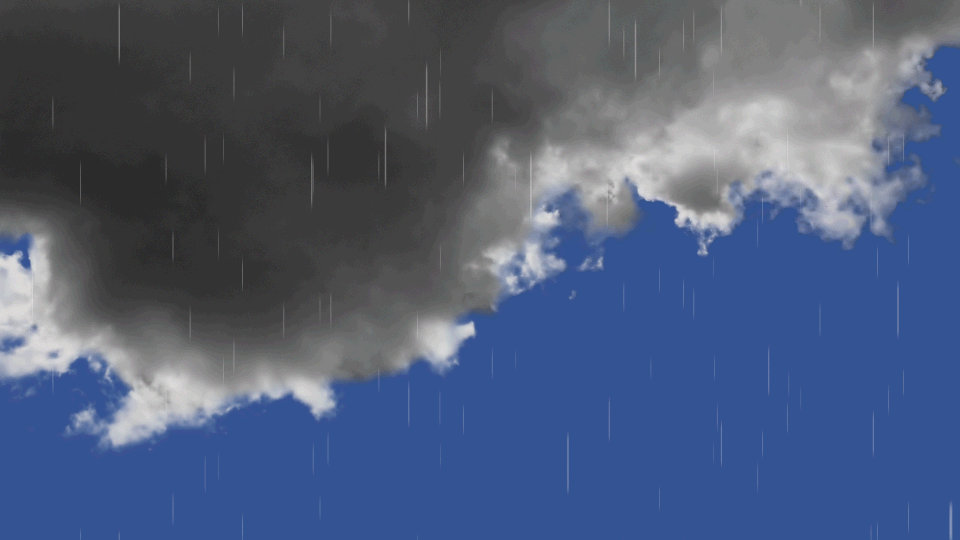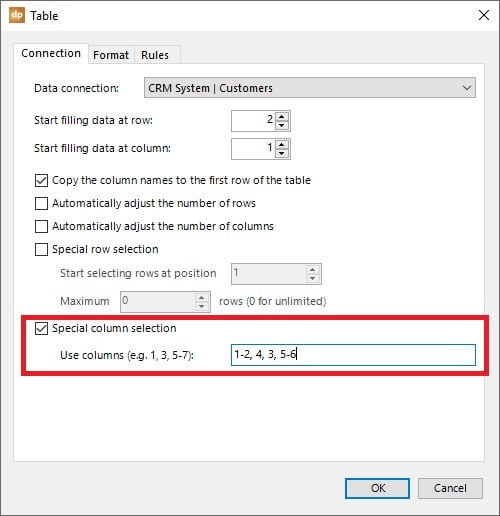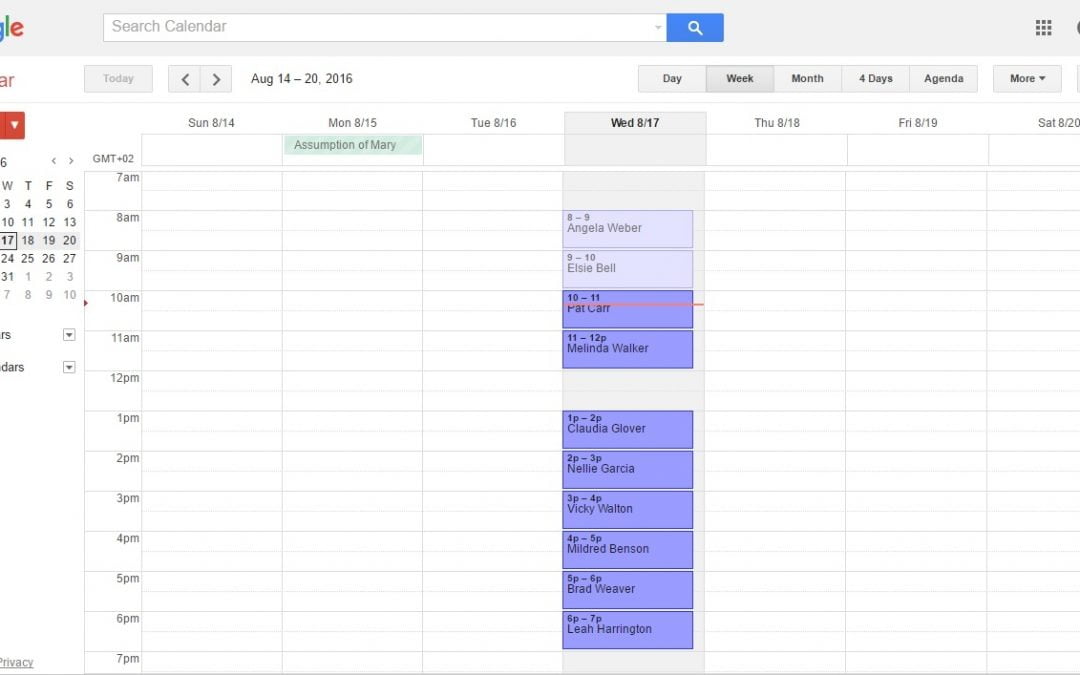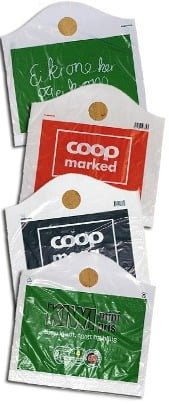Oct 28, 2020 | Articles, BreakPoint
Meetings can be boring. Sorry to say, but yes, they sometimes are. Meeting breaks are mostly better😊. But the PowerPoint slide that announces the meeting break is boring then again. Nothing moves. It mostly brings the virtual message: “Well done! You...

Feb 1, 2020 | Articles, DataPoint, DataPoint Automation, DataPoint Real-time Screens, Evergreen, How-To
Fundraising is a way of collecting voluntary contributions or donations for a purpose. From door to door, on a shopping street, on television, on the internet, Facebook collections etc. Fundraising is on the rise, especially due to social media. Think about...
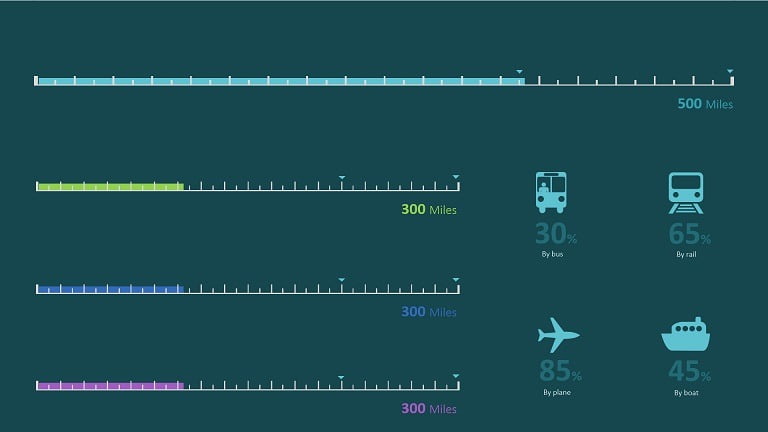
May 8, 2019 | DataPoint, DataPoint Automation, DataPoint Real-time Screens
Rotating a shape on a slide was already explained in an article. Handy when you want to rotate the needle of a gauge on your information dashboard. Easier than rotating is changing the width of a given shape on your slide. Think about a bar that is linked to a...
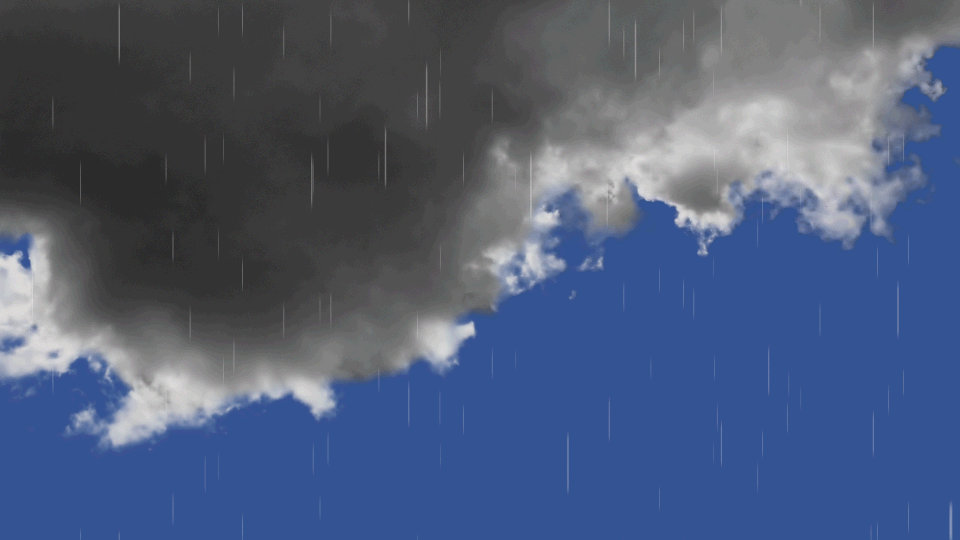
Mar 3, 2019 | Articles, DataPoint, DataPoint Real-time Screens, Dynamic elements, How-To
We are bringing out a special expansion pack for our real-time weather display capabilities in DataPoint and Dynamic Weather. This expansion pack works great with our latest Weather provider service and is able to display today’s weather and next days forecast...

Nov 19, 2017 | Articles, DataPoint, DataPoint Real-time Screens
Many people seem to consider PowerPoint to be a tool to provide and display static info. Now, what do I mean by static info? Static info is something you feed in, and it never changes unless you go and make changes manually. When I say static info, the info could be...
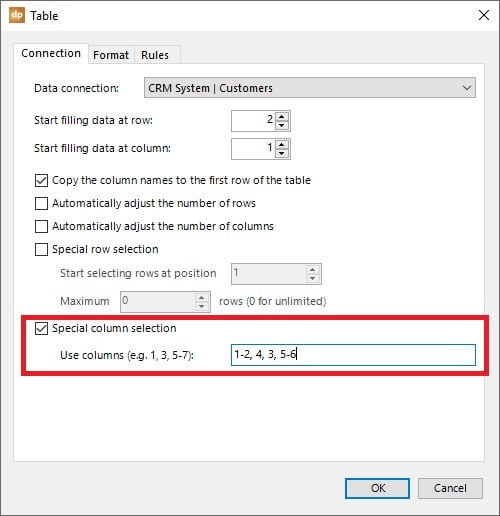
Sep 17, 2017 | DataPoint, DataPoint Automation
Our DataPoint software product is a great aid for linking PowerPoint tables to data sources for real-time updates. For this article, we will run the linking steps. You can use any data source like a database or Excel sheet. For the full instructions for the Excel...
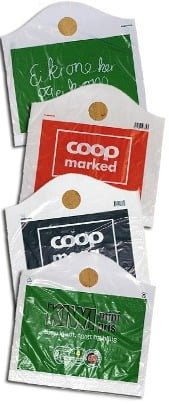
May 18, 2016 | Articles, Case Studies, Data Dashboards, DataPoint, DataPoint Automation, How-To, Industrial/Manufacturing, Reporting
Our clients are extremely creative and come up with ways to use our products that often astonish us. So we thought we would share some case studies as to how our clients make real-life use of our software tools within their businesses or organization. Today, we are...

Apr 5, 2016 | Articles, DataPoint
Today’s article will show you how you can insert images or pictures on your PowerPoint slides. Basically there are 3 ways to display images on a PowerPoint slide: a single picture in a picture box or a background image on your slide or, and this is special, a...

Mar 28, 2016 | Articles, DataPoint, DataPoint Real-time Screens
We’ve all been there. Sitting in a darkened room, watching a boring presentation with a speaker with a droning voice, reading bullet point after bullet point of largely data. ZZZZZZZZ. Instead of the usual boring PowerPoint presentations, why not give dynamic...