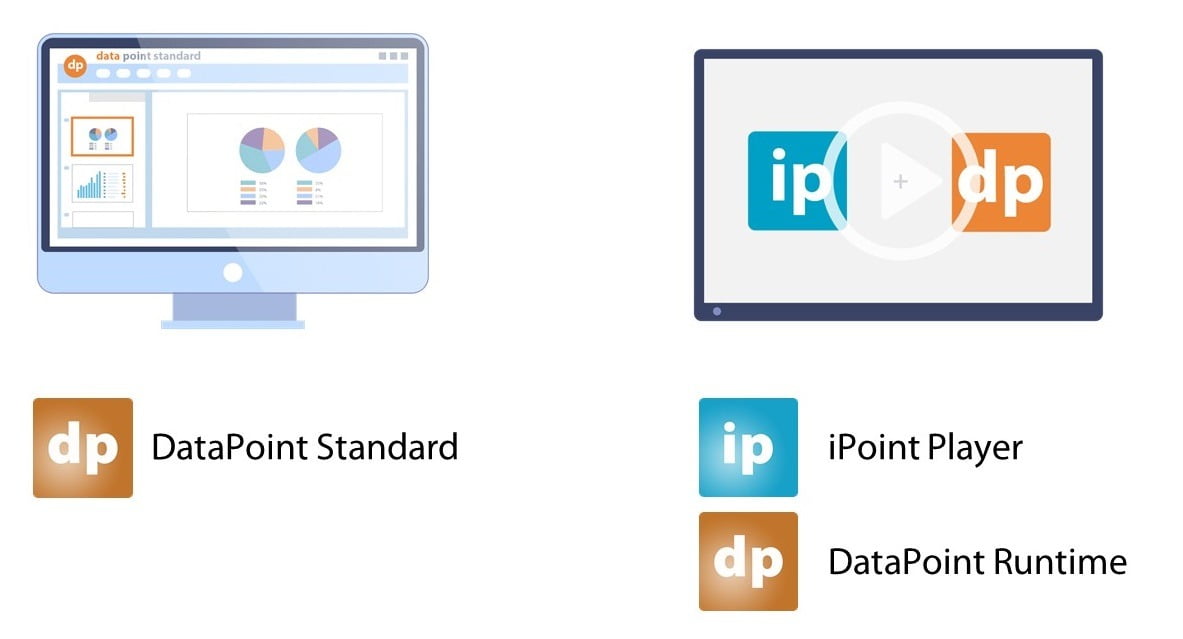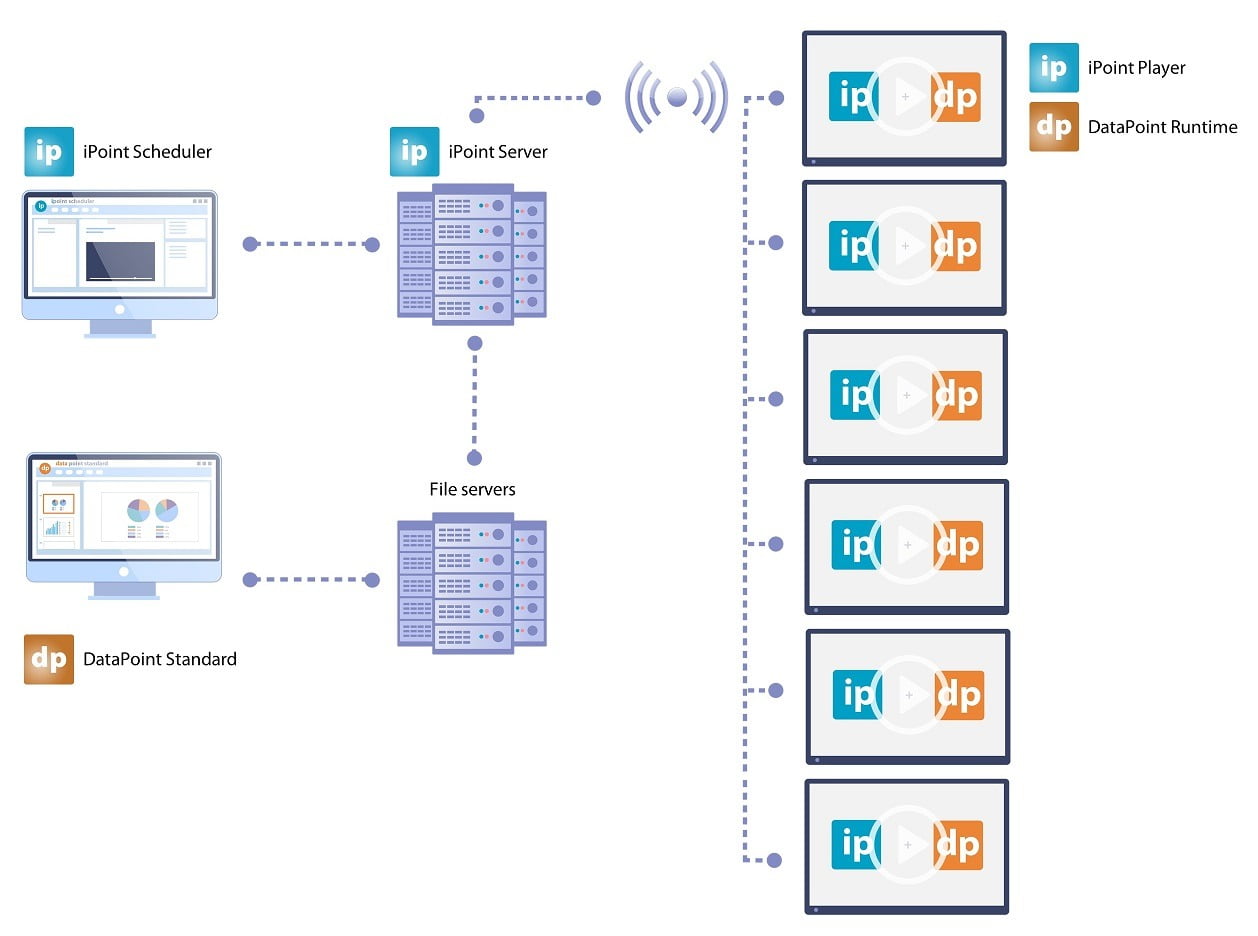How to set up a data-driven digital signage solution? That is what we do. Providing software for data-driven presentations and digital signage. Basically, this is a combination of 2 our major products: DataPoint and iPoint. The setup is absolutely not complex, but some users need some extra information or clarification on how this data-driven digital signage setup is done with our products. Read along.
Data-Driven Screens with DataPoint
DataPoint is a great add-on for PowerPoint to establish data links to data sources, collect the information at regular intervals and keep the information up-to-date on your screens. A typical example of data-driven screens is what you see for example at train stations. Live rail info on television screens. The output on the screen is a slideshow with data coming directly from the railway’s train info database.
DataPoint comes is multiple editions but for data-driven digital signage, you only need 2 editions: DataPoint Standard edition and DataPoint Runtime edition. The Standard edition to design the data-driven presentations, and the Runtime edition later on, on an iPoint player computer to display the info in real-time.
So probably for those who is reading this article, you are in charge to select digital signage software. You will not find any presentation tool better than PowerPoint. Even more, we often see customers coming back to PowerPoint because PowerPoint is seen as the standard for presentation design. We add some extra functionality on top of this PowerPoint with our DataPoint tool for live data.
So when you are going to design a data-driven presentation, then you use your normal PowerPoint application and our DataPoint as the add-on. You do your normal design of slides in PowerPoint and then use DataPoint to set up data connections and link the normal PowerPoint shapes of your slides to these sources. This design and setup are all done with our DataPoint Standard edition.
Just don’t forget that your data sources should be visible and reachable for you as a designer, from your computer, as well as from the digital signage player computers. For databases, this is typically not a real problem since databases are mostly shared already on the company network. But when using files for data storage like e.g. Microsoft Excel worksheets, then you need to put the files on a common network share so that you and the player computer will be able to reach the data files. In concreto, this means that you should not link to files e.g. on your local C-drive, but that you link to the files via a mapped drive or UNC network path so that it works for everyone.
iPoint Digital Signage
With our iPoint software, you can run a complete digital signage network. There are 3 components; the invisible server, the scheduler application for the administrators and finally the players for the television screens.
The iPoint server component is somewhere installed on your company network. Typically in the main office so that everyone (when working remote or distributed) can access the central server. This is the same story or implementation as you would do e.g. Microsoft Exchange server or a file server. Just a common shared computer that can be accessed by others, and important, runs 24/7.
If you are the digital signage admin, you are using DataPoint Standard to design the data-driven presentations. Next to DataPoint, you will probably have the iPoint scheduler app installed on your machine to create and assign playlists.
You can use iPoint as a normal static digital signage network, or you can add the DataPoint functionality to your iPoint player in order to have real-time data on your screens too. Think again about the screens at train stations, flight info at the airport or even KPIs at the workfloor of your factory or office. Do you want to add the DataPoint functionality to your screens? Simple use the free DataPoint Runtime edition (included in your iPoint player license). This is an optional add-on that you can find on the iPoint download page.
Data-Driven Digital Signage Setup
You will see that the combination of DataPoint and iPoint is raising the classical digital signage network to a completely new upper class. The flexibility and professional design of presentations and slides in PowerPoint, enriched with real-time data and then the power of digital signage where you indicate where and what is shown on the remote screens.
Get started with a FREE 15 day trial of DataPoint and iPoint.