We are very excited to announce that Salesforce PowerPoint integration is now available with our DataPoint software. This is a powerful new data source for your data-driven presentations, dashboards and reporting.
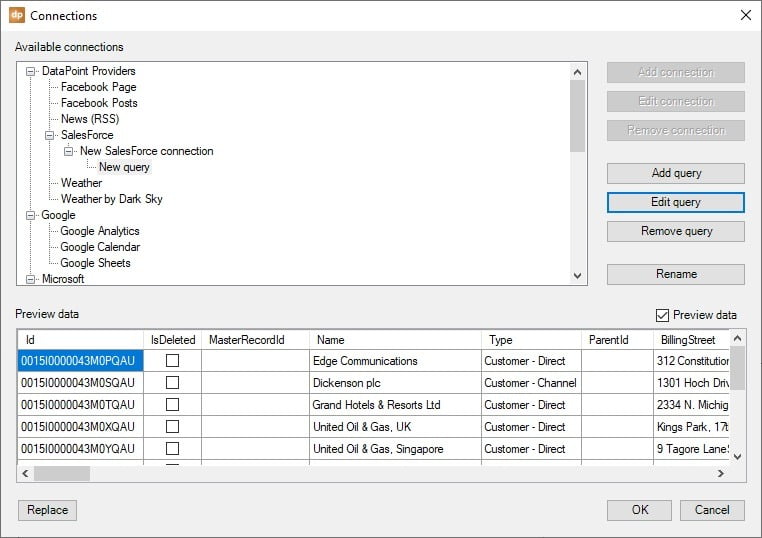
What is Salesforce?
Salesforce is one of the world’s leading customer relatationship management (CRM) programs. It helps you manage your customers, sales and service in one platform and Salesforce provides many automation and reporting tools. It is a very powerful tool with many integrations, but Salesforce PowerPoint integration has never been available until now.
What Can I Do With Salesforce PowerPoint Integration?
For our experienced DataPoint users, the new Salesforce PowerPoint integration gives you another powerful source for data-driven presentations.
For people new to DataPoint, you may be excused for not knowing what all the fuss is about. DataPoint is a world-leading software that lets you connect your PowerPoint presentations to over 26 real-time data sources such as RSS feeds, XML, MySQL and now Salesforce. DataPoint is used by some of the most well-known global companies like NASA, SpaceX, Sony, Coca-Cola, IBM, Pfizer, Nikon, and many others.
These real time connections with Salesforce can be used to create:
- Key Performance Indicator (KPI) dashboards
- Data-driven presentations showing the latest Salesforce data
- Automatic reporting using Salesforce data
Show Salesforce data, along with any other data in your organization, on your digital signage, office computer screens, in your conference room, or in your reports.
How Do I Get Started With Salesforce PowerPoint Integration?
If you are an existing DataPoint user, just upgrade to the latest version and you will see the Salesforce data connection option in the List menu.
If you are new to DataPoint, you can download a free trial here.
Our technical team has also put together this article with step-by-step instructions on how to connect to your Salesforce data.
And, as always, you can contact us if you have questions.
We are very excited to announce that Salesforce PowerPoint integration is now available with our DataPoint software. This is a powerful new data source for your data-driven presentations, dashboards and reporting.
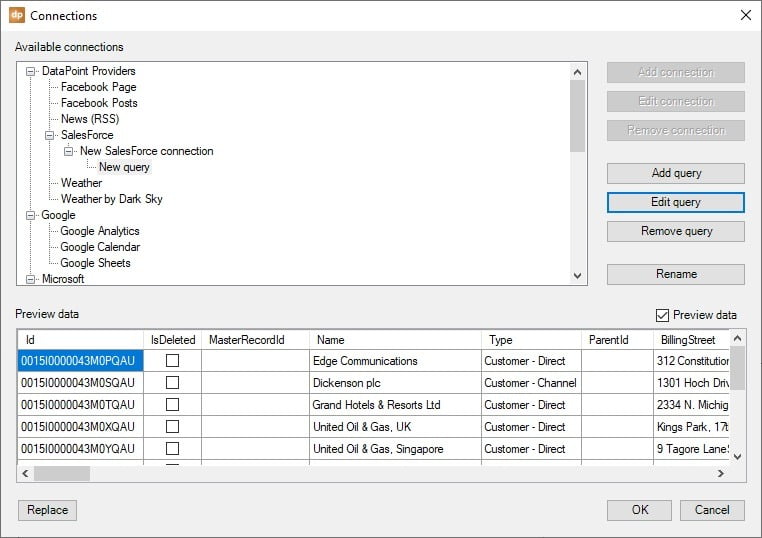
What is Salesforce?
Salesforce is one of the world’s leading customer relatationship management (CRM) programs. It helps you manage your customers, sales and service in one platform and Salesforce provides many automation and reporting tools. It is a very powerful tool with many integrations, but Salesforce PowerPoint integration has never been available until now.
What Can I Do With Salesforce PowerPoint Integration?
For our experienced DataPoint users, the new Salesforce PowerPoint integration gives you another powerful source for data-driven presentations.
For people new to DataPoint, you may be excused for not knowing what all the fuss is about. DataPoint is a world-leading software that lets you connect your PowerPoint presentations to over 26 real-time data sources such as RSS feeds, XML, MySQL and now Salesforce. DataPoint is used by some of the most well-known global companies like NASA, SpaceX, Sony, Coca-Cola, IBM, Pfizer, Nikon, and many others.
These real time connections with Salesforce can be used to create:
- Key Performance Indicator (KPI) dashboards
- Data-driven presentations showing the latest Salesforce data
- Automatic reporting using Salesforce data
Show Salesforce data, along with any other data in your organization, on your digital signage, office computer screens, in your conference room, or in your reports.
How Do I Get Started With Salesforce PowerPoint Integration?
If you are an existing DataPoint user, just upgrade to the latest version and you will see the Salesforce data connection option in the List menu.
If you are new to DataPoint, you can download a free trial here.
Our technical team has also put together this article with step-by-step instructions on how to connect to your Salesforce data.
And, as always, you can contact us if you have questions.


