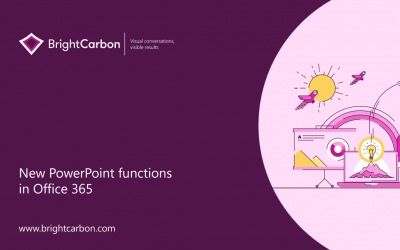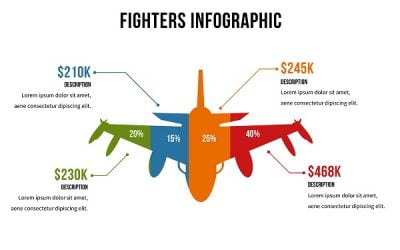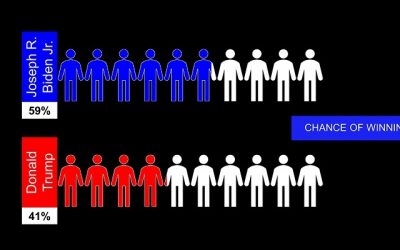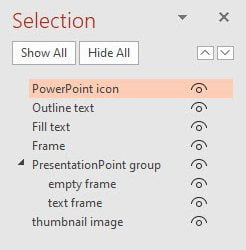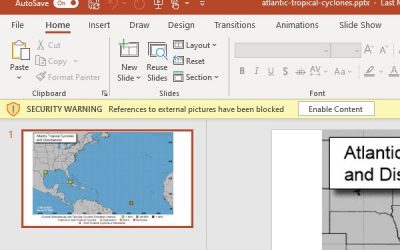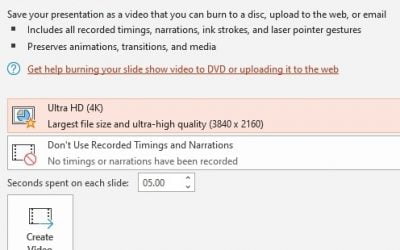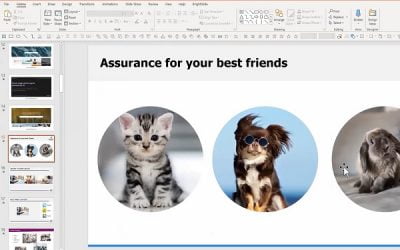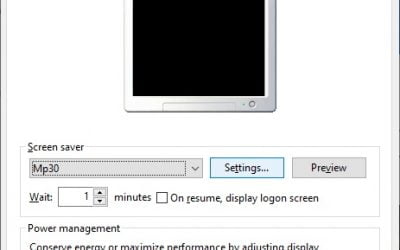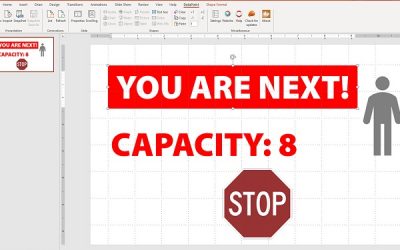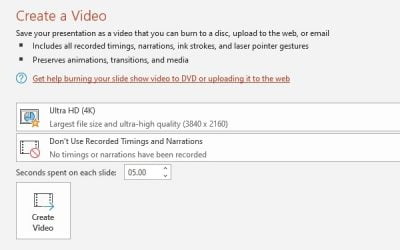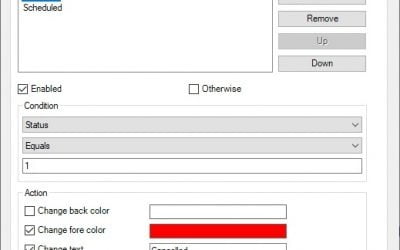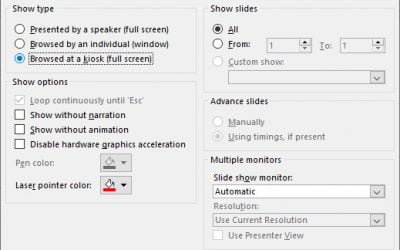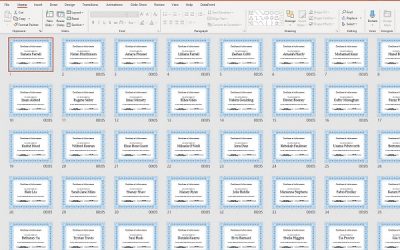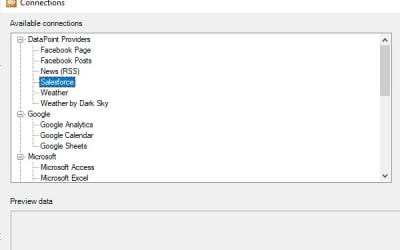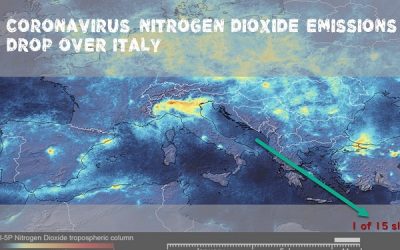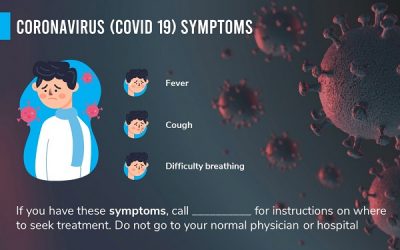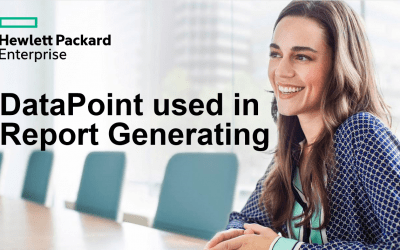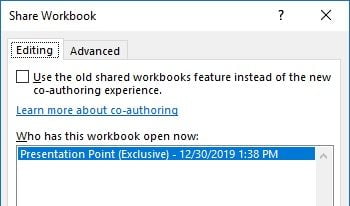PowerPoint Content Management System
Recently we released a new service: Numberish. It is a social and online database where you can quickly create cards to store lists, numbers, todo-lists and so on. You can create them for yourself, and you can share it with your friends. We call it the Twitter for...
PresentationPoint Delivers a Military Planning Tool to NATO
PresentationPoint is proud that our software is used in military planning for mission-critical situations needed by people who serve in military organizations. Our software is used by such militaries as the US Air Force and US Army. Recently we created a custom...
Grocery Store Advertising Screens: Presentation Makeover
This hurts! It is a digital signage screen in a grocery store that I frequently visit. They are not running our software, and I'm not discussing the choice of software here. I'm talking about the screen and the design that they are using. Let's make an inventory of...
DataPoint gets TickerPoint functionality
DataPoint is absorbing TickerPoint. We already have our DataPoint plugin to connect text boxes, and other PowerPoint shapes to real-time data and data sources. With a normal text box, text is shown: left aligned, centered, or right aligned. But the text is placed...
How to Hide Video Media Controls on Slideshows
When you want to show a video in full screen on a PowerPoint slideshow, then you can insert that video to slide. When you are using this slideshow for your information screens at the company, then you want it to start automatically. To start a video automatically,...
Webinar Recording: Cool New PowerPoint Functions in Office 365
Here is a recording of Richard Goring's fantastic "Cool New PowerPoint Functions in Office 365" webinar he taught for our PresentationPoint audience. In addition to his great teaching we caught on video, Richard has also generously provided us with a pdf summary that...
Real-Time Data on Television Screens
Would you be watching screens and channels for a long time when you assume that they are just showing old content on their digital signage television screens? Probably not. People want to see real-time data, accurate information, the latest key performance indicators...
How To Create Digital Menu Boards
This article will help you to set up a digital menu board for your restaurant, take-away, bar, or coffee shop. Back in the old days, people used menus on paper, but they were expensive to create, and expensive to update because you had to reprint them. Or they used...
DataPoint Leads The Way In Data Visualization
Our lives are filled with data. Step counters, sleep monitors, earnings reports, the list goes on. From the second we wake up, to when we go to sleep, we are consuming data. Not all methods of consuming data are created equal, though. This is demonstrated by the...
BreakPoint Ends Boring PowerPoint Meeting Break Slides!
Meetings can be boring. Sorry to say, but yes, they sometimes are. Meeting breaks are mostly better😊. But the PowerPoint slide that announces the meeting break is boring then again. Nothing moves. It mostly brings the virtual message: "Well done! You made it...
US Election Polls Data in PowerPoint
Elections are a great time for people who love data. In this video and article, we will show you some different ways to show US elections polls data in PowerPoint.Step 1: Assemble US Elections Poll Data The first step is to assemble the data. I found some US Elections...
Voter Turnout Personalized Videos Created in PowerPoint
In this video, we show you how you can create personalized voter turnout videos using PowerPoint. The examples shown are for the US election, but will also work for any country, state, province, or municipal election. This could be used to increase voter turnout on a...
Screens Are Changing The Way We Communicate
People in western countries spend up to 12 hours per day looking at screens. As I write this article, I’ve easily spent 36 hours over the past three days either staring at my computer screen, television screen, phone. Screens have undeniably become a massive part of...
PresentationPoint Launches NUMBER-ISH: Twitter for Numbers
What is NUMBERISH or NUM8ER1SH? Today, all of the information we need, across the entire world, is at our fingertips. Unfortunately, all of the information we need, across the entire world, is at our fingertips. What we mean to say is: the information you’re searching...
16 Reasons to Do Data Visualization on PowerPoint
Westerners spend over 12 hours per day staring at their various devices. Along with this, 2.5 quintillion bytes of data are generated every single day. We’re not at the precipice of this trend yet, either. Humans will continue to generate and consume data in larger...
The PowerPoint Selection Pane
There is a tool or pane in PowerPoint that everybody should know about and use, but in practice it turns out that not many are aware of this pane, or do not use it at all: the PowerPoint Selection Pane. And we all have been in a situation where you could use this...
FAQ: PowerPoint Recurring Slides
Hi, I'm currently figuring out if this software will be right for our company. I'm using information from an Excel sheet. Could you please tell me how to duplicate the exact same slide & properties, just with the different information per row? I hope that makes...
Sources for Presentation Imagery
Copyrights on Images for Presentations Until recently, finding high-quality images for use on presentations used to be an uphill task for many business owners. This was because they usually could not afford the time to go around searching, or may just not be...
FAQ: Security Warning: References to external pictures have been blocked
PowerPoint gives me a Security Alert telling me that the external pictures have been blocked. I do have to click on Enable Content which means the software won't automatically start my presentation without some manual intervention. Do you know how I can get around...
School Digital Signage – Vision Charter School
In this article, we are going to look at how Vision Charter School students set up their own school digital signage. This story was told to us by Jeff Olson who is the teacher in charge of Information Technology at this Idaho school. About Vision Charter School Vision...
FAQ: Should I Export Presentation to 4K Video?
Does it make sense to export a 1920×1080 PowerPoint presentation to a 4K video? Most of the pictures deployed in the presentation are in full HD 1920×1080 and not in 4K. Easy designing in PowerPoint with multiple slides, build your own commercials and advertising...
Visit us at the Virtual Presentation Summit, Aug 2020
PresentationPoint is an official partner of the Presentation Summit going virtual this year, on screens and devices around the globe, on August 10-13, 2020. Headlining the event will be Garr Reynolds, one of the most acclaimed and iconic figures in the presentation...
Two Scoop Steve – Ice Cream & Cafe Digital Signage
Here is a digital signage case study about how an ice cream parlor, Two Scoop Steve in British Columbia, Canada, uses our software. Tell us a bit about your company or organization and what you do. We are small Ice Cream Shop and Cafe located in the East Kootenay...
Masterclass in PowerPoint Design
Here is the recording of Richard Goring's "Masterclass in PowerPoint Design" presentation at our Presentation Ideas Europe 2020 online conference. About PresentationPoint Case Studies: How People Use Our Software Presentation Ideas Europe
The Pitfalls of Presentation (In)Efficiency
Here is a recording of Simon Morton's presentation from our 2020 Presentation Ideas Europe online conference - The Pitfalls of Presentation (In)Efficiency. About PresentationPoint Case Studies: How People Use Our Software Presentation Ideas Europe
Creating and Selling Online Courses
Here is the recording of Garland Coulson's "Creating and Promoting Online Courses" webinar from our Presentation Ideas Europe 2020 online conference.About PresentationPoint Case Studies: How People Use Our Software Presentation Ideas Europe
How to Create Data-Driven Dashboards in PowerPoint
As promised, here is a recording of Kurt Dupont's presentation from our Presentation Ideas Europe 2020 Online Conference, "How to Create Data-Driven Presentations in PowerPoint."About PresentationPoint Case Studies: How People Use Our Software Presentation Ideas Europe
Communicating by Screens – What COVID-19 has taught us
If there’s one thing that the worldwide COVID-19 pandemic has shown us, it’s that being able to share important information quickly and effectively is one of our best ways to tackle an international crisis. Governments across the world have utilised everything from...
Show Airtable Data in PowerPoint
The Airtable service is an all-in-one collaboration platform to create and maintain lists like to bug tracking, expenses, spreadsheets, project reporting, product planning, product catalogs, and many more. You can easily share your lists and documents with others. Use...
PowerPoint Road Signalization in Antwerp, Belgium
We worked together with other companies to install a LED traffic information system driven and controlled by PowerPoint. When you search online for 'PowerPoint traffic LED', you get results with sample PowerPoint presentations with mostly a traffic light drawing on...
Loop Multiple Videos in PowerPoint
You can perfectly insert a video on your PowerPoint slide. And you can repeat it and even play over multiple slides. But when you wanted to run a slide show with messages and advertising e.g. for digital signage purposes, then sometimes you want to show an independent...
Covid-19 People Counter Screen for Shops and Public Spaces
Practically all shops and public spaces were closed due to the Covid-19 virus and the world came to a standstill. Now, it looks like governments are allowing shops to open again, but with limitations. A most important limitation is the social distancing and the...
How to Set Up Multiscreen Digital Signage
What is Multiscreen Digital Signage? Multiscreen digital signage is where you have your messages shown on more than one screen in your facility. This lets you ensure that your messages and information can be seen throughout your facility so that you can keep all your...
PowerPoint Create as Video: Quality and File Size
We have talked about using a PowerPoint presentation to design your advertising, commercials, menu boards and more for digital signage on television screens. See our SignageTube digital signage in the cloud solution, as well as our iPoint digital signage solution. A...
New Rule to Change Text
We suspect that this little change or addition to our PowerPoint rules for text boxes and tables have a larger impact or desire for our DataPoint users. We have added a new rule action where you can specify first a condition, and when that condition is met. You can...
Digital Signage Media Player vs USB Drive
Most modern televisions have a usb slot on them so that you can put your pictures and videos on your usb drive and show them on your television. But is a usb drive useful for digital signage or should you have a dedicated digital signage media player? When I travel, I...
Live Television into Slides
There is an increased interest in live television on slides. More presentations are given and people try to combine television with PowerPoint slides with information, instructions, and charts. Nolan Haims tweeted this request of having PowerPoint to show live video...
Queue Management System
Streamlining your waiting queues is important for the well-being of your customers. It brings tranquility to your waiting area and it takes away stress. Imagine that you have to ask something, or arrange something. You go to that business or that location. That can be...
Staten Island Ferry Schedule Displays
Another presentation make-over. This time of the Staten Island Ferry schedules screen. The Staten Island Ferry is a passenger ferry transportation system and connects Manhattan and Staten Island. The ferry operates 24/7 with boats leaving every 15 minutes at peak...
Creating a Self-Running Slideshow in PowerPoint
Most people use PowerPoint in meetings and they talk (a lot) while they have a PowerPoint slide show running in the background. They use a mouse or presentation remote to advance to the next slide for the next message. But our audience are people looking at digital...
Automatic Slide Master Updates
I guess that not many people use and know the slide master option of PowerPoint. The slide master is the starting position of your slide where you can control the zones on your slides, default shapes, colors, backgrounds, fonts, etc. Basically what you put on your...
Trial of Dynamic Elements Plugins
As of today, we have free trial setups available for everyone who wants to try out our great Dynamic Elements plugins. We have 7 Dynamic Elements for you: Dynamic Likes to show the number of Facebook likes that you have a business Facebook page that you administer....
Communicating With People With No Internet Access
During times of crisis such as the recent Covid-19 outbreak, many of us turn to the Internet to keep informed. But what about people with no Internet access at home? According to Statistica, in January 2020, only 59% of the world's population are Internet users. How...
Presentation Ideas Europe Online Conference May 28
The success of our Presentation Ideas online conferences has lead to us deciding to have two conferences this year. Presentation Ideas Europe which is more convenient for people in European, African and Asian time zones and Presentation Ideas West which is more...
New DataPoint Feature: Google Analytics Data Provider
Do you want to show your Google Analytics data, and KPI's in real-time on a television screen? Or maybe you want to open your PowerPoint presentation or report with Google Analytics data, and immediately look at the latest updated information without doing a thing? Or...
Live Cameras in PowerPoint (webcams, IP cameras and streaming videos)
You can connect a few types of cameras to your computer. First of all, we have the (internal or external) webcam. You can connect your photo or video camera. Or (via a long way) you can connect to any IP camera worldwide. Think about security cameras in a shop, mall...
Automating PowerPoint from Excel
When automating PowerPoint data presentations, Excel worksheets are a great tool to use. You can open a presentation and always see the latest Excel info on your slides. No more copying over your Excel data to PowerPoint in order to present or distribute it. Or maybe...
New DataPoint Feature: Salesforce Data Provider
We are happy to announce that our software engineers have released a new DataPoint feature. They have added a new data provider to the already extensive list of data providers. You can now connect your PowerPoint presentation to a Salesforce account to show or report...
Salesforce PowerPoint Integration Now Available
We are very excited to announce that Salesforce PowerPoint integration is now available with our DataPoint software. This is a powerful new data source for your data-driven presentations, dashboards and reporting.What is Salesforce? Salesforce is one of the world's...
Airplane In-Flight Information Screen
I admit! I'm addicted to digital signage and information screens. Everywhere I look, I see samples of information screens or scenarios where people better can use information screens to enhance businesses, processes, and flows. Even in the air when I recently flew...
New DataPoint Feature: Facebook Posts Data Provider
General Facebook Page information like the number of likes in general etc, could already be displayed in real-time on your PowerPoint slides. Now we have added a new feature, a new data provider to DataPoint. You can now show Facebook Posts in real-time with our new...
Dark Sky Weather API Will Retire
We once added a new weather API to our DataPoint product at times that the Yahoo weather API was having hard times and had outages for longer periods. That made us select the Dark Sky weather API, and we integrated it for real-time weather information and forecasts....
Smart City Project – Software Tools
In this video and article, we are going to explore how our software can be used for your smart city project - to make your community or city truly data-driven.Smart City Project Concept What is a Smart City Project? This is a project meant to collect data from people,...
Facebook Page Data in PowerPoint
Gain more Facebook likes by showing your Facebook Likes counter in real-time at your shop. Visitors and customers will like to like your Facebook business page to get more promotions, news and updates from your company. You are working hard to be creative and social...
New Feature: Data Scrolling Progression Indicator
Our DataPoint plugin for PowerPoint has many but one great feature to mail merge data into presentations. Mail merging is the method of taking the data from a data source like Excel or database and then generate multiple customized documents. A good example is...
Coronavirus Tips PowerPoint Template
To help with the current coronavirus emergency, we have put together these free coronavirus tips Powerpoint slide templates for you to use. The slides include coronavirus prevention tips, symptoms and instructions on what to do if you have symptoms. Feel free to...
Report Generating Using PowerPoint Case Study – HPE
In this real-life case study, we explore how Hewlett Packard Enterprise uses our DataPoint software for report generating using PowerPoint.The Report Generating Problem Here is a quote from Nicole Mitchell, Customer Experience with Hewlett Packard Enterprise as to the...
Creative PowerPoint Uses You Wouldn’t Think Of
Most of us have come across Microsoft PowerPoint at one point, whether we had to give a presentation or sit in on a presentation where the speaker was using PowerPoint. But presentations are only the tip of the iceberg - Here are some creative PowerPoint uses you may...
Office 365: How to Open an Excel Workbook by Multiple Users?
Excel is a great tool to quickly store and calculate data and is probably more used than a real database system. Why? Because everyone has it, you don't need to install and configure a database system, no real database design needed. You just start with a new document...
Get In Touch.
If you are interested in working with our products and solutions, or just having a question or suggestion, send us an inquiry and we will get back to you as soon as we can!