Most of us have come across Microsoft PowerPoint at one point, whether we had to give a presentation or sit in on a presentation where the speaker was using PowerPoint. But presentations are only the tip of the iceberg – Here are some creative PowerPoint uses you may not have come across.

Design Software
Need to design posters or flyers? Microsoft Word is very clunky to design in. Dedicated design software like Adobe InDesign is powerful and expensive but comes with a steep learning curve. Why not use a tool you already know how to design in – PowerPoint?
PowerPoint lets you add texboxes, images, banners, and other elements in a much easier way than Word or Indesign.
When using PowerPoint for print design, change from the usual 4:3 or 16:9 monitor formats and switch the American letter format or the universal A4 format and change the orientation to Portrait.
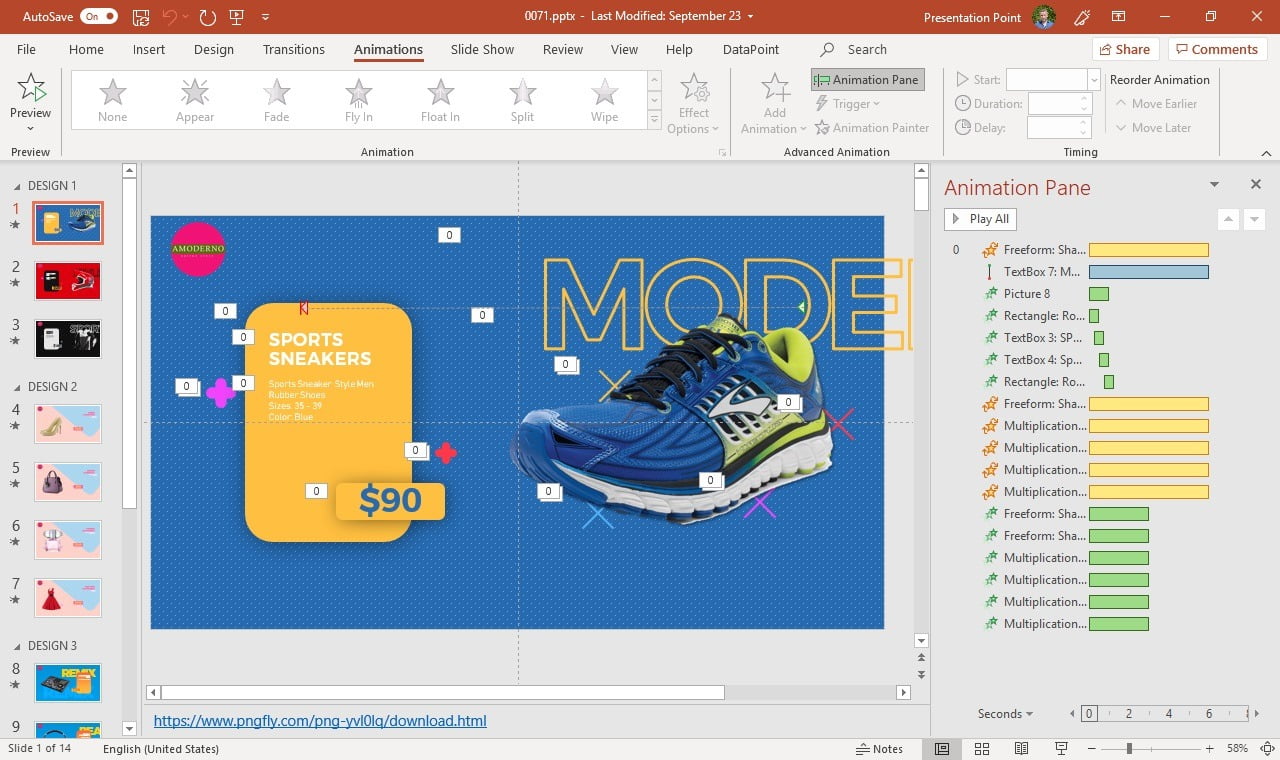
Movie Creation
For simple movies and animations, PowerPoint is a great choice for beginners. You can test out your movie ideas in a PowerPoint slide show much simpler than working with more powerful but complex tools like Adobe After Effects.
When you are happy with your results, PowerPoint lets you export as a movie format. You can even export in 4K resolution from PowerPoint.

Wayfinding
To use PowerPoint for wayfinding in your facility, simple hang a monitor on the walls or ceilings in certain points have PowerPoint slides on each monitor with the various departments listed along with directional arrows. This is great for finding room numbers, meeting rooms, departments, offices, lunch rooms and any other areas of your facility.
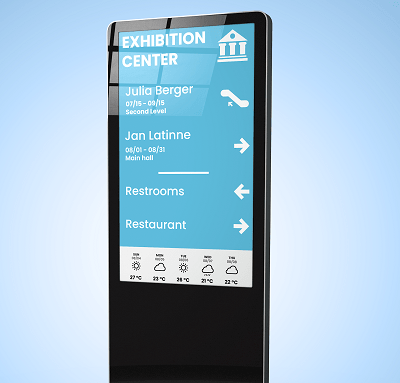
PowerPoint Menu Boards
Most fast food restaurants are switching from printed menu boards to digital menu boards. Digital menu boards have these advantages over traditional menu boards:
- Easier to Change – With PowerPoint digital menu boards, you don’t need to print whole new signage when you add a new menu item. Simply edit your PowerPoint and add the new item description, picture, and price and you are good to go.
- Remote Changes – If you have a chain of restaurants across the city, or around the world, you can use our DataPoint PowerPoint add-on to make the change at one central location and roll out to all your restaurants around the globe.
- Multiple Slides in Same Space – Even if you only have a single monitor with your menu board, you can use multiple slides to add elements like advertising or real-time news and weather information.
- Time of Day Change – Need to change from the breakfast to lunch menu? This is easy to do with a second PowerPoint slide or you can use our iPoint or Signagetube software to automate this timing change.

Data-Driven Events
If you have data-driven events such as concerts or conferences, you can use PowerPoint to show:
- Upcoming speakers or band performances
- Ticket availability
- Advertising
- Food and drink promotions
- Future events
- Parking information and more
One of our clients, the Bokrijk Open Air Museum has ticket availability change in real time, showing when an event is sold out or how many tickets are left. Another client, The Wild Center, uses PowerPoint and DataPoint to show their daily events.

In-House TV Channel
You can use PowerPoint and some computer monitors to create your own in-house TV or communication channel to inform and inspire your team. Your channel might include information like:
- Notices of upcoming meetings
- Welcome notices to visitors
- Safety messages
- Open positions in the company
- Human Resources messages
- Upcoming company social events
- Company news
- Company results
You can even take over your existing computer network and turn it into a TV channel using MessagePoint.

Dynamic Maps
You can dynamically show pointers on a map of your city or on your building or factory floor plan using DataPoint. This could be used to show the real time locations of employees or mobile units or even to show the status of each piece of equipment in your company.
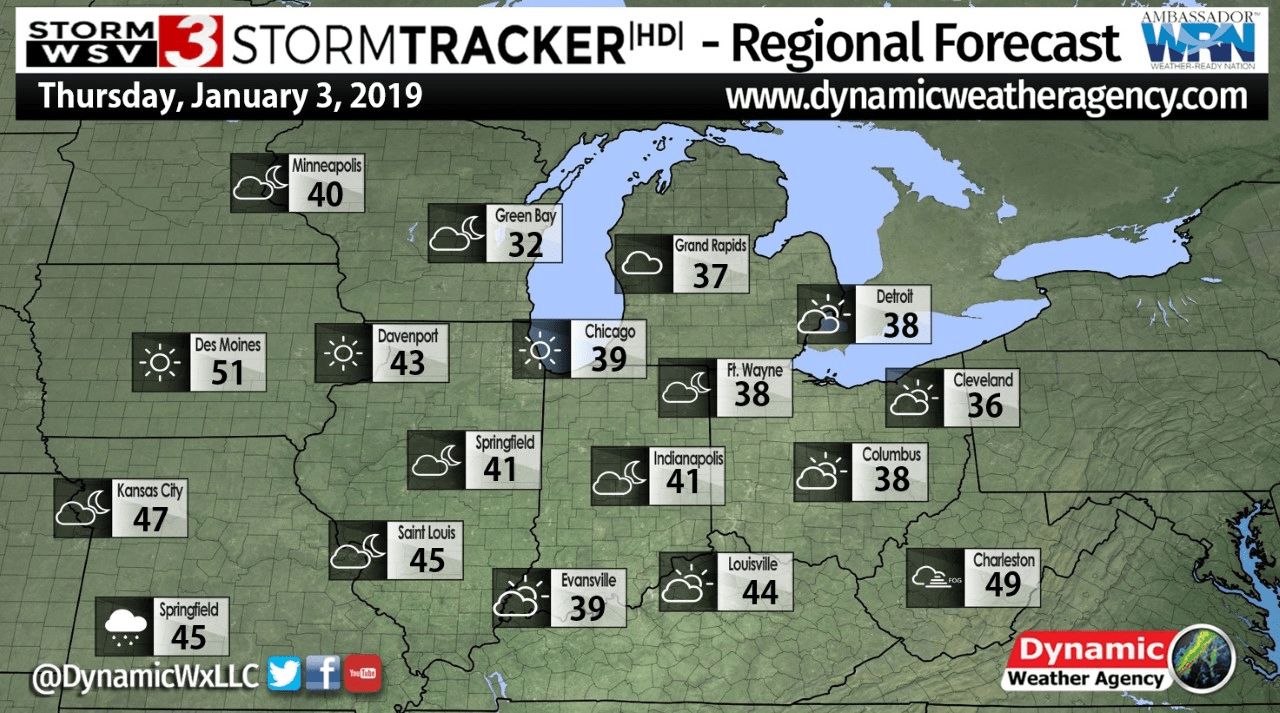
KPI Dashboards
One of our favorite creative PowerPoint uses is for real-time monitoring dashboards. You can easily set up KPI (Key Performance Indicator) dashboards using PowerPoint along with DataPoint. This lets your team see at a glance the critical information they need to make decisions and take action. One of our clients, HD Supply, reported a 25% productivity improvement when they added KPI dashboards to their factory floor.
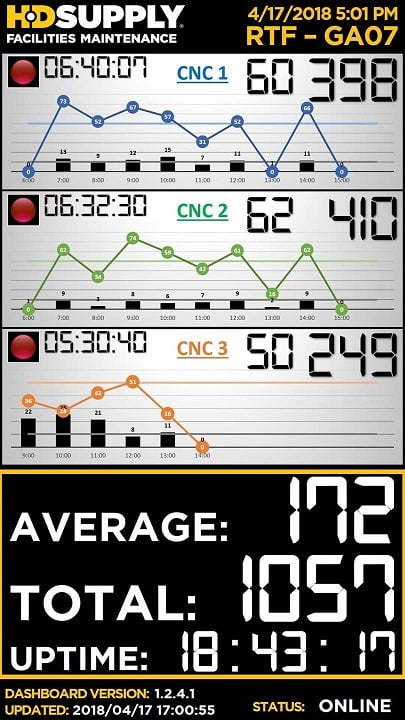
Mail Merging
You can create a presentation linked to data using DataPoint and then you can then perform a mail merging action to generate multiple slides or documents, all personalized. This is ideal for evaluation of personnel, tracking records, periodic reporting etc.
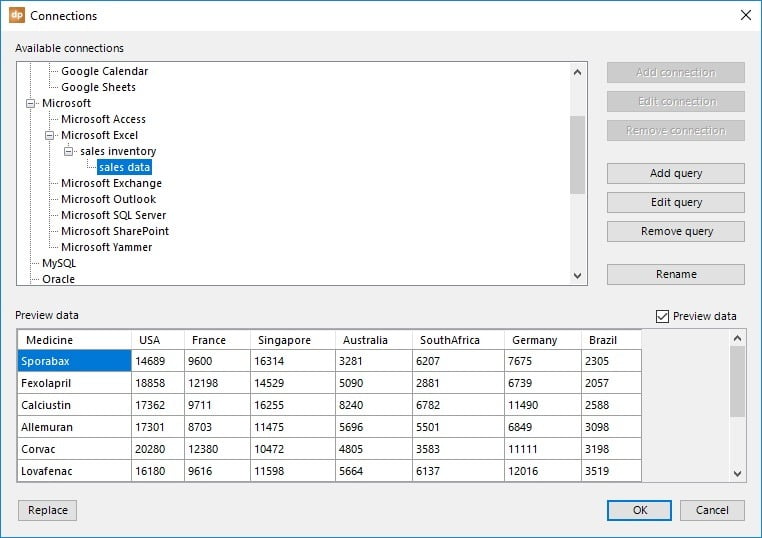
PowerPoint on LED Displays
One of our more unusual creative PowerPoint uses is how one of our clients is even using PowerPoint to manage old style LED signage. See our article on AB Inbev Leuven where they use Powerpoint and Datapoint to show the ‘days since last accident’ on a safety LED sign. And we have our first traffic LED signs driven by PowerPoint and DataPoint running in Antwerp.

PowerPoint for Digital Signage
For digital signage, you can schedule and distribute your powerpoint presentation to be displayed on a remote monitor. Like commercials on tv, you schedule advertising to remote television screens from your desktop. Look at our iPoint or SignageTube software to accomplish this.

Smart TVs
Here is a nice feature of our SignageTube product. Upload a PowerPoint presentation to our Signagetube Cloud and schedule and distribute it for playback on a smart tv with an internet connection. No further hardware like a computer needed. Build your own Netflix channel from the home or office.

For More Creative PowerPoint Uses, Contact Us
We hope you have enjoyed our article on creative PowerPoint uses. We love creating solutions and getting the response “How did you get PowerPoint to do THAT?”
Thinking of an unusual creative PowerPoint use but not sure if it can be done? Contact us and we will brainstorm it with you.



After this beautiful reading I learned a lot of new things on the PowerPoint, and it’s interested in coming how we can realize videos etc. … do it a variety of ways.
Glad we can inspire!