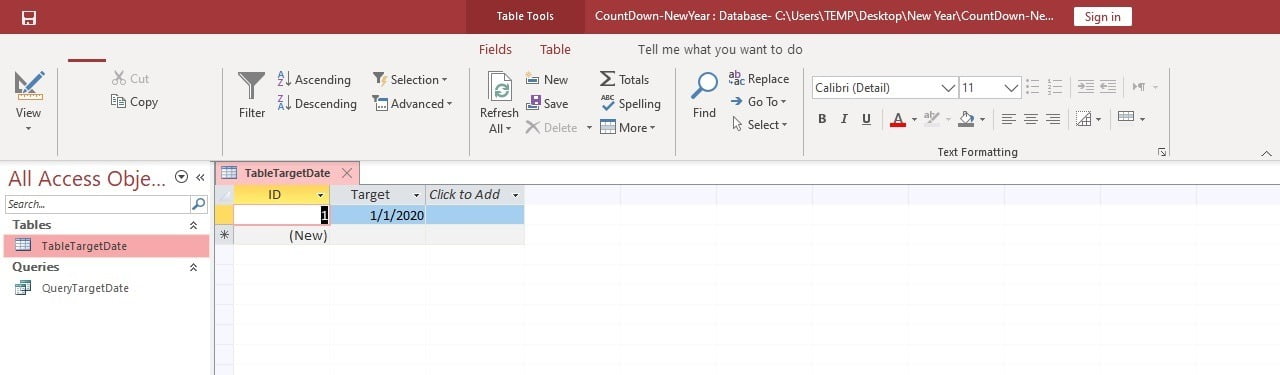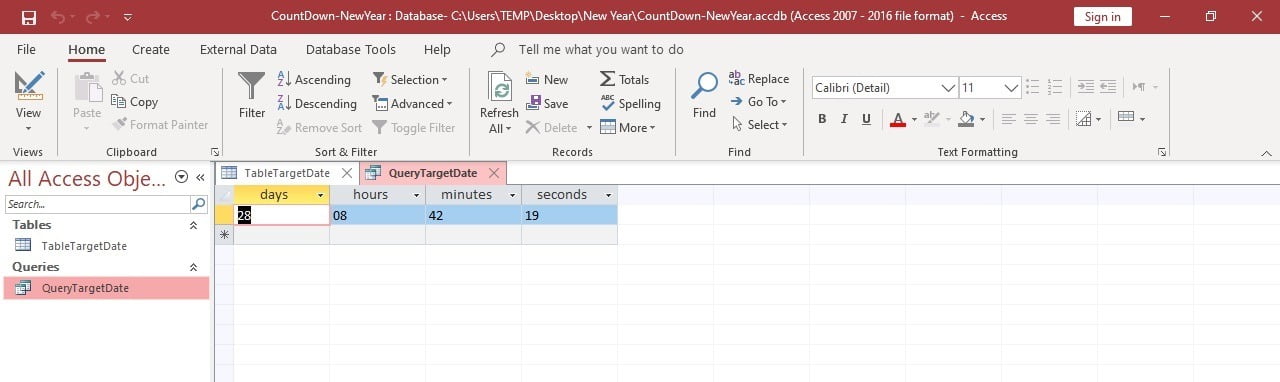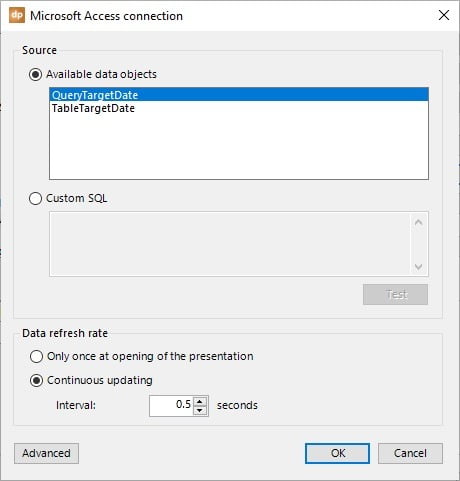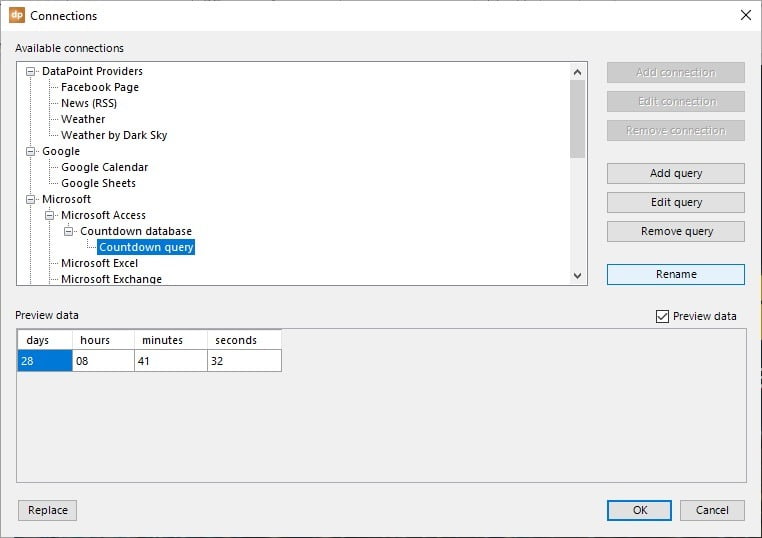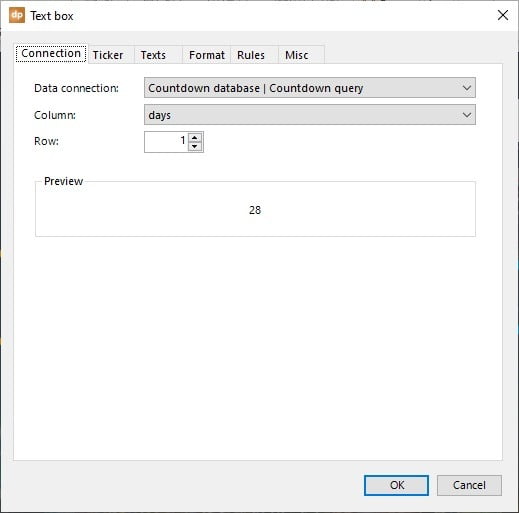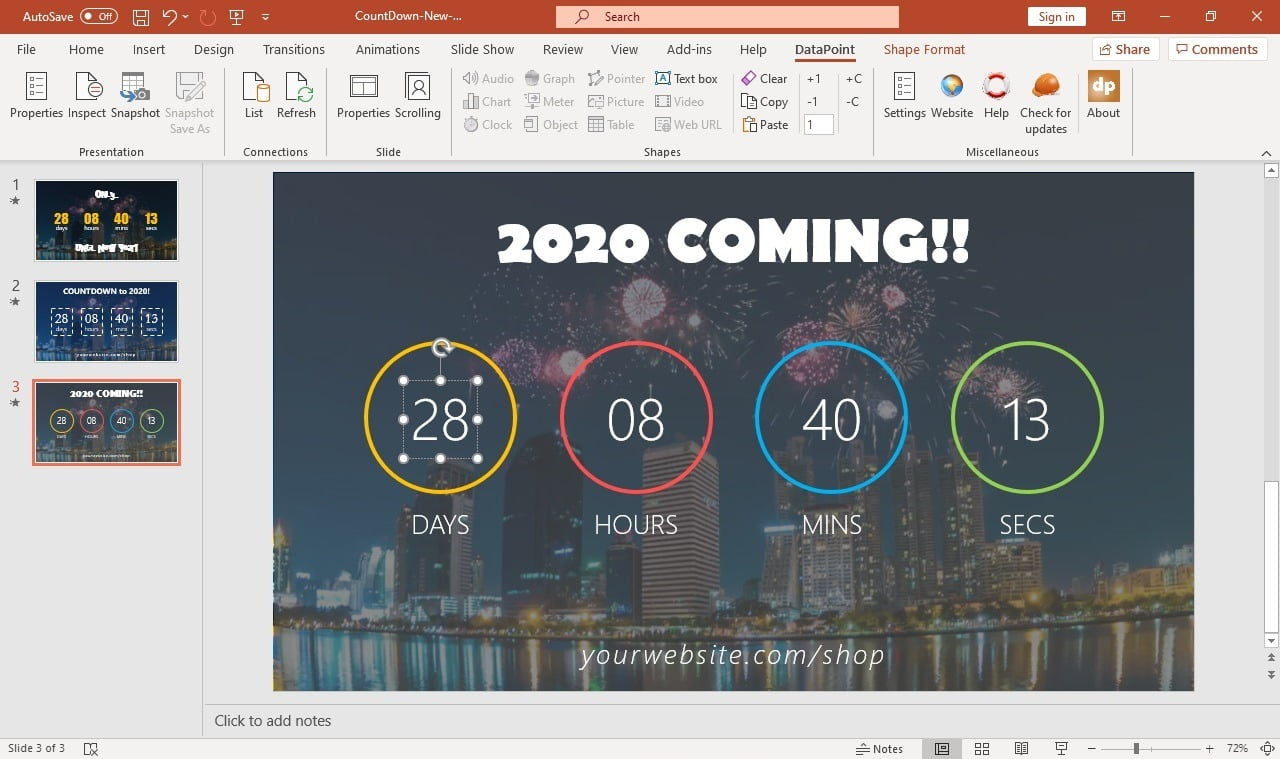The last countdown event of the year is always the countdown that we all do; the countdown with family and friends to New Year. Think about Times Square, New York. That is the best example of counting down to New Year.
You can create that same effect in your office, restaurant, or shop for your customers and colleagues.
The Database
To design this countdown presentation, you will need PowerPoint. And our DataPoint plugin will help you to countdown automatically so that you don’t have to change the slide content every day, every hour or every minute. You can set up your own database, or download ours.
Our database has a table to store the end date: January 1, 2020.
The Dynamic Presentation
With DataPoint you can connect your presentation to data sources in order to display the latest information. This is great for e.g. news and weather too. But now we will use a simple countdown.
Set up a connection to your database and select the query to retrieve the information from.
Optionally you can use our ShowPoint or iPoint software to schedule, distribute and launch the presentation, without manual interventions.
Countdown Presentation
See the presentation in action.
Free Downloads
Free for you to download:
- our countdown database
- our countdown to New Year PowerPoint presentation