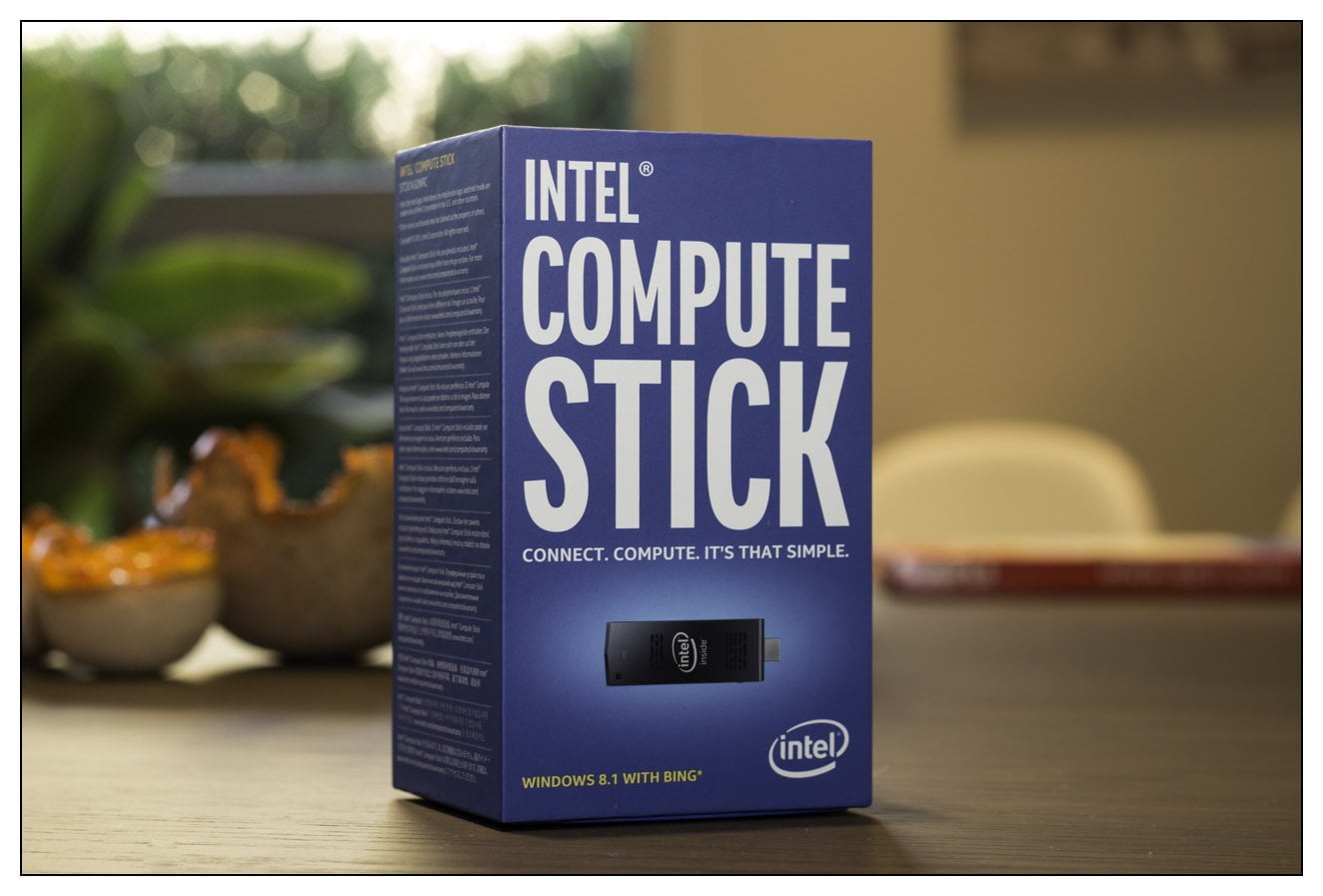 Often people ask us what computer they should use for their PowerPoint information screens, or digital signage screens. We have written an article on digital signage and in there, we give some information on what digital signage is, what our products can do, and what type of computers and screens you need to accomplish all of this.
Often people ask us what computer they should use for their PowerPoint information screens, or digital signage screens. We have written an article on digital signage and in there, we give some information on what digital signage is, what our products can do, and what type of computers and screens you need to accomplish all of this.  But now recently, Intel released a new product called the Intel Compute Stick. This new device is a Windows 8.1 computer stick that you plug directly into your HDMI port of your television or computer screen. And it is very small at the size of a GSM. The dimensions are roughly 10 cm by 4 cm and 1.2 cm thick, or 4″ by 1.5″ and 0.5″ thick. That is a computer that you barely can see when it is plugged in into a television, or much easier to hide away.
But now recently, Intel released a new product called the Intel Compute Stick. This new device is a Windows 8.1 computer stick that you plug directly into your HDMI port of your television or computer screen. And it is very small at the size of a GSM. The dimensions are roughly 10 cm by 4 cm and 1.2 cm thick, or 4″ by 1.5″ and 0.5″ thick. That is a computer that you barely can see when it is plugged in into a television, or much easier to hide away.  Sometimes customers have questions on how to secure a full computer connected to television screen in a public area. Of course there are kiosk solutions where you can lock your computer in a frame, but they are expensive. With this new device (and compact computers in general), you have a small device for a big problem. The computer stick comes with a Windows 8.1 32 bits installation and can now be upgraded to Windows 10 for free.
Sometimes customers have questions on how to secure a full computer connected to television screen in a public area. Of course there are kiosk solutions where you can lock your computer in a frame, but they are expensive. With this new device (and compact computers in general), you have a small device for a big problem. The computer stick comes with a Windows 8.1 32 bits installation and can now be upgraded to Windows 10 for free.
Further technical specifications are:
 2 GB system memory
2 GB system memory- 32 GB flash storage
- Processor: Intel Atom Z3735F
- Graphics: Intel HD Graphics with a maximal resolution of 1920 x 1080
- Integrated 802.11bgn wireless connection
- 1x USB 2.0
- Bluetooth 4.0
- 1x Micro SD card slot
- Audio: Intel HD Audio via HDMI
So the biggest advantage of this compute stick is that it is very small and that you plug it in directly in your computer screen or television. If needed, you can use a longer HDMI cable to put the device a bit further away from your screen, at a safe location.
 Important to know is the pricing. This device with Windows 8.1 (they are sold with Ubuntu too) costs around EUR 180 or USD 150.
Important to know is the pricing. This device with Windows 8.1 (they are sold with Ubuntu too) costs around EUR 180 or USD 150.
To configure this device, you can easily plug in a cordless keyboard by inserting the keyboard USB plug into the compute stick’s USB port. Once configured and already use in your television, remove this keyboard.
And this device is running Windows 8.1 or 10, so this means that you can perfectly install Microsoft Office with the full Microsoft PowerPoint.
The PresentationPoint software that the user can use on this device for information screens or digital signage screens are:
- MessagePoint for a PowerPoint screen saver solution for communication needs.
- DataPoint for data driven and real-time information on screen.
- iPoint as a digital signage player with our digital signage player software to play back advertising and information from remote, and with scheduling and distribution capabilities.
 Download and customize our free digital signage templates now. Use PresentationPoint software to empower your information screens. It is very easy to use Microsoft PowerPoint slideshows for your information screens. Easy to make changes to your information without learning and buying new software.
Download and customize our free digital signage templates now. Use PresentationPoint software to empower your information screens. It is very easy to use Microsoft PowerPoint slideshows for your information screens. Easy to make changes to your information without learning and buying new software.
Also read: 9 Ways to Optimize PowerPoint for Information Screens
And a must read: Create playlists with PowerPoint




Do you need to buy 3 sticks for 3 tvs? Can you split from 1 intel stick to 3 tv’s?
I would say 3 sticks to be sure. Otherwise you need to duplicate the HDMI signal.
What is the cost per stick?
We are not selling this hardware, but this costs between $120 and $150. That is a stick with Win10 and an Atom processor. There are more expensive editions with an Intel core M3 processor, but the Atom edition works fine for this PowerPoint-only solution.
Is there a cost for the digital signage software? Do you have a free version with no limits on screen quantity
For a free version (with limited functionality) look at our ShowPoint product.
According to the Microsoft page in your link, the free PowerPoint viewer is being retired this month (April 2018). What should be used for viewing the slideshow in the future?
That is correct! We still have to check this new evolution with the powerpoint online viewers and it possible automation. But for the time being, we expect to continue on the stable powerpoint viewer for a couple of years… Microsoft will be ending the support but nothing prevents us from using it, and it works good for the time being…
Love your site – thank you! To make sure I understand, I only need to purchase this stick, download a PPT to it and plug it into the TV to play?
Yes, that is correct! And optionally our ShowPoint to start your presentation automatically!
Question, If you need to edit your current presentation, Do you need to take it down to edit it? How about remote editing, is that possible?
With our software, all the running slideshows are running as a temporary and locally copied file.
So yes, you can open the server-side file (the one from the network share), edit and make your changes and save it.
Our software will detect a change on the master/source file and redownload that last one again.
That is a very important feature of our software.
My need is to display a power point presentation only on a TV as a loop (it is not a smart tv). Is this stick the solution for that? Do i upload the ppt as i would on a thumb drive and it displays?
Brenda, without a computing device like this TV or computer stick, then you can export your PowerPoint as images (no animation) or as movie (with animations), and copy it onto a memory stick (I assume your TV supports that).
With this stick (which runs on Win10), then you can put PowerPoint and the pptx file on this. The advantage is then that you can run the slideshow with full animations and transitions. That costs a bit more, but is so much more professional.
Another option is our Signagetube app where you use a similar device, and distribute the PowerPoint thru the cloud.
All clear?