
The answer was to use DataPoint technology to create a single, fully-automated master Powerpoint presentation deck. Using DataPoint to link to Excel, all text and images can now be localized separately from the PPT and then inserted at the click of a button. Any number of versions can be created to cater for specific regional markets, without the risk of breaking complex animations that manual editing would entail. This solution is stable and scalable, meeting the demands of the global Sales teams while keeping up with the continuous delivery of features from Development, and all the while supporting the single-sourcing workflow of the documentation team.
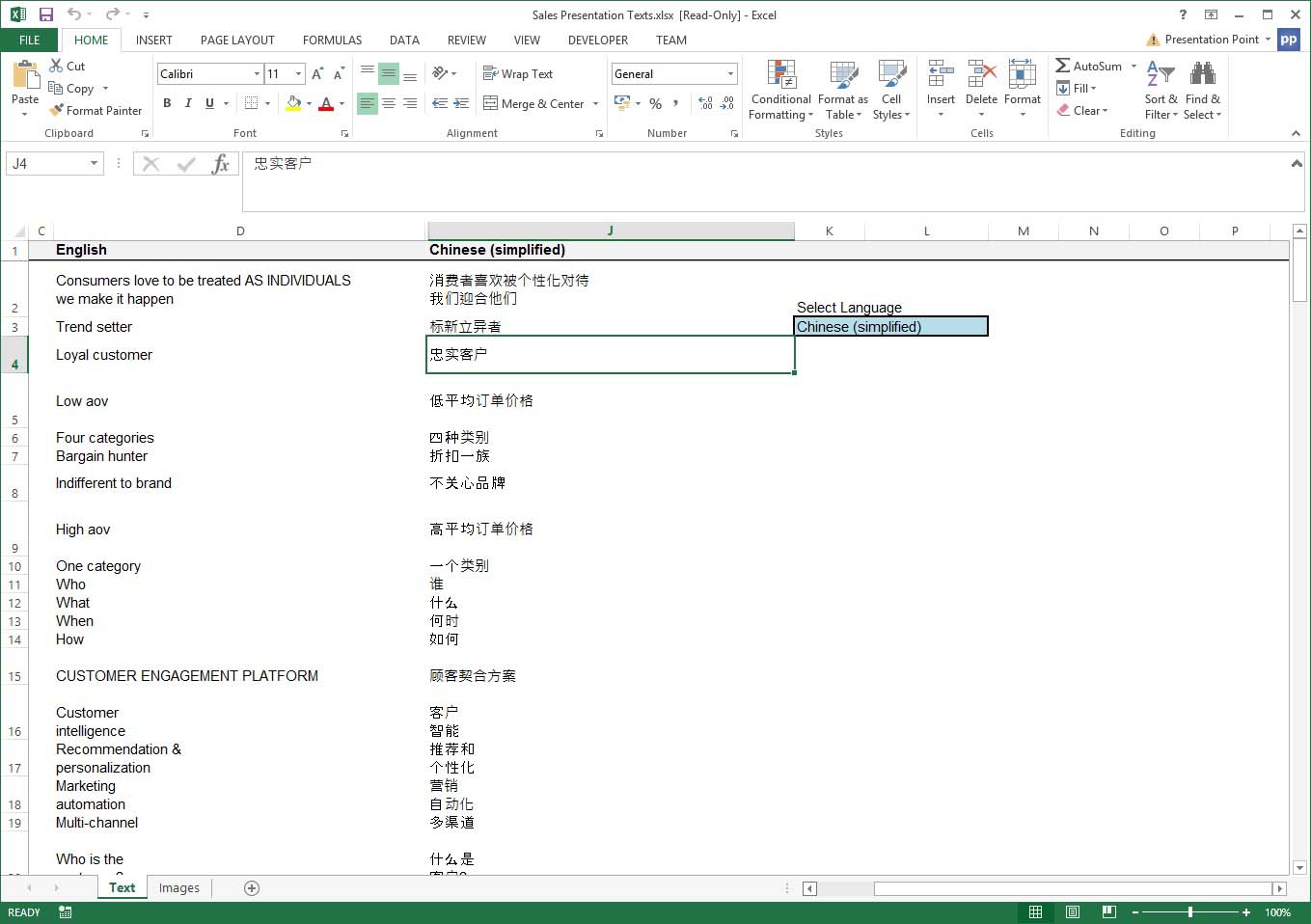
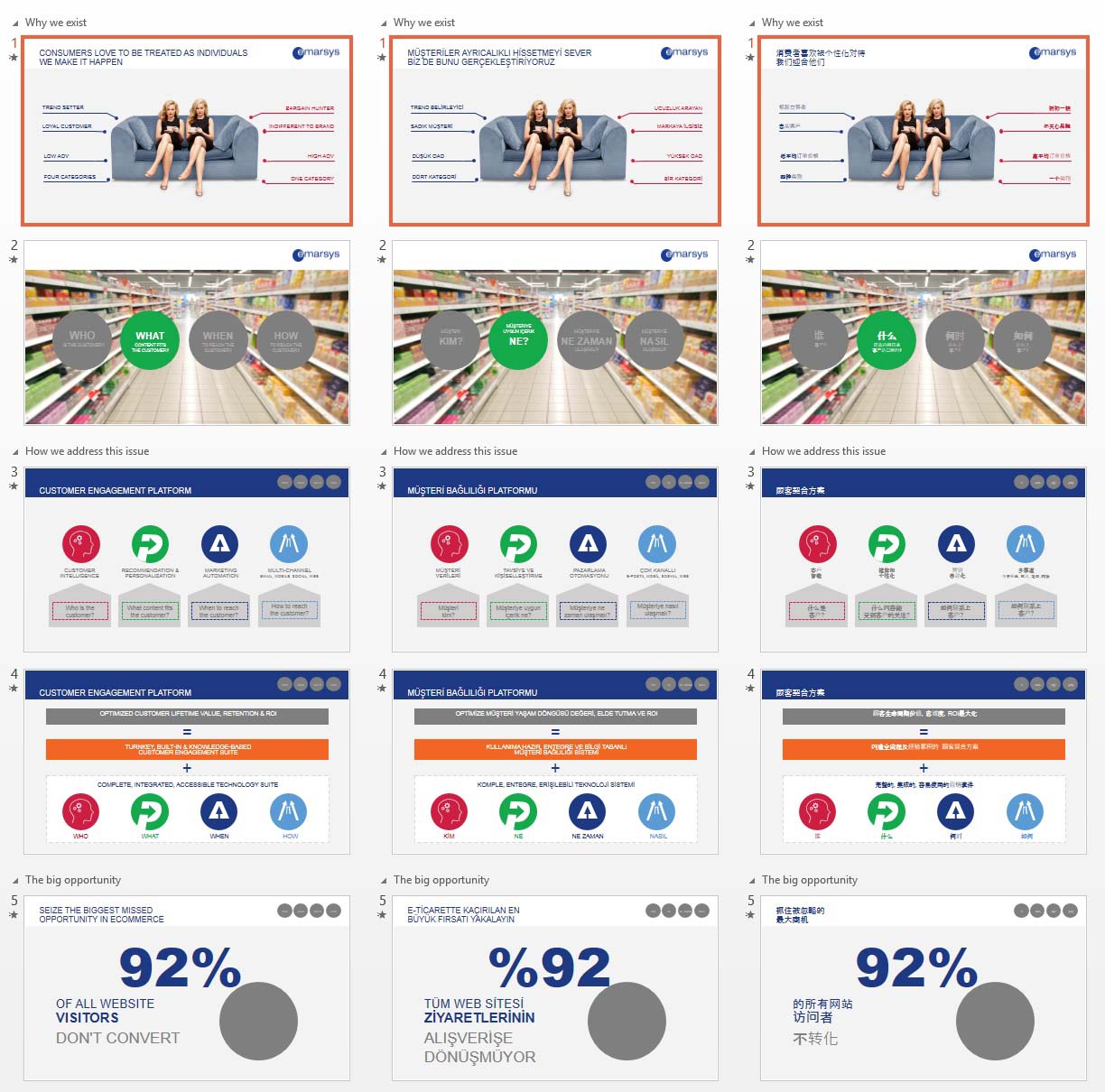
About Emarsys


How Use Data Scrolling or Virtual Slides in PowerPoint for Lengthy Presentations and Catalogues
Mail Merge PowerPoint Presentations – 4 Types
Using PowerPoint for Business Reports: 15 Reasons why it is Better Than Excel
Top 7 Reasons to Use PowerPoint for Creating Reports on Data Coming From Databases



